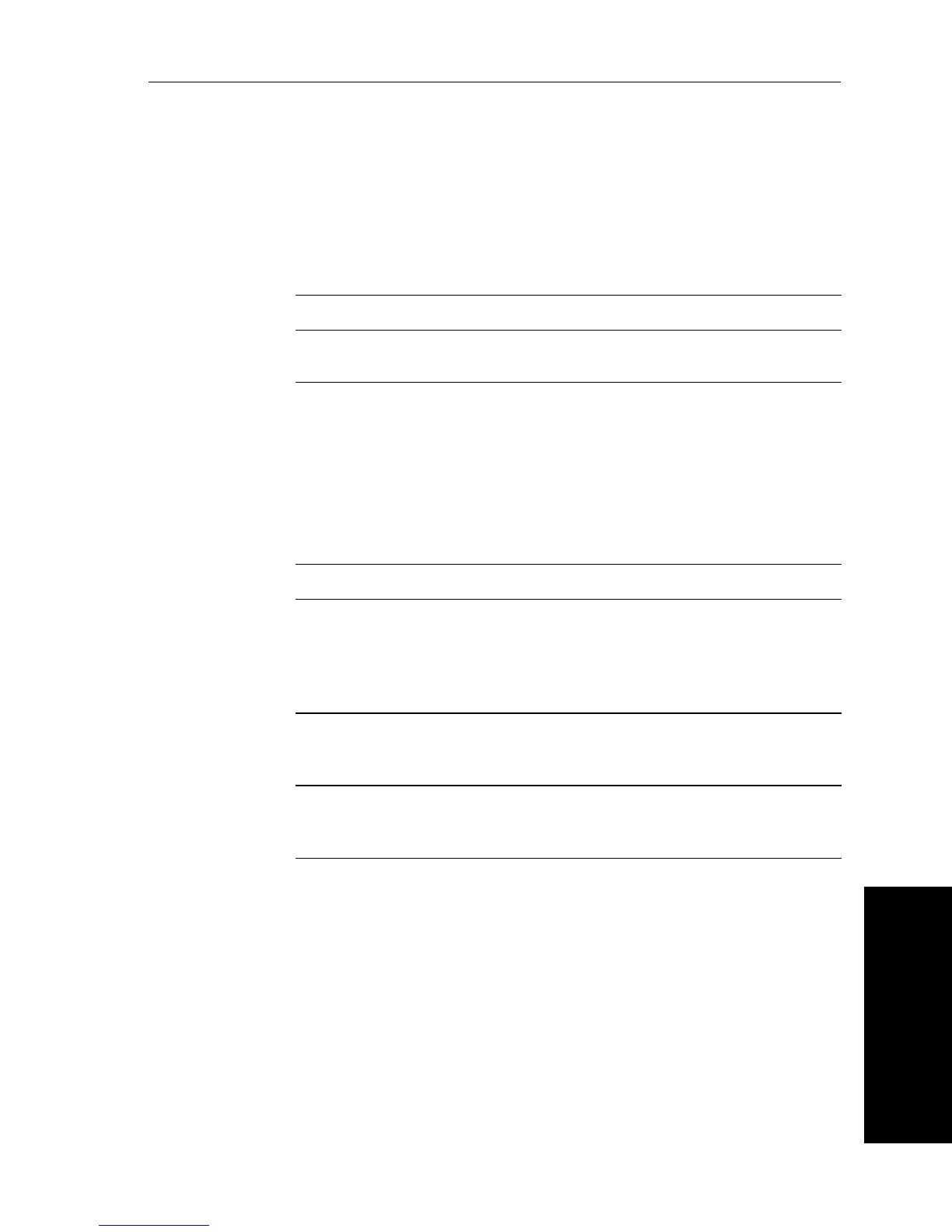Appendix: Using the ST7001+ With Non-150/400 Autopilots 113
Appendix
AutoRelease (I/O drives only)
Note: Only available if vessel type = STERNDRV.
If the vessel type is set to
STERN DRV (I/O or stern drive), you will see
the AutoRelease screen
(AUTO RELEASE) set to ON as a default.
AutoRelease provides emergency manual over-ride in situations
when you need to avoid an obstacle at the last moment.
Response level
This is the default response setting. The response level controls the
relationship between the autopilot’s course keeping accuracy and the
amount of helm/drive activity. You can make temporary changes to
response during normal operation (see page 7).
Screen text Range
AUTO RELEASE ON = AutoRelease on
OFF = AutoRelease off
Screen text Options
RESPONSE 1
AutoSeastate on (Automatic deadband) = default
• autopilot to gradually ignores repetitive boat movements
and only react to true variations in course
• provides the best compromise between power
consumption and course keeping accuracy
RESPONSE 2
AutoSeastate off (minimum deadband)
• provides tighter course keeping
• increased power consumption and drive unit activity
RESPONSE 3
AutoSeastate off + counter rudder yaw damping
• provides tightest possible course keeping by introducing
counter rudder yaw damping
