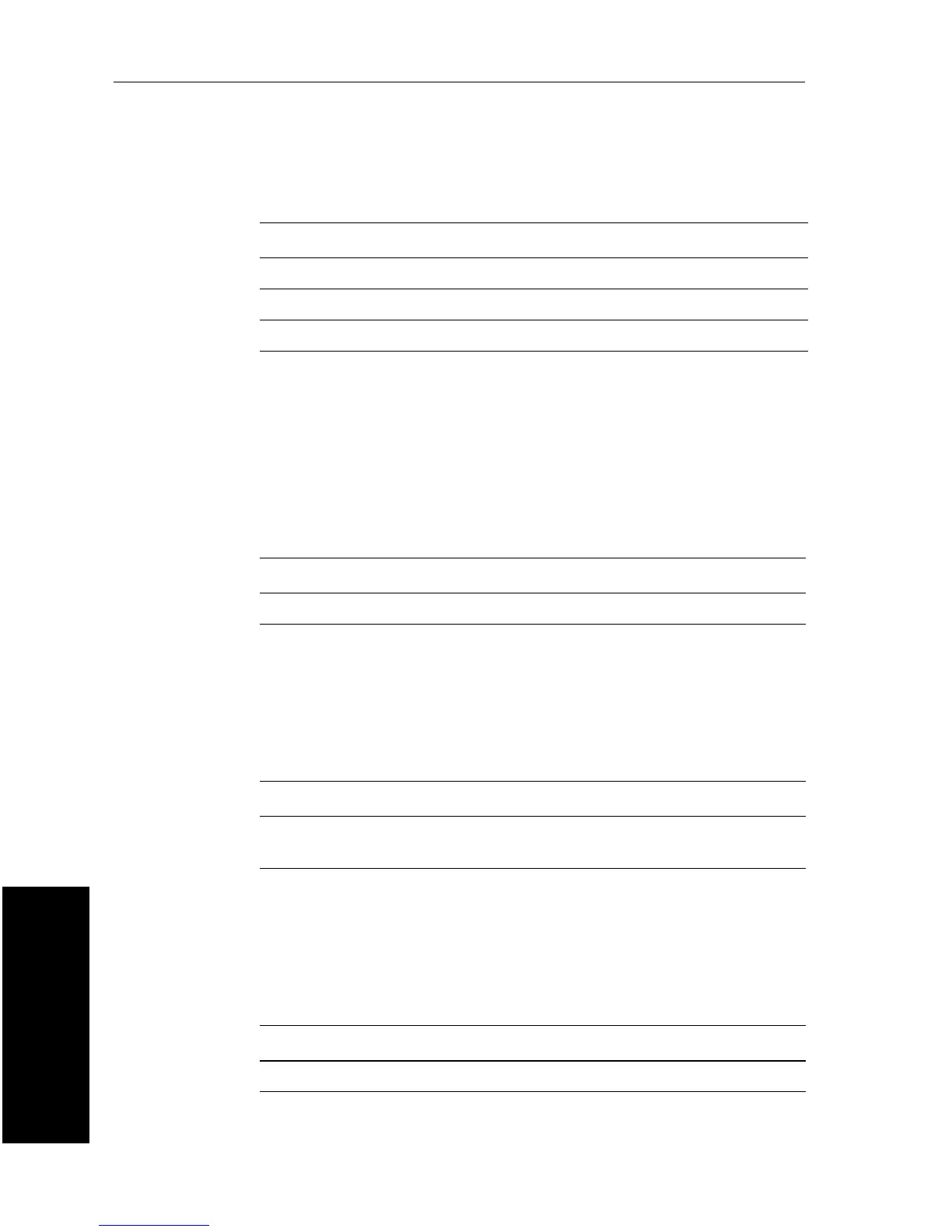112 ST7001+ Autopilot Control Unit - Owner’s Handbook
Appendix
Note: If you set AUTOADAPT to nth or Sth, you then need to enter your
current latitude in the next screen (
LATITUDE), so that the autopilot
can provide accurate course keeping by automatically adjusting the
rudder gain depending on the heading.
Latitude
The ST7001+ only displays this screen if you have set AutoAdapt to
nth or Sth. Use the -1,+1, -10 and +10 keys to set the value to your
boat’s current latitude, to the nearest degree.
Note: If valid latitude data is available via SeaTalk or NMEA, the
autopilot will use this data instead of the calibration value.
WindTrim (wind response)
Note: Only available if vessel type = DISPLACEMENT.
WindTrim (wind response) controls how quickly the autopilot
responds to changes in the wind direction.
AutoTack angle
Note: Only available if vessel type = DISPLACEMENT.
The AutoTack angle is the angle through which the boat will turn
when you select an automatic tack (see page 12).
Options
AUTOADAPT OFF AutoAdapt off
AUTOADAPT nth AudoAdapt compensation on – Northern hemisphere
AUTOADAPT Sth AutoAdapt compensation on – Southern hemisphere
Screen text Range
LATITUDE 0° to 80° in 1° steps
Screen text Options
WIND TRIM 1 = Normal setting
2 = Faster response for wind shifts
Screen text Options
AUTO TACK 40° to 125° in 1° steps
