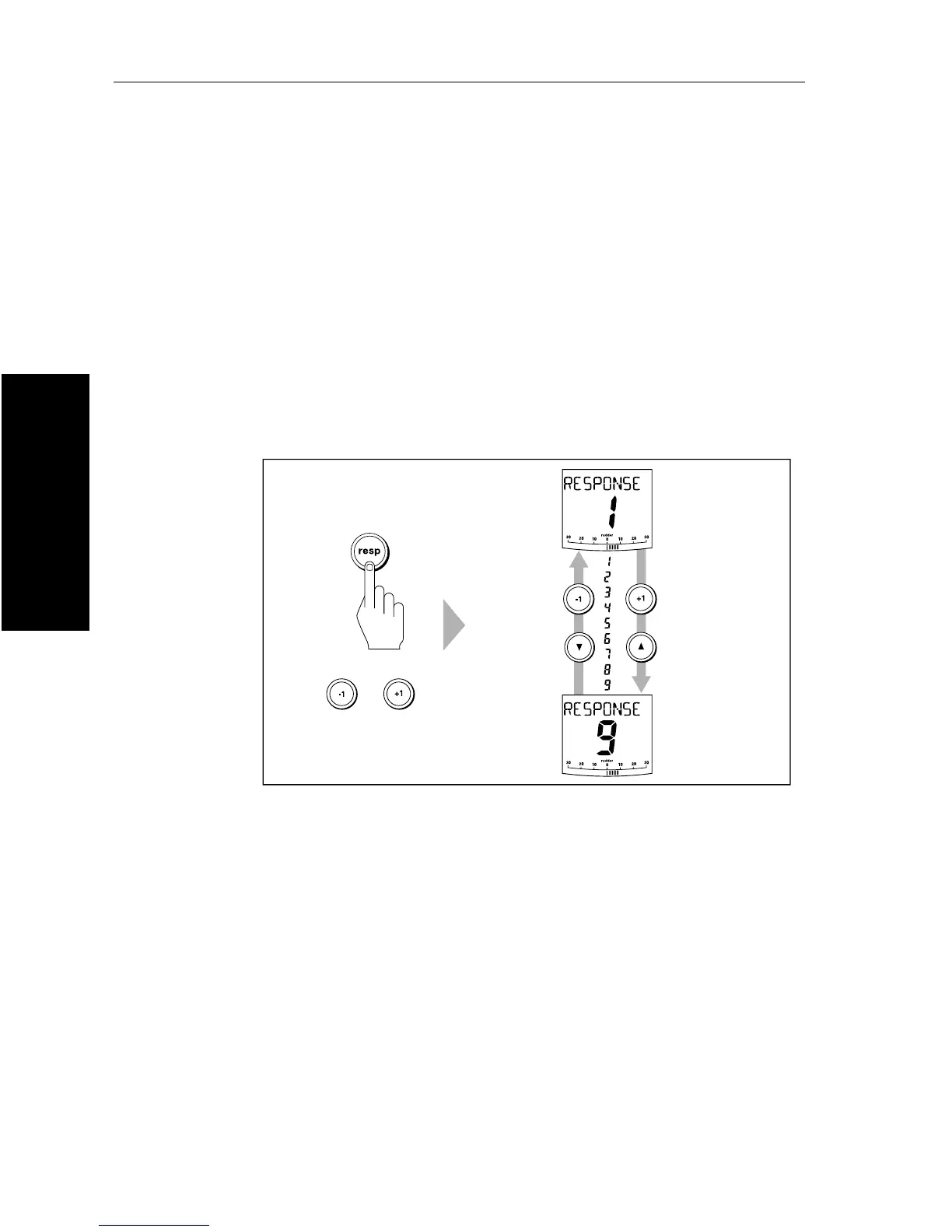8 ST7001+ Autopilot Control Unit - Owner’s Handbook
2 Basic Operation
You can adjust the default response level in either User or Dealer
Calibration (see page 89). This determines the default power-up
response level.
However, when using your autopilot on a day-to-day basis, you can
make temporary adjustments to the response level. By doing this
you can match autopilot performance to different conditions.
Temporary changes to response – Type 150G/400G
With these points in mind, you should use the following procedure to
make temporary adjustments to the response level when required:
1. Display the
RESPONSE screen by pressing either the resp key or
the
-1 and +1 keys together momentarily.
Note: The RESPONSE screen is set as a default data page (see
page 81) so you can also access it by pressing
disp and then scrolling
through the data pages.
2. Press
-1 or +1 or the up arrow or down arrow keys to change the
response level.
3. Press
disp or wait for 5 seconds to return to the previous display.
Note: You will lose these temporary changes to response level
whenever the system is powered off. You can make permanent
adjustments in User or Dealer Calibration (see page 89).
D5453-1
Increase
response
Decrease
response
OR
OR
OR
and
