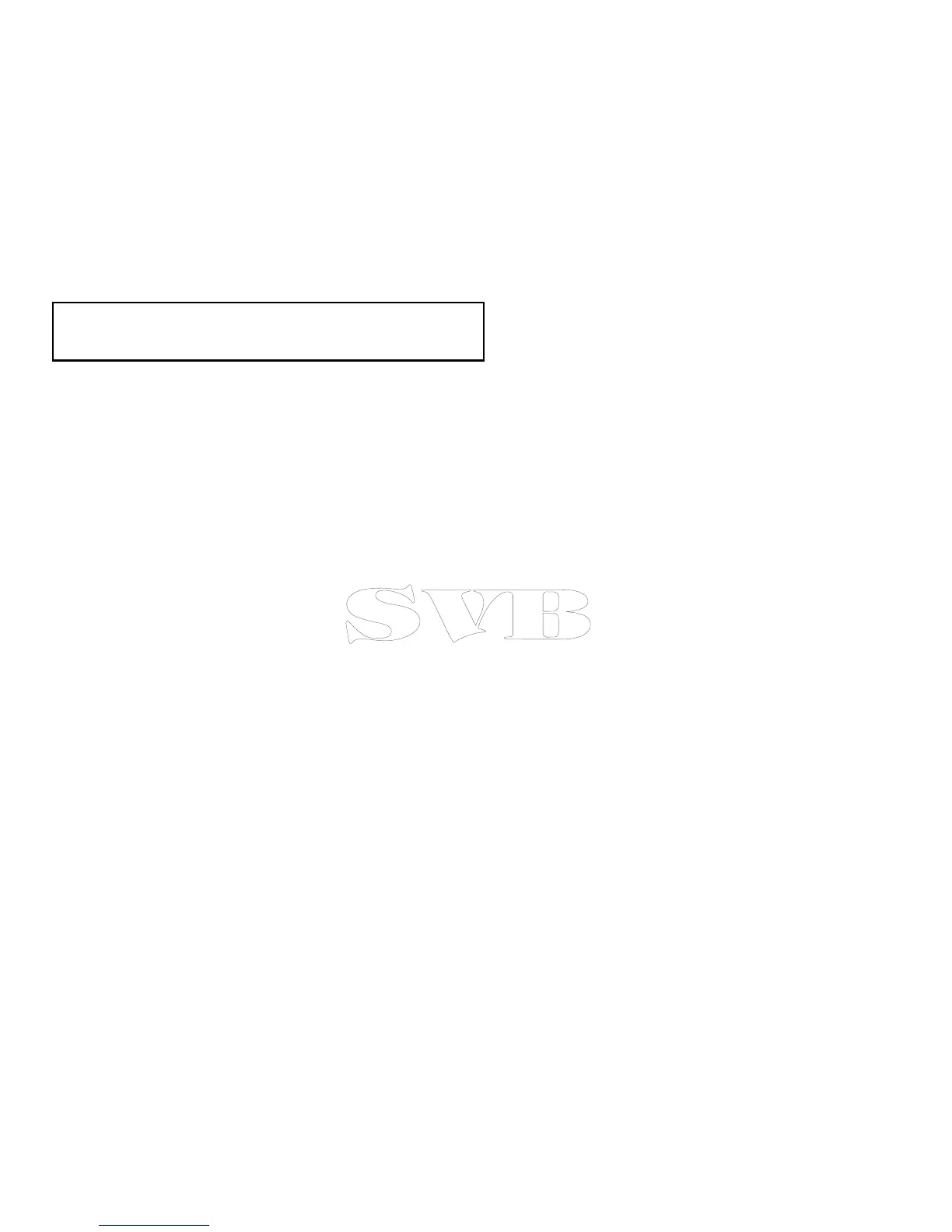Note:WhenRangeisinAutomodeusingtheRangeControl
willdisplayaconrmationpopupmessagebeforeswitchingto
Manualrangemode.
Usingshnderrangeshift
Thedefaultsettingadjuststhedisplaytokeeptheseabedinthe
lowerhalfofthedisplaywindow.Alternativelyyoucanshiftthe
imagewithinthecurrentrange.Changestotherangeshiftare
reectedinallshnderwindows.
Fromtheshnderapplication,withtheRangeModesettoManual:
1.SelectMenu.
2.SelectRange.
3.SelectRangeShift.
Therangeshiftmenuisdisplayed.
4.SelecttheRangeShiftmenu.
5.UsetheRotaryControltoadjusttheRangeShifttotherequired
setting.
6.PresstheOkbutton,orselecttheRangeShiftmenuagainto
conrmthesetting.
11.8Fishndersensitivityadjustments
TheAdjustSensitivitymenugivesyouaccesstofeaturesand
functionswhichenhancewhatisdisplayedonscreen.
Sensitivityoptionsinclude:
•GainMode
•AutoAdjust
•ColorGain
•TVG
•ColorThreshold
•PowerMode
Sonargain
ThegainsettingsalterthewaytheDSMprocessesbackground
noise(alsocalledclutter).Adjustingthegainsettingscanimprove
thesonarimage,howeverforoptimumperformanceinmost
conditions,werecommendthatyouusetheautosettings.
Thegainadjuststhereturnthreshold(echostrength)abovewhich
theshnderwillshowanobjectonthescreen.
Therearetwogainmodes:
•Auto
•Manual
Auto
InAutomode,theDSMsonarautomaticallyadjuststhegainsetting
tosuitcurrentconditions.Anyadjustmentsmadeapplytoall
shnderwindowsusingthatparticularfrequency.
TherearethreeAutomodes,eachsuitedtodifferentscenarios:
•Low(Cruising)isidealforviewingshnderimageswitha
minimumofbackgroundnoiseasyouarecruisingtoyourshing
spot.Onlythestrongestechoesaredisplayed.
Usingtheshnder
201