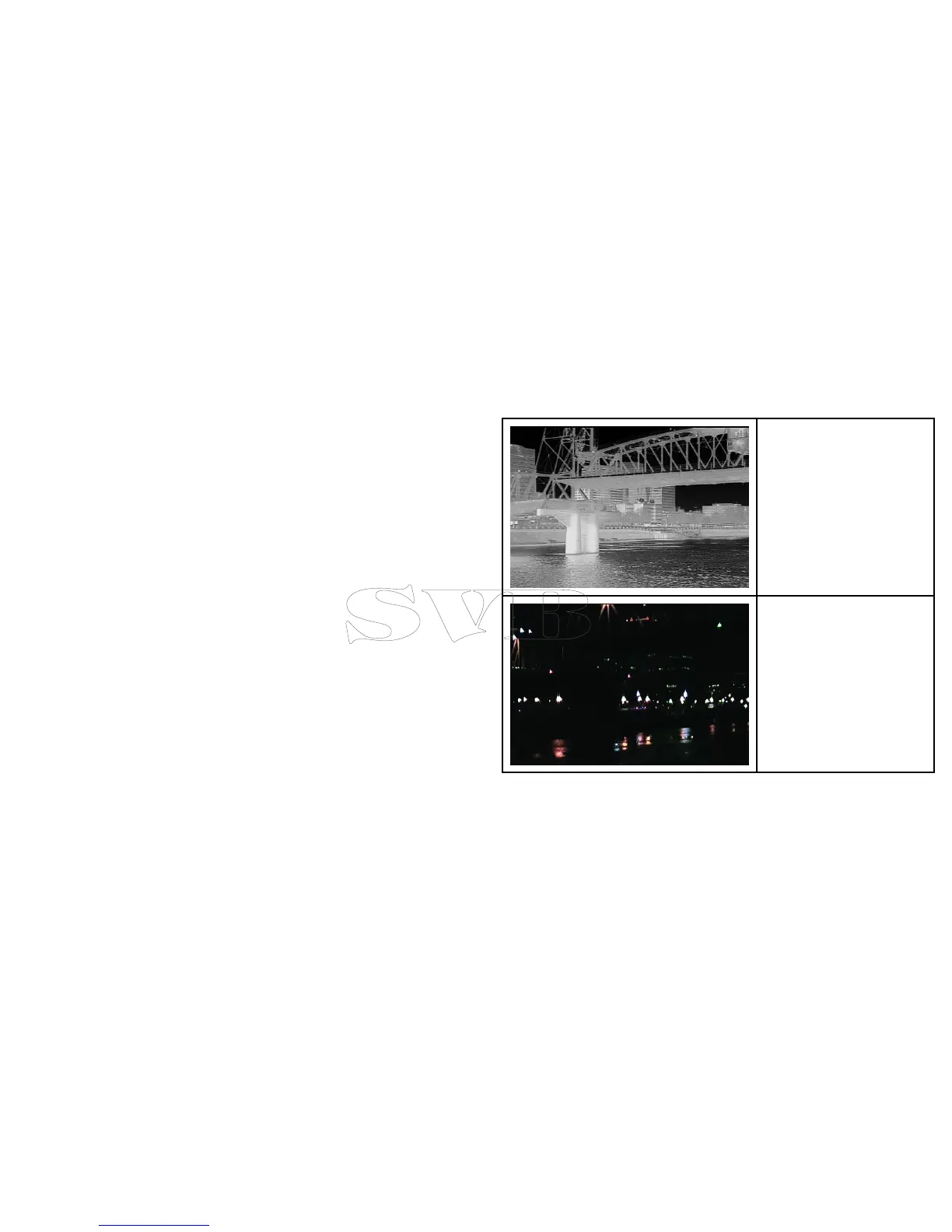2.SelectMenu.
3.SelectCameraSet-up.
4.SelectSetHomePosition.
The“Home”iconasheson-screentoindicatethatanewhome
positionhasbeenset.
Pausingthethermalcameraimage
Withthethermalcameraapplicationdisplayed:
1.SelectMenu.
2.SelectPauseImage.
Thermalcamerasurveillancemode
Insurveillancemodethecamerapansleftandrightcontinuously.
Thecameracontinuestopanuntilsurveillancemodeisdisabled,
ortheJCU(JoystickControlUnit)orthermalcameraapplication
controlsareusedtomovethecamera.Whenthisoccursthe
cameradoesnotautomaticallyresumesurveillancemodeandthe
modemustbeenabledagainifrequired.
Enablinganddisablingthermalcamerasurveillancemode
Withthethermalcameraapplicationdisplayed:
1.SelectMenu.
2.SelectImageOptions.
3.UsetheSurveillancemenuitemtoselecttheOnorOffoption,
asappropriate.
17.3Imageadjustments
Thermalandvisible-lightoperation
“Dualpayload”thermalcamerasareequippedwith2cameralenses
—athermalimaging(infrared)cameralensandavisible-light
cameralens.
Thermalcameralens—
providesnight-timeimagery,
basedontemperature
differencesbetweenobjects.
Thermalimagingproduces
aclearimageevenintotal
darkness.
Visible-lightcameralens—
providesblackandwhite(or
greyscale)imageryduringthe
dayandinlow-lightconditions.
Helpstoimprovenavigational
abilitiesinlow-lightconditions;
forexampleduringtwilight
hourswhenoperatingalong
intercoastalwaterwaysand
nearharborentrances.
Switchingbetweenthermalandvisible-lightcameralenses
Withthethermalcameraapplicationdisplayed:
1.SelectMenu.
2.SelectImageOptions.
3.UsetheImageTypemenuitemtoswitchbetweenIRandVisible
Lightviews,asappropriate.
Usingthethermalcameraapplication
265
