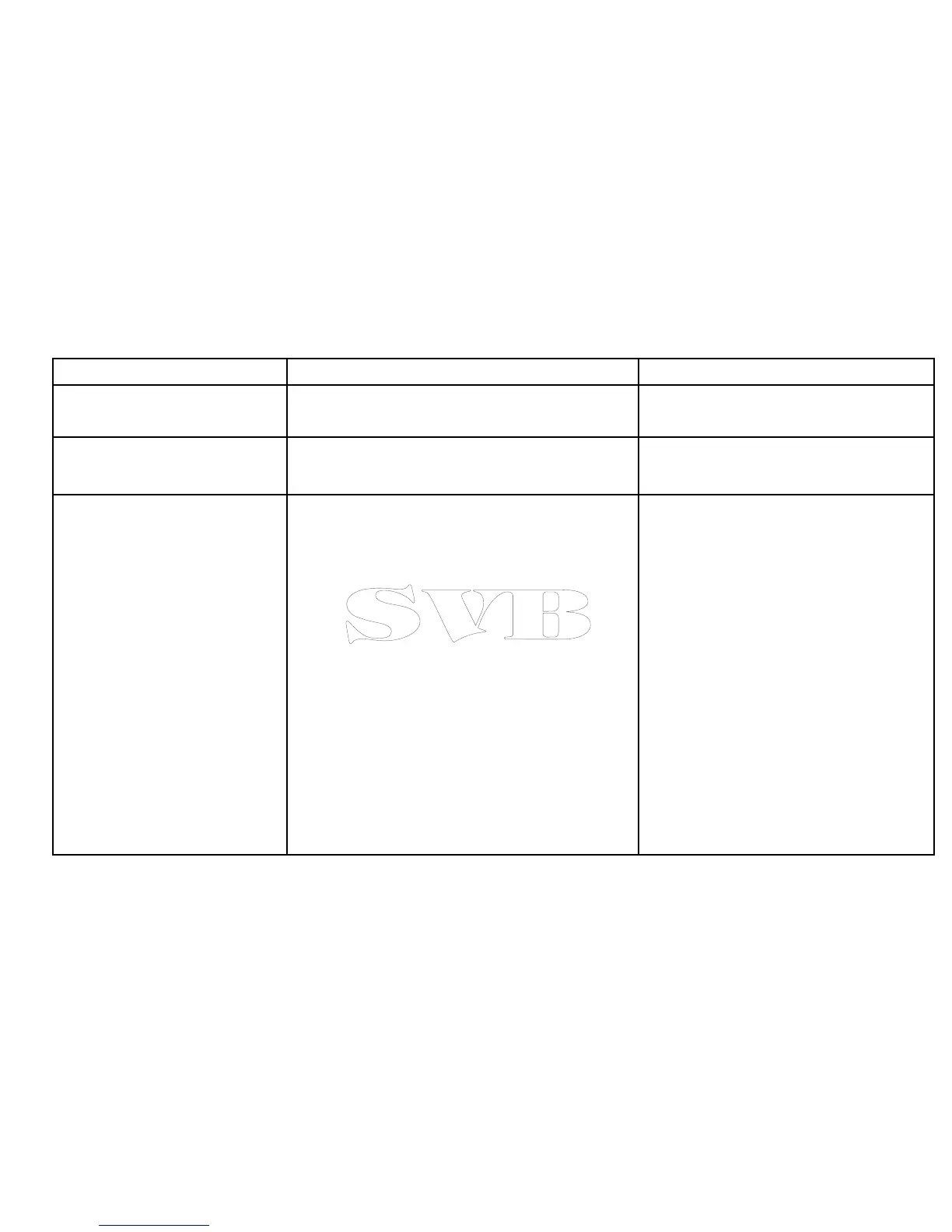20.5Displaypreferences
Youcanspecifyyourpreferenceforgeneraldisplaybehavior.
MenuitemDescriptionOptions
KeyBeepAnaudiblesoundcanbemadeeachtimeabuttonispressedor
thetouchscreenisused.
•ON(default)
•OFF
CursorAutohideIfsettoOn,thecursorwillbeautomaticallyhiddenafteraperiod
ofnomovement.IfsettoOff,thecursorwillpersistonthe
screenuntilmoved.
•ON
•OFF(default)
SharedBrightnessYoucansetupsharedbrightnessgroups(or“zones”)toadjust
thebrightnessonmultipleunitssimultaneously.
ShareBrightness
•ON(default)
•OFF
BrightnessGroup
•Helm1(default)
•Helm2
•Cockpit
•Flybridge
•Mast
•Group1
•Group2
•Group3
•Group4
•Group5
Customizingyourdisplay
285
