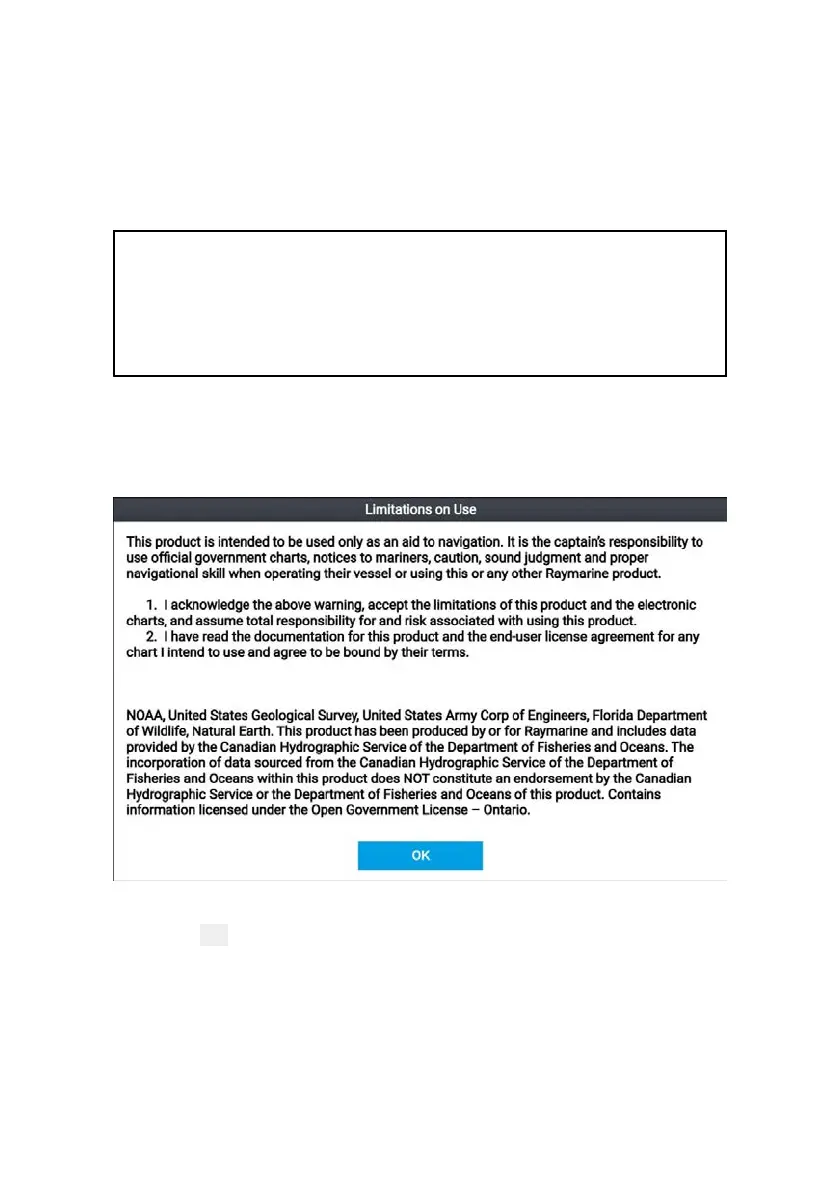11
– Number of tanks
– Number of batteries
– Sonar transducer selection
– Radar selection
Follow the onscreen instructions to configure the relevant settings.
Important:
• Ensure you select the correct type of transducer, an incorrect
selection will require a factory reset to correct.
• Ensure that Radar installed option is enabled if you intend to
connect a Quantum radar scanner to the display.
First power up Limitation on Use acknowledgement
After you have completed the Startup wizard the Limitation on Use
(LoU) disclaimer is displayed.
You must read and agree to the terms in order to use your display.
Selecting
OK means you have accepted the terms of use.
Configuring transducer settings
For systems with a transducer connected, as part of setting up your
system for the first time it is important that you correctly configure
your transducer.
Transducer configuration settings are available from the Fishfinder
app.
