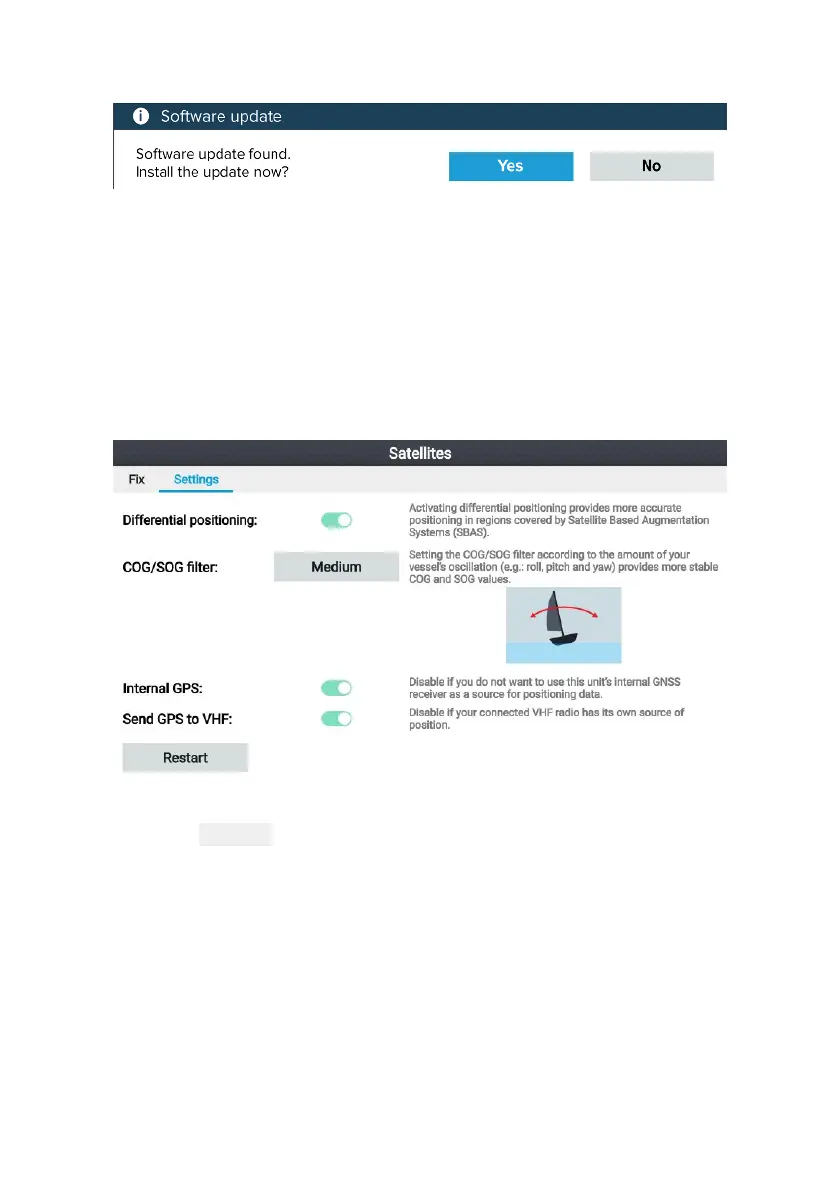30
Notification example
Blue — is used to signify information requiring user acknowledgement.
Information notifications may self dismiss after 3 seconds, unless they
require user interaction. Information notifications are not accompanied
by an audible tone.
3.5 Position settings
The details and settings for your display’s internal GNSS (GPS) receiver
can be accessed from the Homescreen.
From the Settings tab you can:
• activate and deactivate Differential positioning (SBAS).
• set the COG/SOG filter according to the amount of vessel oscillation.
• enable and disable your display’s internal GNSS (GPS) receiver.
(Only disable if you do not want to use positioning data on your
display).
• restart the internal GNSS (GPS) receiver.
