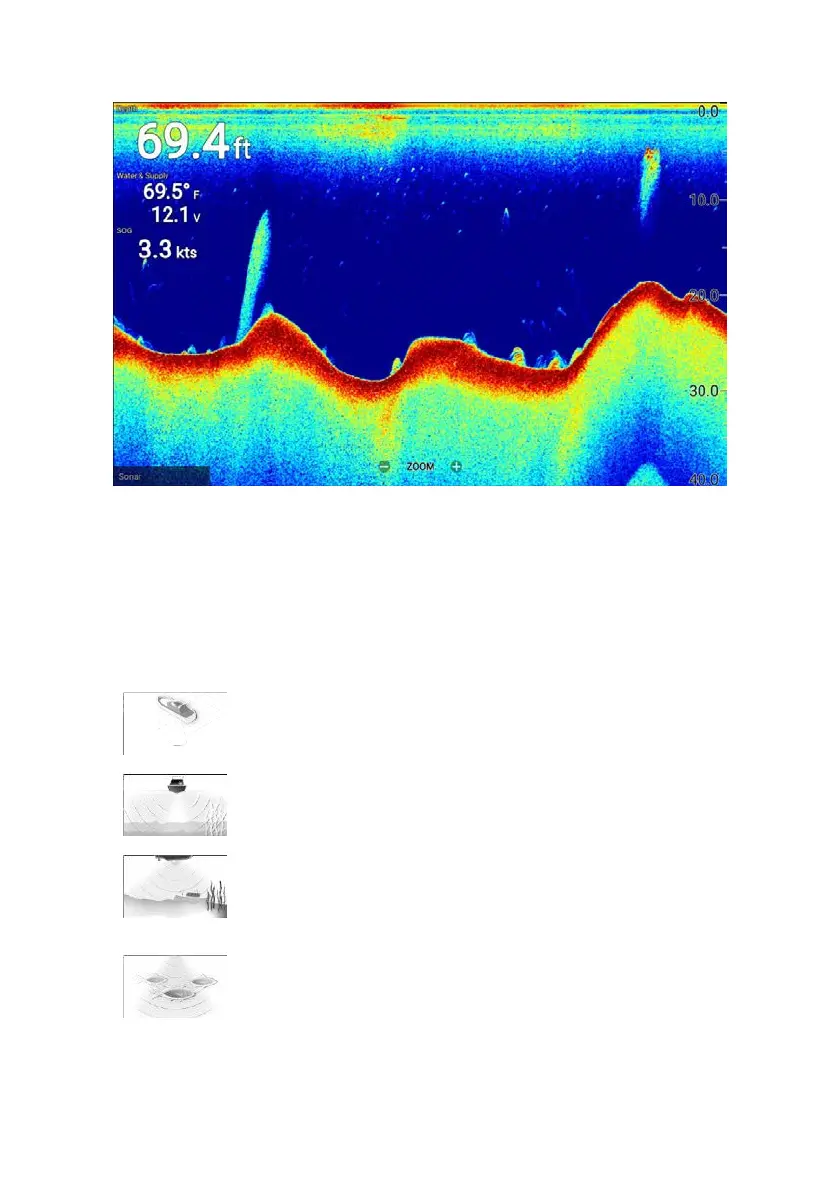52
Example — Element S display
For each instance of the Fishfinder app that is available on the
homescreen you can select which fishfinder channel that you want to
use. The channel selection will persist over a power cycle.
Fishfinder channels — Element™ HV displays
The following fishfinder channels are available on Element™ HV
displays, depending on your connected transducer.
RealVision™ 3D channel (350 kHz / 1.2 MHz)
The RealVision™ 3D channel is available when
connected to a HyperVision™ transducer.
SideVision™ channel (350 kHz / 1.2 MHz)
The SideVision™ 3D channel is available when
connected to a HyperVision™ transducer.
DownVision™ channel(350 kHz / 1.2 MHz)
The DownVision™ channel is available when
connected to a HyperVision™ or DownVision™
transducer.
Sonar channel (Conical high CHIRP (200 kHz))
The sonar channel is available when connected to
any compatible transducer.
