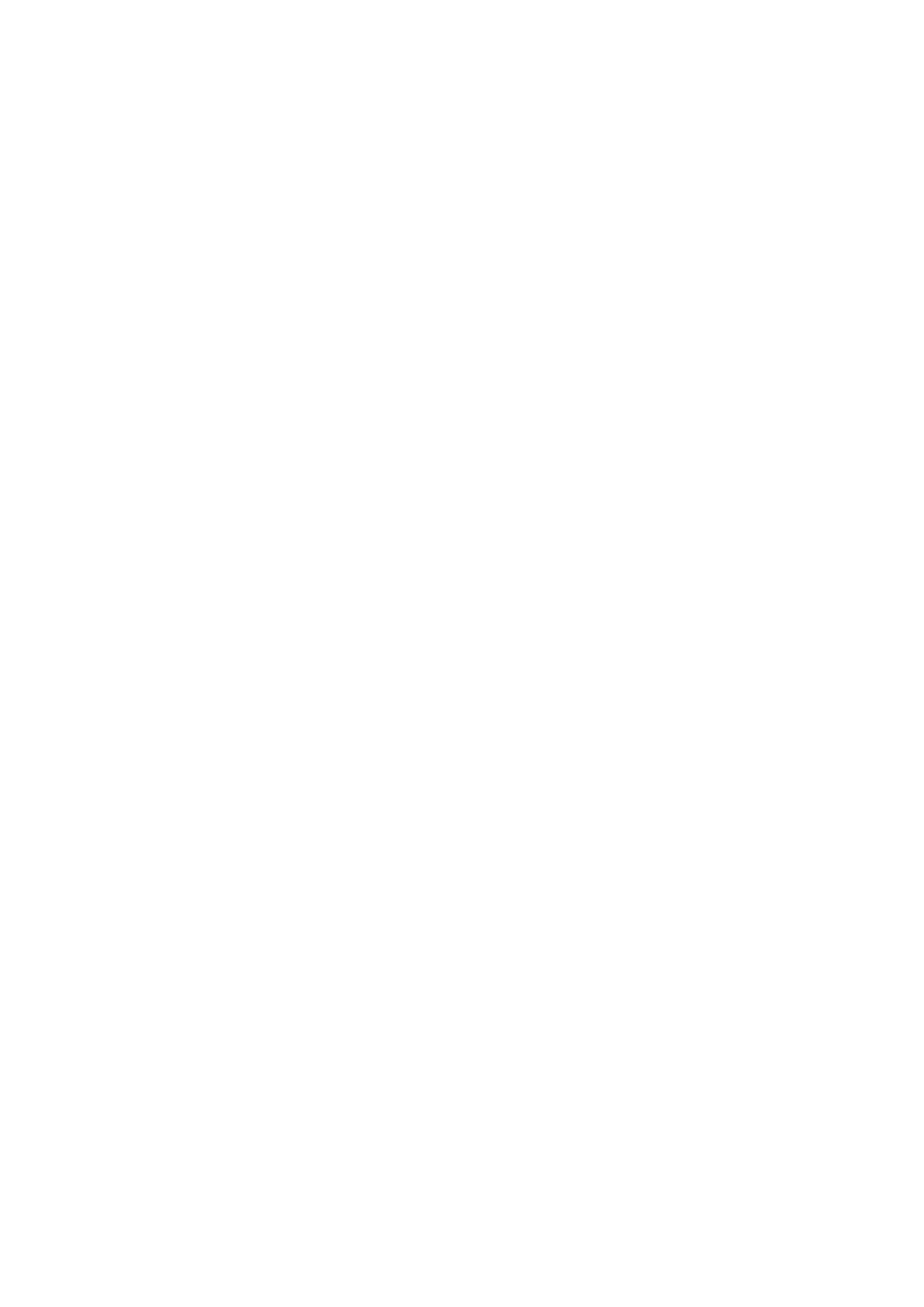IMOandSOLA
S
Theequipmentdescribedwithinthisdocumentisintendedforuseonleisuremarineboatsand
workboatsNOTcoveredbyInternationalMaritimeOrganization(IMO)andSafetyofLifeatSea
(SOLAS)CarriageRegulations.
Radarlicensing
Installationandoperationofthisradarmaybesubjecttoindividuallicensingoftheequipment,
operatororvessel.Y ouarestronglyadvisedtocheckwiththerequirementsofthelicensingauthority
ofyournationaladministration.Incaseofanydifficulties,contactyourlocalRaymarinedealer.
FCCNotice-Radar
ChangesormodificationstothisequipmentnotexpresslyapprovedinwritingbyRaymarine
IncorporatedcouldviolatecompliancewithFCCrulesandvoidtheoperator’sauthoritytooperate
theequipment.
Technicalaccuracy
Tothebestofourknowledge,theinformationinthisdocumentwascorrectatthetimeitwas
produced.However,Raymarinecannotacceptliabilityforanyinaccuraciesoromissionsitmay
contain.Inaddition,ourpolicyofcontinuousproductimprovementmaychangespecifications
withoutnotice.Asaresult,Raymarinecannotacceptliabilityforanydifferencesbetweentheproduct
andthisdocument.PleasechecktheRaymarinewebsite(www.raymarine.com)toensureyouhave
themostup-to-dateversion(s)ofthedocumentationforyourproduct.
Operationinstructions
Fordetailedoperationinstructionsforyourproduct,refertothedocumentationthataccompanies
yourdisplay.
RetainyourWi-Fipasscode
ToconnecttotheRadarusingWi-Fi(wireless),youwillneedtoknowtheunit’sSSID,andPasscode.
BoththeSSIDandPasscodeareprovidedontheserialnumberlabelontheundersideoftheunit,
andonspareserialnumberlabelssuppliedinthebox.Y oumaywishtomakeaseparatenoteof
thisinformationandkeepinasecurelocation.Y oushouldalsokeeptheRadarscannerpackaging
inasafeplaceforfuturereference.
12