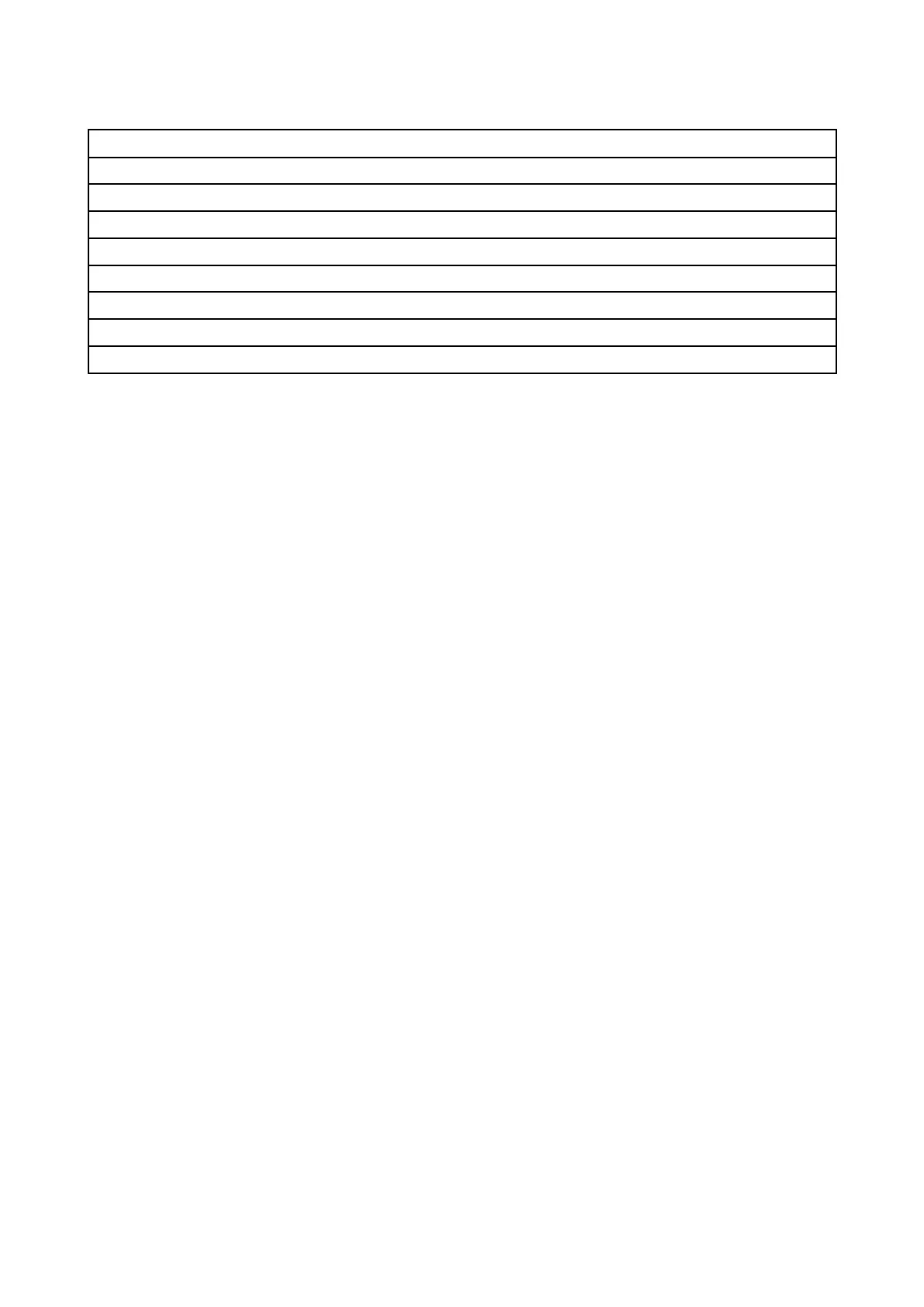3.
1Installationchecklist
Installationincludesthefollowingactivities:
InstallationT
ask
1Planyoursystem.
2Obtainallrequiredequipmentandtools.
3Siteallequipment.
4R
outeallcables.
5Drillcableandmountingholes.
6
Mak eallconnectionsintoequipment.
7
Secureallequipmentinplace .
8
P oweronandtestthesystem.
Schematicdiagram
Aschematicdiagramisanessentialpartofplanninganyinstallation.Itisalsousefulforanyfuture
additionsormaintenanceofthesystem.Thediagramshouldinclude:
•L ocationofallcomponents.
•Connectors,cabletypes,routesandlengths.
28
