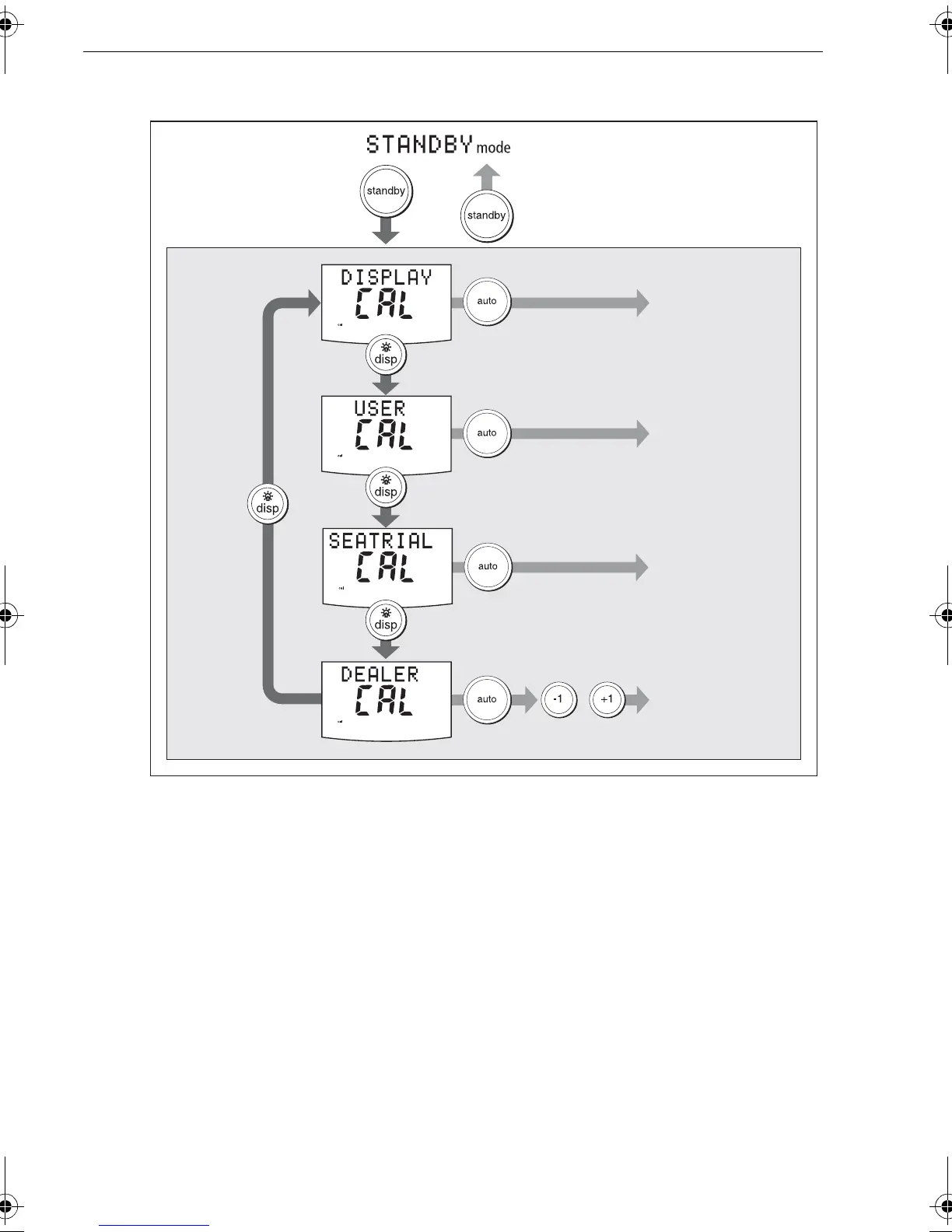22 SmartPilot X-Series Commissioning & Setup Guide
Accessing the Calibration modes
Adjusting calibration values
To adjust calibration values:
1. Access the required calibration mode (refer to the diagram above).
2. Press
disp
to scroll through the available options. To view the previous option,
press and hold
disp
for 1 second.
3. Use
-1
,
+1, -10
and
+10
to change the values.
When you have made all required changes, press and hold
standby
for 2 seconds to
save changes and exit.
+
Accessing
Calibration Modes
2 seconds
2 seconds
(saves changes)
Calibration
Modes
to enter seatrial
calibration mode
D10647-1
to enter dealer
calibration mode
to enter display
calibration mode
to enter user
calibration mode
CAL ?
81307_1.book Page 22 Wednesday, December 19, 2007 11:17 AM
