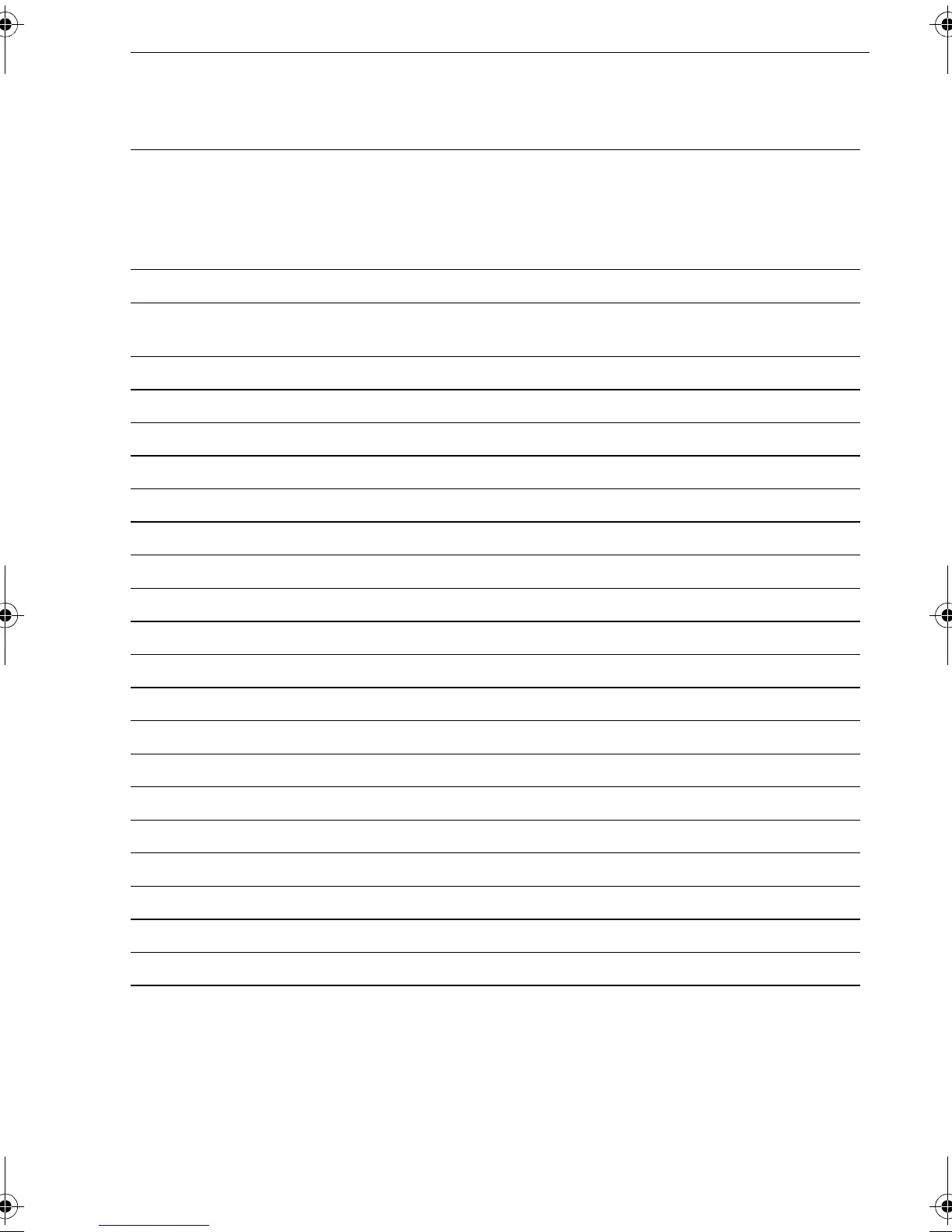Chapter 2: SPX system settings 35
2.5 System defaults
*The drive type can only be set up for SPX-10 and SPX-30 systems. In SPX-SOL and
SPX-CAN systems, appropriate drive type values are applied automatically and
cannot be changed.
Vessel type
Factory
Default
Displacement
Semi-
Displacement
Planing
Stern Drive (I/O)
Work Boat
Sail Boat
Calibration Lock OFF OFF OFF OFF OFF OFF OFF
Vessel Type 0 DISPLACE SEMI
DISPLACE
PLANING STERN
DRV
WORK
BOAT
SAIL BOAT
Drive Type* 3 4 4 4 3 4 3
Rudder Alignment 0 0 0 0 0 0 0
Rudder Limit 3030 30202030 30
Rudder Gain 4 5 4 4 4 5 2
Counter Rudder 4 3 5 5 5 2 2
Rudder Damping 2 2 2 2 2 3 2
AutoTrim 2 2 3 3 3 2 1
Response: 5 5 5 5 5 5 5
Turn Rate Limit 5 5 5 5 5 5 5
Off Course Angle 2020 20202020 20
Power Steer (Joystick) 1
AutoRelease: OFF OFF
AutoTack Angle 90 90 100
Gybe Inhibit On On On
Wind Type APP APP APP
Wind Trim 5 5 5
Cruise Speed 8 8 8 8208 8
Latitude 0 0 0 0 0 0 0
Autopilot Reset OFF OFF OFF OFF OFF OFF OFF
81307_1.book Page 35 Wednesday, December 19, 2007 11:17 AM
