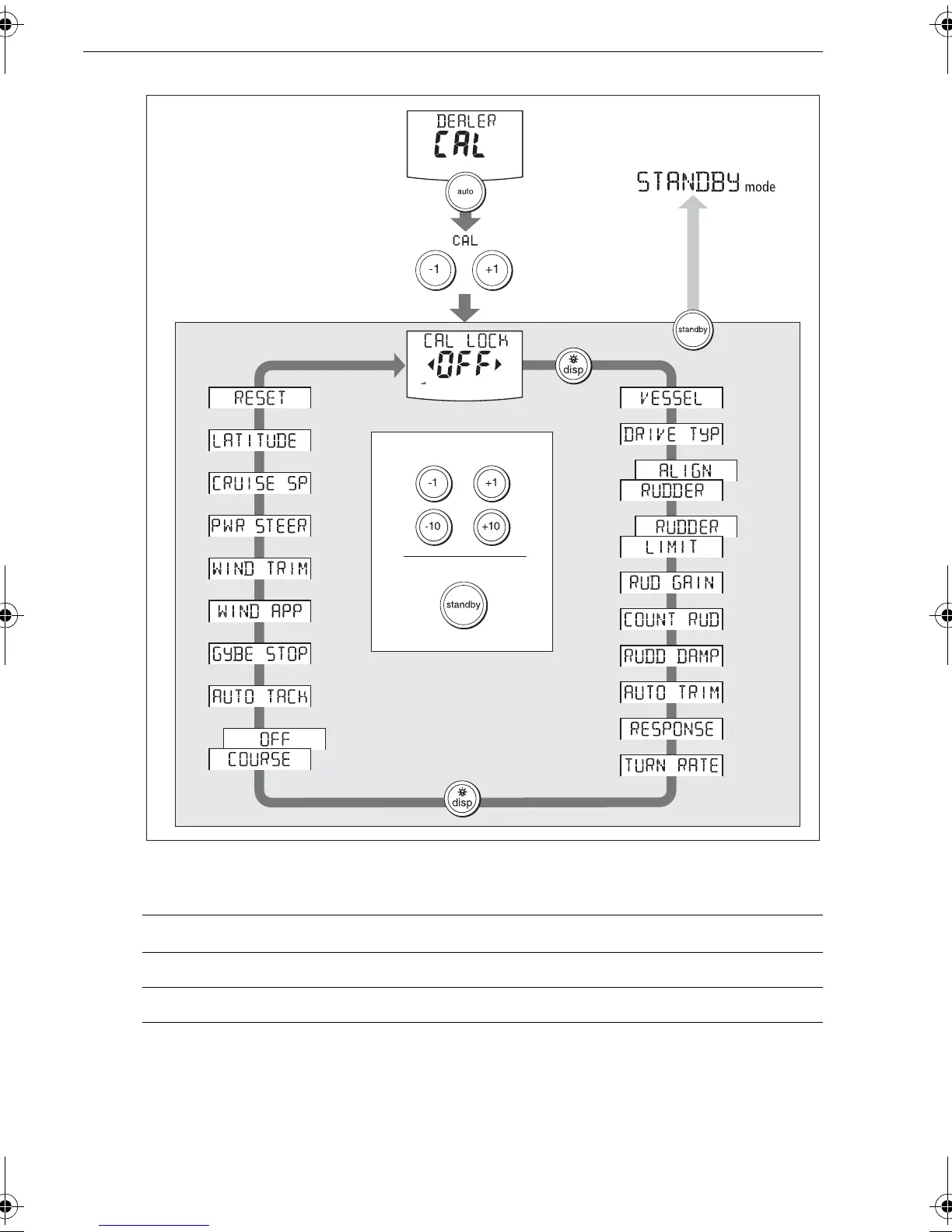28 SmartPilot X-Series Commissioning & Setup Guide
Seatrial calibration lock
This screen controls the access to Seatrial calibration.
Vessel type
Selecting the correct vessel type, enables the SPX system to set appropriate values
for other calibration settings, to give optimum performance. Refer to the table on
page
35
for default values.
Screen text Options
CAL LOCK OFF
Calibration lock off – Seatrial calibration can be accessed (default)
CAL LOCK ON
Calibration lock on – Seatrial calibration cannot be accessed
Accessing
Dealer Calibration
Dealer Calibration
D10762-1
To exit & save changes
2 seconds
2 seconds
(saves changes)
+
or
or
To adjust values
81307_1.book Page 28 Wednesday, December 19, 2007 11:17 AM
