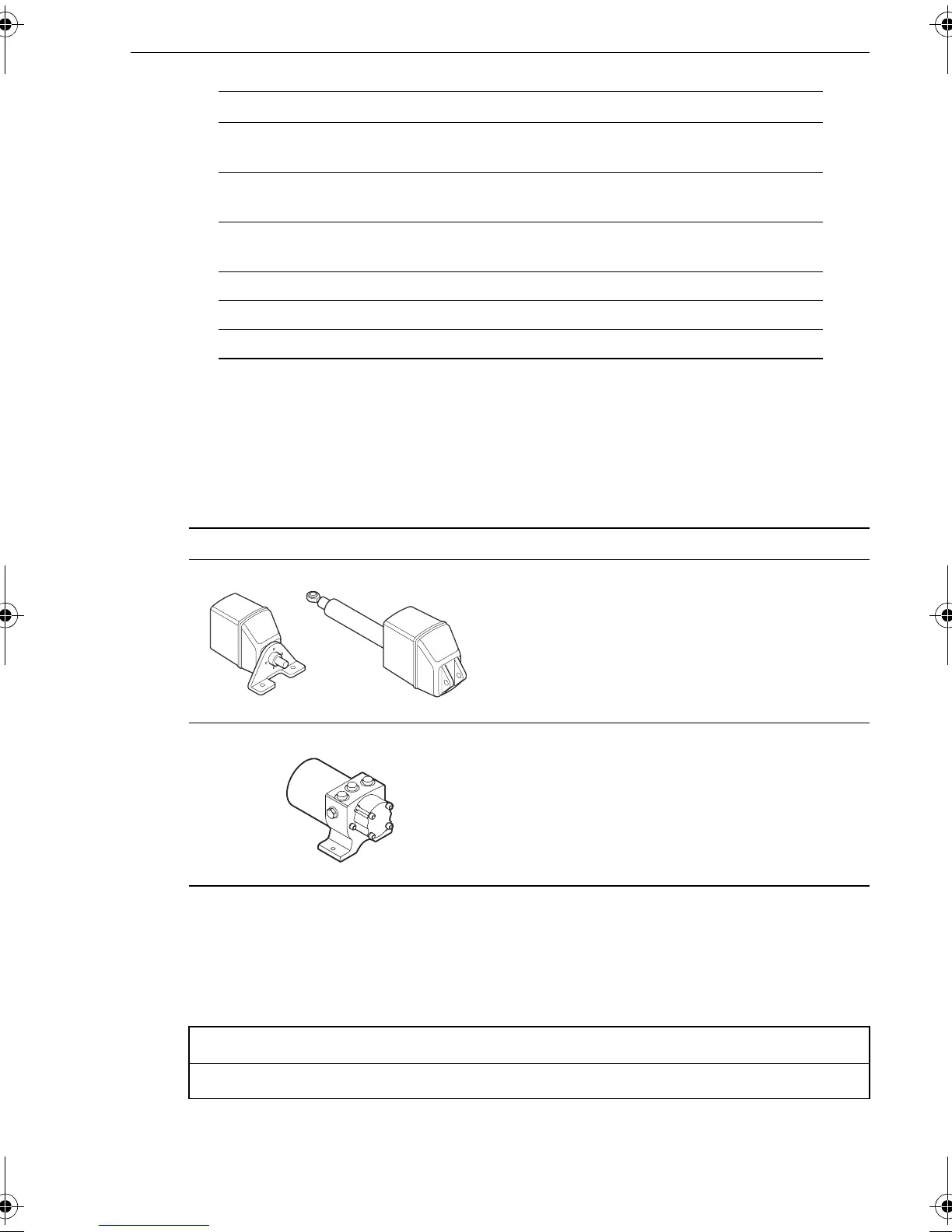Chapter 2: SPX system settings 29
Drive type
The drive type setting controls how SPX-10 and SPX-30 systems drive the steering
system.
Note:
On SPX-SOL and SPX-CAN systems, the DRIVE TYP calibration screen is not dis-
played, as the drive type is set automatically.
Align rudder
The align rudder screen is displayed only if a rudder reference transducer is fitted.
If a rudder reference transducer is fitted, use this screen is used to calibrate the rudder
bar display. This should be set when commissioning the SPX system (see
page 34
).
Options
DISPLACE
Power-driven boats which do not plane
(Typically below 15 kts top speed)
SEMI DISPLACE
Faster power-driven boats which do not plane
(Typically 15-20 kts top speed)
PLANING
Planing boats with inboard engine(s) and shaft drives
(NOT boats with outdrives)
STERN DRV
Boats with outdrives or outboard engines
WORK BOAT
Commercial tugs, fishing vessels, etc
SAIL BOAT
Sailing boat
Drive Drive Type Setting
Drive Type 3
Linear
Rotary
Typically found on yachts
I/O (stern)
Found on Powerboats
Drive Type 4
Hydraulic reversing pump
Used on yachts and powerboats with hydraulic
steering
Screen Text Range
ALIGN RUDDER
-9° to +9° in 1° steps
D6404-1
D6405-1
81307_1.book Page 29 Wednesday, December 19, 2007 11:17 AM
