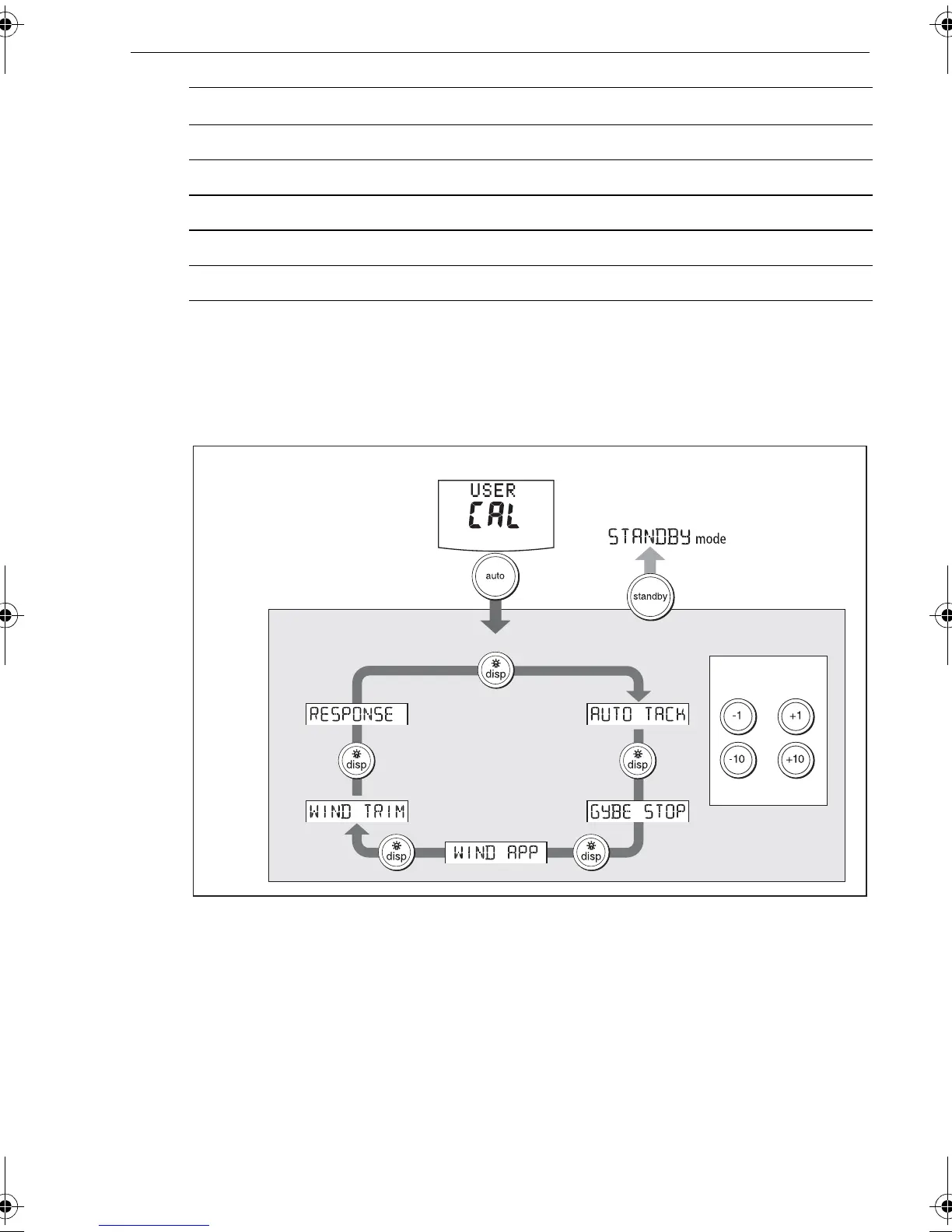Chapter 2: SPX system settings 25
Note:
There are 3 depth data pages (meters, feet and fathoms) and 2 water temperature data
pages (°C and °F). The SPX system will display the depth data or water temperature in the units
defined by the data page you select.
2.3 User calibration
For information on how to access User calibration, see
Accessing the Calibration
modes, page 22
.
The User calibration mode includes settings that you may need to adjust on a regular
basis to respond to changing conditions.
Bearing to Waypoint
BTW
Rudder Gain
RUDD GAIN
Response
RESPONSE
Watch
WATCH
- used to control the Watch timer
Universal Time Coordinated
UTC
Available Data Pages Displayed as
D10506-1
or
or
To adjust values
2 seconds
(save changes)
Accessing User Calibration
User Calibration
81307_1.book Page 25 Wednesday, December 19, 2007 11:17 AM
