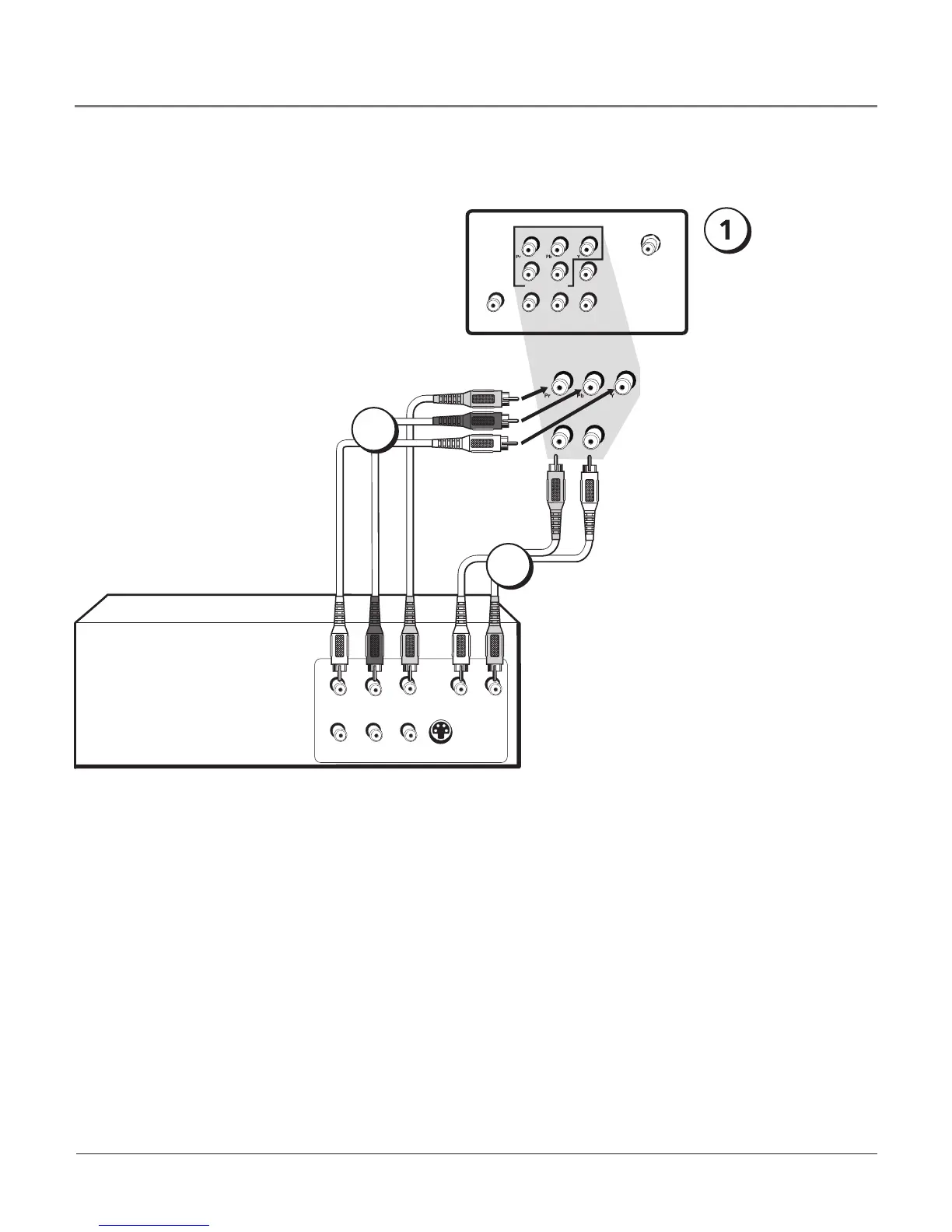COMPONENT VIDEO
Y Pb Pr
VIDEO
OUTPUT
S-VIDEO
OUT
L R
AUDIO
L R
AUDIO
AUDIOR L
COMPONENT VIDEO (CVID) INPUT
DVD
DIGITAL
AUDIO OUT
COAXIAL
VIDEO
(VID)
INPUT
AUDIO /
VIDEO
OUTPU T
AUDIOR L
AUDIOR L
COMPONENT VIDEO (CVID) INPUT
ANTENNA/
CABLE
INPUT
(DIGITAL/
ANALOG)
VIDEO
Back of unit
Set top box (Cable box, Satellite box etc.)
2
3
If necessary,
connect an antenna
or cable to get a
picture. Go to page
5 for instructions.
Y Pb Pr (Component Video) Connection
Note: This back
panel graphic is for
representation only.
IMPORTANT - If you aren’t receiving a picture with this connection, the problem
might be with your Set top box. If the Set top box is “progressive scan,” you need to
change the setting from progressive to interlace. The procedure for changing this on
devices varies. Look for a button on the front of the Set top box (it might be called
Resolution or Display), or see if there is a switch on the back (it might be labeled “int/
prog” or something similar), or the item might be in the menu system of the Set top box.
Consult your Set top box owner’s manual for instructions.
Connections & Setup
8 Chapter 1
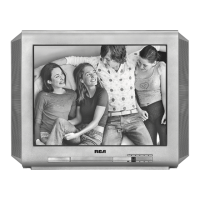