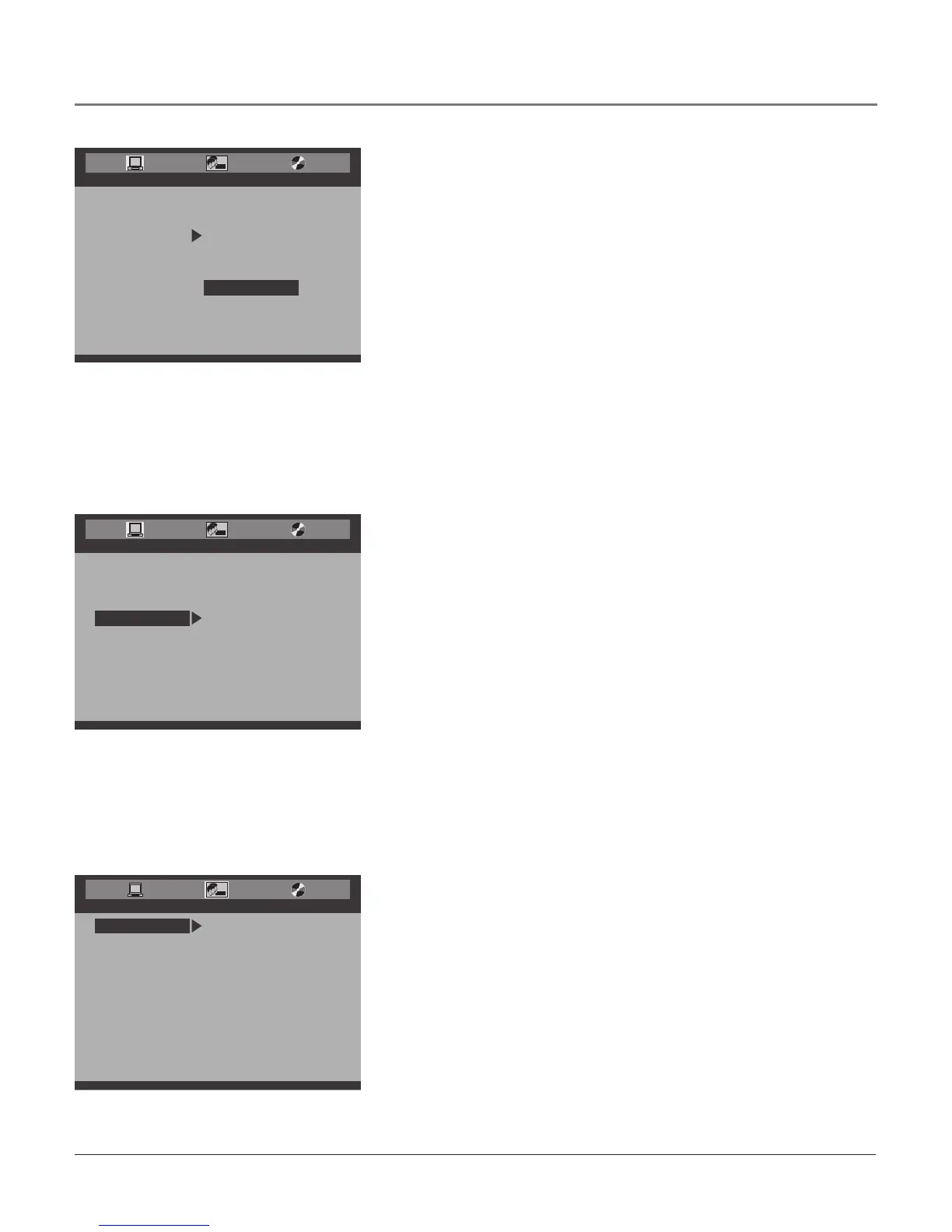38 Chapter 6
Setting Rating Limits
TheRatingfeatureissimilartomovieratings.ItworkswithDVDdiscs
thathavebeenassignedarating.Itletsyoudeterminethekindof DVD
contenttobeblocked.TheMotionPictureAssociationof America
(MPAA)ratesmovies(forexample,G,PG,PG-13,etc.).
Inorderforaratingtowork,thediscmustbeencodedwithrating
information.If thediscisnotencodedwithratinginformation,thenthis
featurewon’tworkwiththatdisc.Tosetratings:
1. PressDVDSETUP,theDVD’smainmenuappears.HighlightRATING
BLOCK.
2. You’llautomaticallyblockallprogramratingsinthelistbelowthe
ratinglevelyouchoose.Usethearrowbuttonstohighlightthe
rating,andthenpressOK.
3. Toactivatetheratinglimit,enteryourpasswordandpressOK.
4. Toexit,pressDVDSETUPorCLEAR.
Using the Default Feature
Youcanusethisfeaturetorestoretheoriginalfactorysettings.
1. HighlightDEFAULT.
2. UsethearrowbuttontohighlightRESTOREandpressOK.
3. Toexit,pressDVDSETUPorCLEAR.
DVD SETUP
16:9 FORMAT
RATING BLOCK
EXIT SETUP
PASSWORD
RESTOREDEFAULT
LANGUAGE SETUP
AUDIO LANG
SUBTITLE LANG
DISC MENU LANG
EXIT SETUP
DVDSETUP LANG
ESPAÑOL
FRANÇAIS
ENGLISH
DVD SETUP
8 BLOCK NONE
4 PG-13
2 G
3 PG
5 R
6 NC-17
7 X
1 BLOCK ALL
16:9 FORMAT
RATING BLOCK
DEFAULT
EXIT SETUP
PASSWORD
Language Setup
ThismenuenablesyoutochoosedifferentlanguageoptionsfortheDVD’sonscreendisplays,
audio,subtitles,discmenuitemsandDVDmainmenuitems.FortheAudioandSubtitle
languages,thesesettingsaremadewhenthereisnodiscloaded.
Tochangeyourpreferences:
1. Fromthemainmenu,highlightthe
LANGUAGESETUP(thesecond
icon).
2. HighlightthemenuoptionyouwanttochangeandpressOK.
3. HighlightthelanguageyouwanttouseandpressOK.Themenu
appearswithyourselectionshownnexttothelanguageoption.
4. Toexit,pressDVDSETUPorCLEAR.
Notes: You can change the Audio and Subtitle languages with
the remote. Press the SOUND or SUBTITLE button while the disc is
playing. These changes only affect disc while it’s inserted.
If you change the language in the DVD SETUP LANG menu, the
entire DVD’s menu will be displayed in the selected language.
Using the DVD Menu
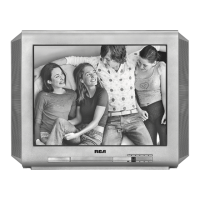