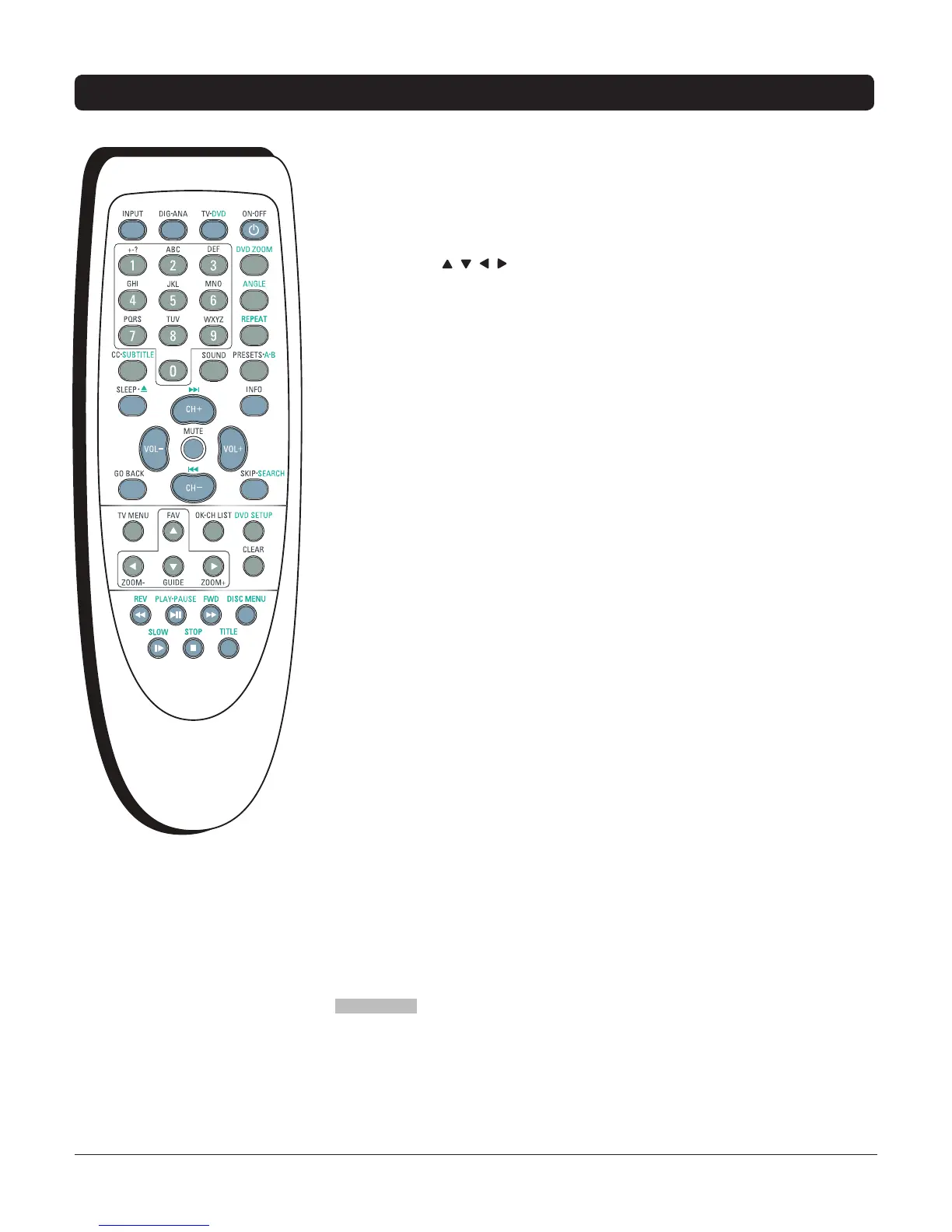16
Graphics contained within this publication are for representation only.
Note: If you need to
replace your remote, call
1-800-338-0376. A
shipping and handling fee,
and the appropriate sales
tax, will be charged upon
ordering, Have your Visa,
MasterCard or Discover
Card ready.
Your remote part number
is R196A1.
Chapter 2: Using the Remote Control
Remote Buttons
TV Function Buttons
Note: Check to make sure you’re in TV mode by pressing the TV•DVD button.
Arrow buttons ( , , , ) UsetohighlightdifferentitemsintheTV’smenus.
ZOOM– or ZOOM+ Selectsmenuoptions.DuringnormalTVviewing,changes
thescreenformat(aspectratio).Refertopage28formoreinformationabout
differentscreenformats.
(0-9) Number buttons Enterchannelnumbers(refertopage14),timesettings
(refertopage29),labels(refertopage26)andnotepadmessages(refertopage
30).
CC Togglesclosedcaptioningonandoff.
CH + or CH – Scansupordownthroughalltheavailablestationsonanalog
and/ordigitalmode.Pressoncetochangethechannelupordown;pressand
holdtocontinuouslychangechannels.
CLEAR Removesmostmenusordisplaysfromthescreenandreturnsyouto
normalTVviewing.
DIG•ANA Togglesdigitaloranalogchannels.Refertopage5forafull
description.
FAV (Favorite) PresstobrowsethechannelsinyourFavorite List.Refertopage
28formoreinformation.
GO BACK Returnstothepreviouschannelormenu.
GUIDE Providesupcomingprograminformation(whenavailable)indigital
modeonlyfortheselectedchannel.
INFO Bringsupthechannelbanner.Pressagaintoremove.Refertopage19for
moreinformation.
INPUT TogglesthroughtheavailableVideoInputChannels(FRNT, VID, CVID,
DVD, lastdigitalchannelorthelastanalogchannel).
MUTE Reducesyourunit’svolumetoitsminimumlevel.Pressagaintorestore
thevolume.
OK/CH LIST Wheninthemenusystem,selectshighlighteditems.Alsobrings
upalistof channelsfoundinthechannelsearch.
ON•OFF TurnstheTV/DVDplayeronandoff.
PRESETS BringsupthePicturePresetmenu.Allowsyoutosetcustompicture
settings.ChoosefromNormal, Bright, PersonalorTheater.
SKIP Pressoncebeforechangingchannels;watchthescreenfortheSKIPbox
(
)toappear.PresstheSKIPbuttonagain-30secondswillappear.
Enterthenewchannelnumber.TheTV/DVDplayerwillchangetothenew
channelandreturntotheoriginalchannelin30seconds.Pressrepeatedlytoadd
moretime.AlsoremovesTVmenusfromthescreen.
SLEEP Allowsyoutoactivate/deactivatewhentheunitturnsoff bytakingyou
totheOff Timemenu.Refertopage29.