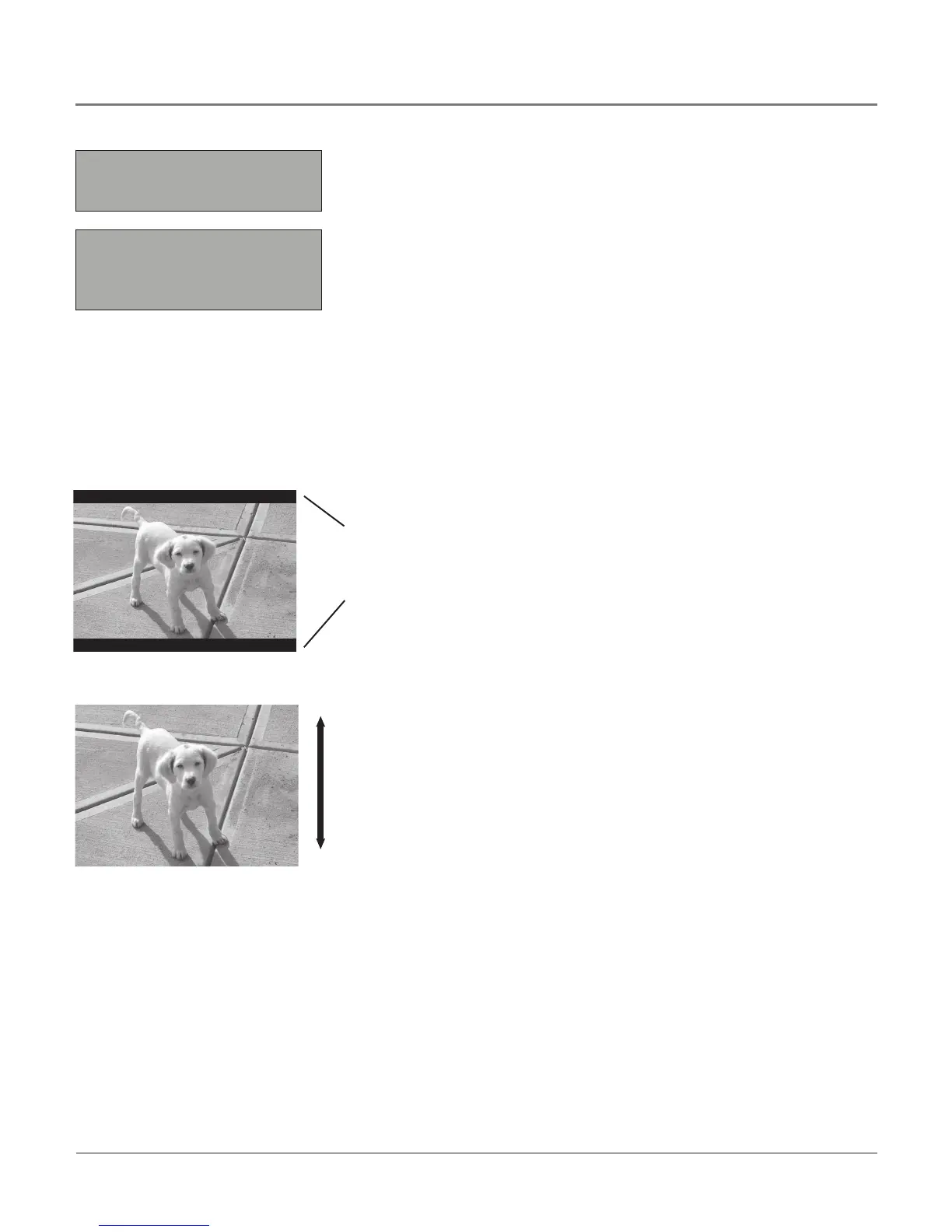28 Chapter 4
Favorite Channels Storeuptoveof yourpreferredchannelsfor
eachsignalsourceintoafavoritelist.Thereisonelistfortheanalog
channelsandaseparatelistforthedigitalchannels.Dependingon
whichmodeyou’rein,thatlistiscreated.
Tosetyourfavoritechannels,gototheFavorite Channelsoption
undertheSETUPmenuandpressOK.Usethedownarrowbutton
toselectFavorite 1andusetherightandleftarrowbuttonstoscroll
throughthechannelnumberstondyourfavorite.
FindyourfavoriteseasilybypressingtheFAVbuttonontheremote.
Thisfeaturecanbeveryhelpfulforpersonswithlimitednger
dexterityoryoungchildren,sinceitavoidstheneedtoremember
channelnumbersandpressmultiplenumbercombinations.
Language Selectyourpreferredlanguageforthemenus,that
youshouldhavesetintheInitialSetup.(Refertopage14formore
informationaboutsetup).Changethelanguageatanytimeby
usingtherightorleftarrowbuttonstoscrollthroughthelanguages
(English, SpanishandFrench).
Format Thisfeatureisdesignedtoalterthedigitalscreensizeof
certainformats.
Normal ThisisthefullscreendisplaywhichisforStandard
(4:3)TVprograms.
Letterbox Thisisfordigitalsignals,DVDorvideoprograms
thatarein16:9screensize.Therearegrayorblackbarsonthe
topandbottomof thescreen.
Crop DigitalDVDorvideoprogramsthatarein16:9
(Letterbox)screensizenormallyhavegrayorblackbarsonthe
topandbottomonthescreen.Thisfeaturetakesthemoff.
Squeeze A16:9(Letterbox)imageissqueezedtota4:3
format(fordigitalchannelsonly).
Note: The Zoom+ and Zoom– buttons on the remote change the
screen’s format.
Auto Volume Level Thisfeaturereducesblastsinvolume
duringcommercialbreaks.Eliminatestheneedtoconstantly
adjustthevolume.PresstherightarrowbuttontoturnitOnor
Off.
Parental Control Menu
ThePARENTAL CONTROLmenuwasexplainedinChapter3.Gotopage
20formoreinformation.
Example of FAVORITE CHANNELS
menu for analog signals.
FAVORITE CHANNELS
Go back
Favorite 1 70 HGTV
Favorite 2 26 WTHR
Favorite 3 75 CNN
Favorite 4 36 WSNB
Favorite 5 28 NICK
Letterbox Format
Crop format (stretched vertically to
fill the 4:3 screen)
gray or
black
bars
Using the TV’s Menu System