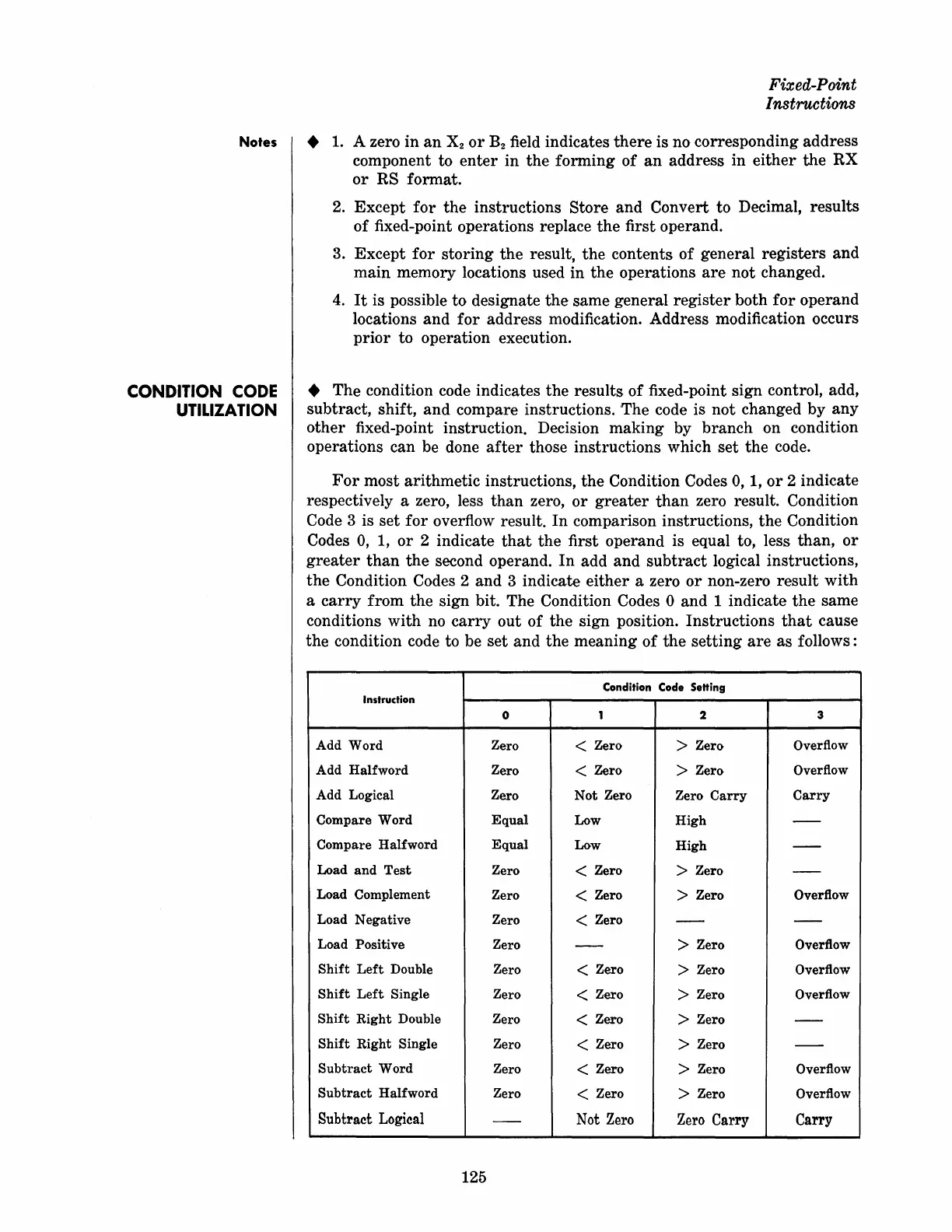Notes
CONDITION
CODE
UTILIZATION
Fixed-Point
Instructions
• 1. A zero in
an
X
2
or
B2
field indicates
there
is no corresponding address
component to
enter
in
the
forming of
an
address in
either
the
RX
or
RS format.
2.
Except
for
the
instructions Store and Convert to Decimal, results
of
fixed-point operations replace
the
first operand.
3. Except
for
storing
the
result,
the
contents of general registers and
main
memory locations used in
the
operations
are
not changed.
4.
It
is possible
to
designate
the
same general
register
both
for
operand
locations
and
for
address modification. Address modification occurs
prior
to operation execution .
• The condition code indicates
the
results of fixed-point sign control, add,
subtract, shift,
and
compare instructions. 'The code is not changed by
any
other
fixed-point instruction. Decision making by
branch
on condition
operations can be done
after
those instructions which set
the
code.
For
most arithmetic instructions,
the
Condition Codes
0,
1,
or
2 indicate
respectively a zero, less
than
zero,
or
greater
than
zero result. Condition
Code 3 is
set
for
overflow result.
In
comparison instructions,
the
Condition
Codes
0,
1,
or
2 indicate
that
the
first operand is equal to, less than,
or
greater
than
the
second operand.
In
add
and
subtract
logical instructions,
the
Condition Codes 2 and 3 indicate
either
a zero
or
non-zero result
with
a
carry
from
the sign bit. The Condition Codes ° and 1 indicate
the
same
conditions
with
no
carry
out of
the
sign position. Instructions
that
cause
the condition code to be
set
and
the meaning of
the
setting
are
as
follows:
Condition Code Setting
Instruction
0
1 2 3
Add
Word
Zero
< Zero
> Zero
Overflow
Add
Halfword
Zero
< Zero
> Zero
Overflow
Add Logical
Zero
Not
Zero
Zero
Carry
Carry
Compare
Word
Equal
Low
High
--
Compare
Halfword
Equal
Low
High
--
Load
and
Test
Zero
< Zero > Zero
--
Load Complement
Zero
< Zero
> Zero
Overflow
Load Negative
Zero
< Zero
--
--
Load Positive
Zero
--
> Zero
Overflow
Shift
Left
Double
Zero
< Zero > Zero
Overflow
Shift
Left
Single
Zero
< Zero
> Zero
Overflow
Shift
Right
Double
Zero
< Zero > Zero
--
Shift
Right
Single
Zero
< Zero
> Zero
--
Subtract
Word
Zero
< Zero
> Zero
Overflow
Subtract
Halfword
Zero
< Zero
> Zero
Overflow
Subtract Logical
--
Not
Zero
Zero Carry Carry
125