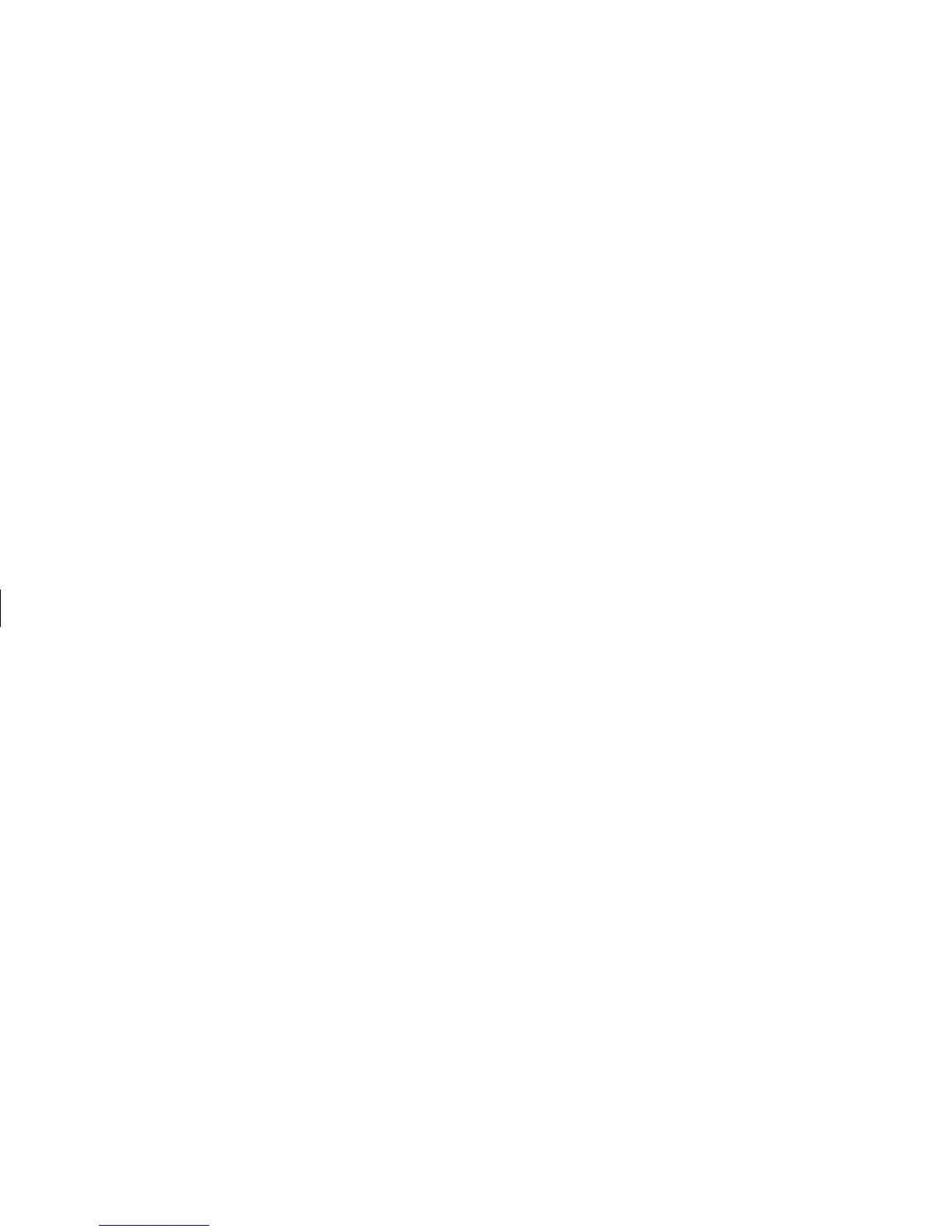FACTORY CONFIGURATION
The following chart lists the programming of the unit when shipped from
the factory (Input range jumper in position #4. Refer to “Selecting The Input
Range” section). (Code 66 will restore the unit to these values.)
“Pro 2”......“dECPNt” - “0.00”
“round” - “0.01”
“dSP 1” - “0.00”
“INP 1” - “0”
“dSP 2” - “200.00”
“INP 2” - “20000”
“SEGt” - “1”
“Pro 3”......“dSP AL” - “yES”
“ENt AL” - “yES”
“dSPHYS” - “yES”
“ENtHYS” - “yES”
“rSt AL” - “yES”
“dSPbUF” - “yES”
“rStbUF” - “yES”
“SELdSP” - “yES”
“rSttOt” - “yES”
“TArE” - “yES”
“Pro 4”......“FILtEr” - “1”
“E1-CON” - “4” (Display Hold)
“E2-CON” - “4” (Display Hold)
“Pro 5”......“dECPNt” - “0”
“tbASE” - “0”
“SCLFAC” - “1.000”
“Lo-cut” - “0.00”
“Pro 6”......“trAc” - “NO”
“dISP” - “NO”
“LAtC-1” - “NO”
“ASN-1” - “INPUt”
“AL-1” - “0.00”
“HYS-1” - “0.01”
“Act-1” - “HI”
“LAtC-2” - “NO”
“ASN -2” - “INPUt”
“AL-2” - “0.00”
“HYS-2” - “0.01”
“Act-2” - “HI”
“Pro 7”......“bAud” - “1200”
“AddrES” - “0”
“Print” - “0”
“FULL” - “yES”
“Pro 8”......“ASIN” - “INPUt”
“AN-Lo” - “0.00”
“AN-HI” - “100.00”
-22-
