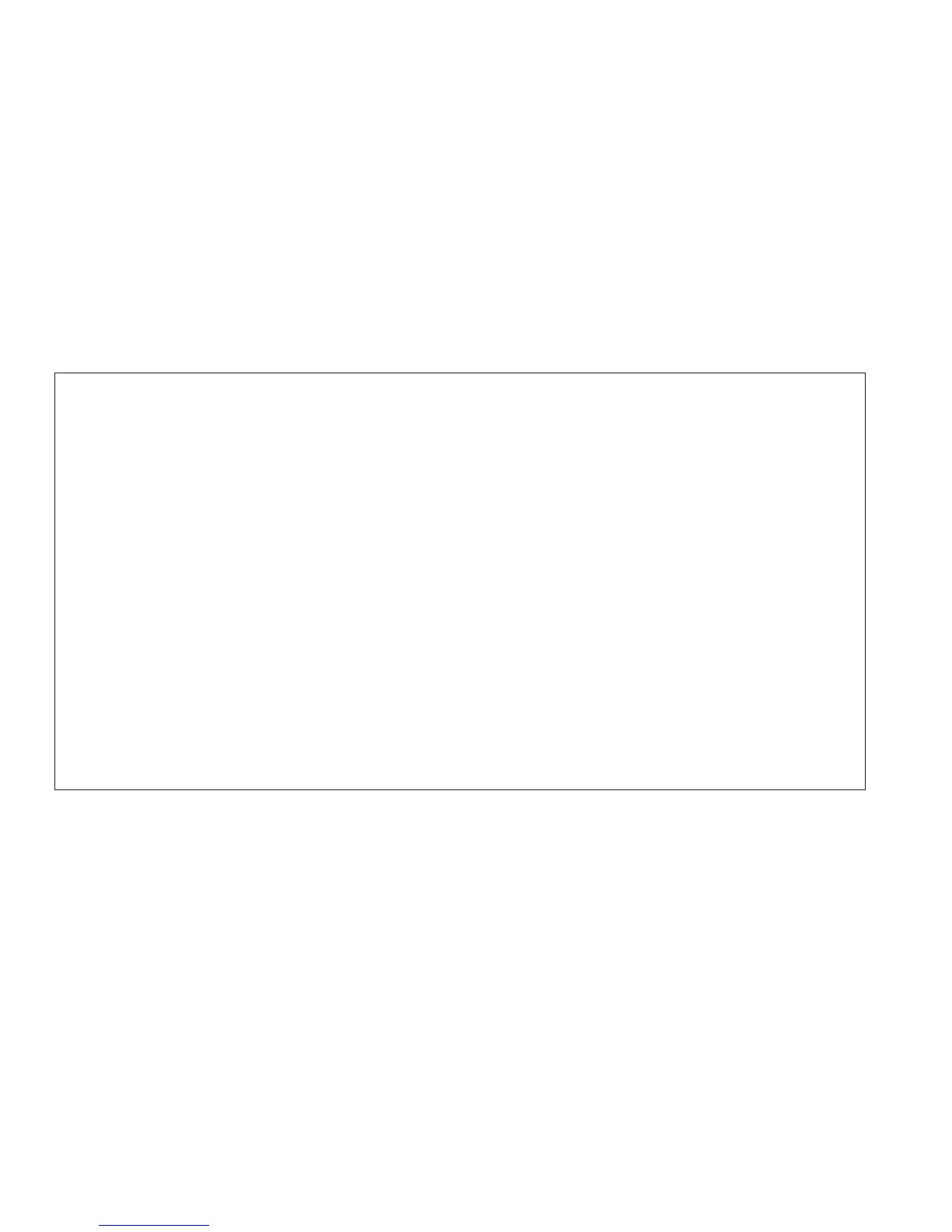-46-
“Pro 5” - PRO GRAM TO TALIZER
“dECPNt” - En ter dec i mal point for totalization
“tbASE” - En ter time base
“0” - sec ond
“1” - min ute
“2” - hour
“SCLFAC” - En ter mul ti ply ing scale fac tor
“Lo-c ut” - En ter low-sig nal cut out
“Pro 6” - PRO GRAM ALARMS
“trAc” - En able alarm value track ing
“dISP” - En able dis play alarm an nun ci a tors
“LAtC-1” - En able alarm #1 latch ing
“ASN-1” - En ter alarm #1 trig ger source (in put or to tal)
“AL-1” - En ter alarm #1 value
“HYS-1” - En ter hys ter esis value for alarm #1
“Act-1” - En ter alarm #1 ac tion (high or low)
“LAtC-2” - En able alarm #2 latch ing
“ASN-2” - En ter alarm #2 trig ger source (in put or to tal)
“AL-2” - En ter alarm #2 value
“HYS-2” - En ter hys ter esis value for alarm #2
“Act-2” - En ter alarm #2 ac tion (high or low)
“Pro 7” - PRO GRAM SE RIAL COM MU NI CA TIONS
“bAud” - En ter baud rate
“AddrES” - En ter loop ad dress num ber (0-99)
“Print” - En ter print func tion, or “P” com mand
func tion through Se rial Op tion
0 - in put
1 - in put, peak/val ley, and tare
2 - in put and alarms
3 - in put, peak/val ley, alarms, hys ter esis, and tare
4 - to tal
5 - in put, to tal
6 - in put, to tal, peak/val ley, and tare
7 - to tal and alarms
8 - in put, to tal and alarms
9 - in put, to tal, peak/val ley, alarms,
hys ter esis, and tare
“FULL” - En able com plete or ab bre vi ated print ing
“Pro 8” - PRO GRAM RE- TRANSMITTED ANA LOG OUT PUT
“ASIN” - Se lect source of an a log out put (in put or to tal)
“AN-Lo” - En ter 4 mA or 0 VDC dis play value
“AN-HI” - En ter 20 mA or 10 VDC dis play value
“Pro 9” - SERV ICE OP ERA TIONS (Pro tected by ac cess code)
“Code 39” - Se rial hard ware (loop-back) test
“Code 48” - Ba sic in put cal i bra tion
“Code 66” - Re set pro gram ming to fac tory con fig u ra tion
AP PEN DIX “D” - PRO GRAM MA BLE FUNC TIONS (Cont’d)
