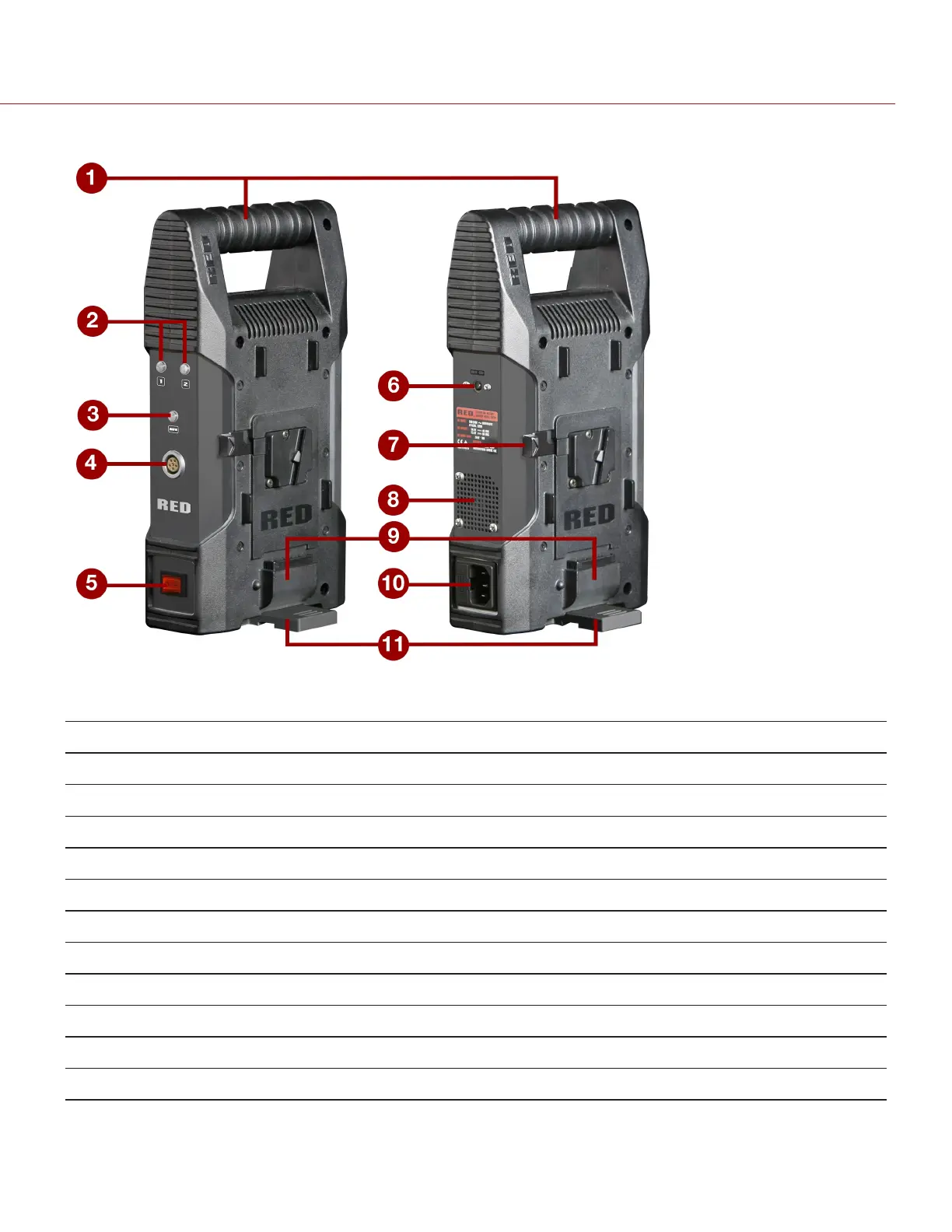RED BRICK CHARGER CONNECTIONS AND FEATURES
Figure: REDBRICKCharger
# CONNECTOR/FEATURE DESCRIPTION
1 Carrying handle Robust carrying handle
2 Battery charging LEDs Indicates battery charge state
3 Auxiliary port LED Indicates auxiliary connection state
4 LEMO auxiliary port 13.8 V/100 W
5 Power switch Toggles power to the charger on/off
6 DC input 22 V/5 A Max
7 Battery release Eject battery from charger
8 Ventilation Provides airflow to cool internal components
9 Battery contact connector RED BRICK or REDVOLT-V seating connector
10 AC main input IEC power cable in
11 Rotating support foot 90° rotation for balanced free-standing operation with batteries connected
C OPYRI G HT © 2017 RED.C OM , LLC 955- 0038, REV-AD| 71
RED DSMC POWER OPERATION GUIDE