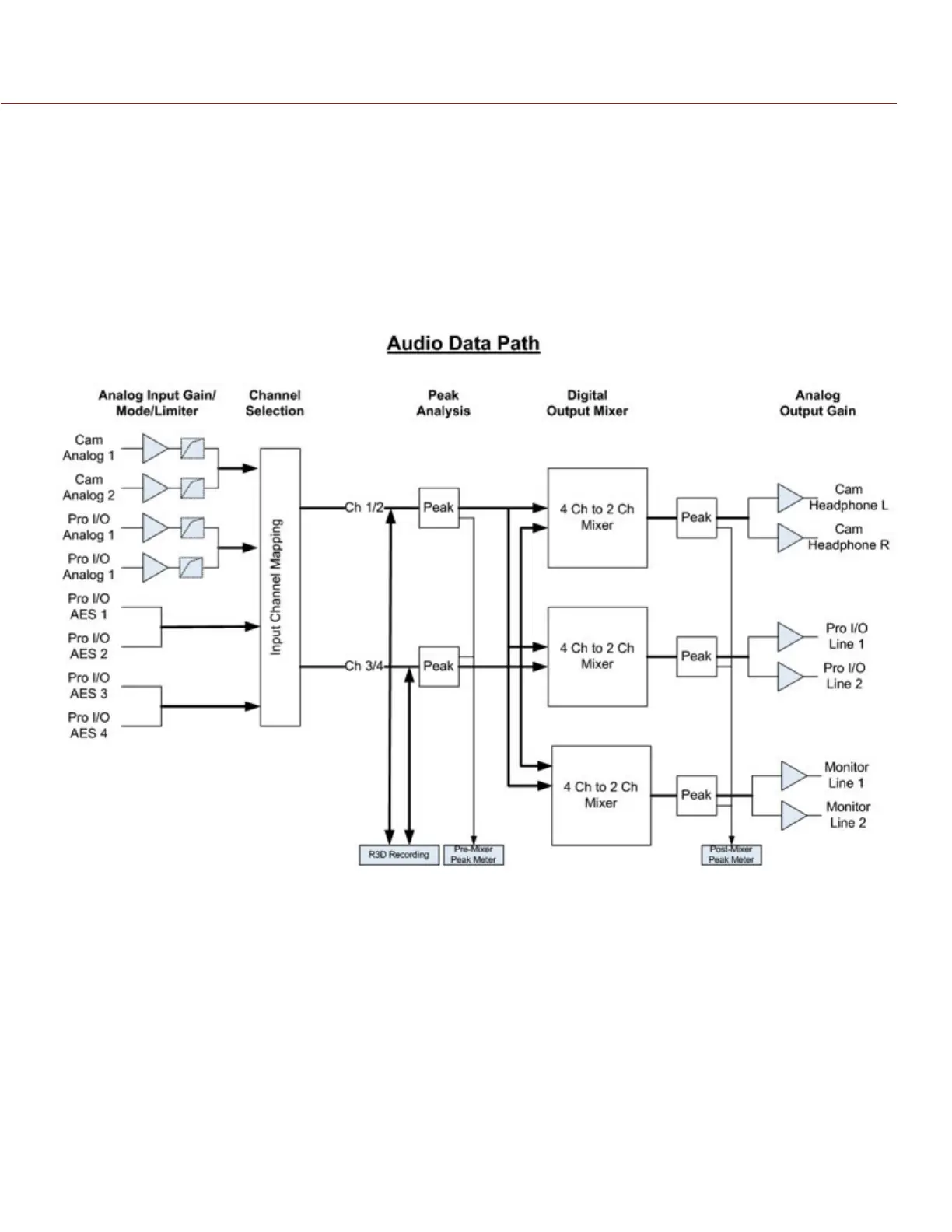COPYRIGHT © 2014 RED.COM, INC
RED DSMC OPERATION GUIDE
955-0020_V5.1, REV-H | 108
AUDIO CONTROL
Audio channel level inputs are displayed in the lower section of the screen. When audio is enabled, the circle
next to CH1, CH2 etc… will be green and the box around the signal will be highlighted.
When setting the levels for Camera, Rear, and Monitor Mix, the VU meter will show the output levels for these
ports. The display can be permanently switched to display the audio levels for the output, which is helpful in
external recording mode.
PRE-AMP
Allows you to adjust pre-amplifier levels. Range 30 to 60 dB.
HEADPHONE
Allows you to adjust levels for headphones that you plug into the DSMC BRAIN. Range -28 dB to -0 dB.
The headphone output volume can be set individually for each channel. (Or can be linked together as the input
gain controls.)
Additionally, the output of each channel may be muted individually.
The signal strength of the line out cannot be controlled and is fixed at -15 dB gain. Line input will pass without
gain through the system.
CAM MIX, REAR MIX, AND MONITOR MIX
Cam Mix (Camera Mix): Controls audio for the camera.
Rear: Controls audio for any rear module, such as the PRO I/O MODULE. The input gain is fixed.
Monitor: Controls audio for all monitors that provide audio.