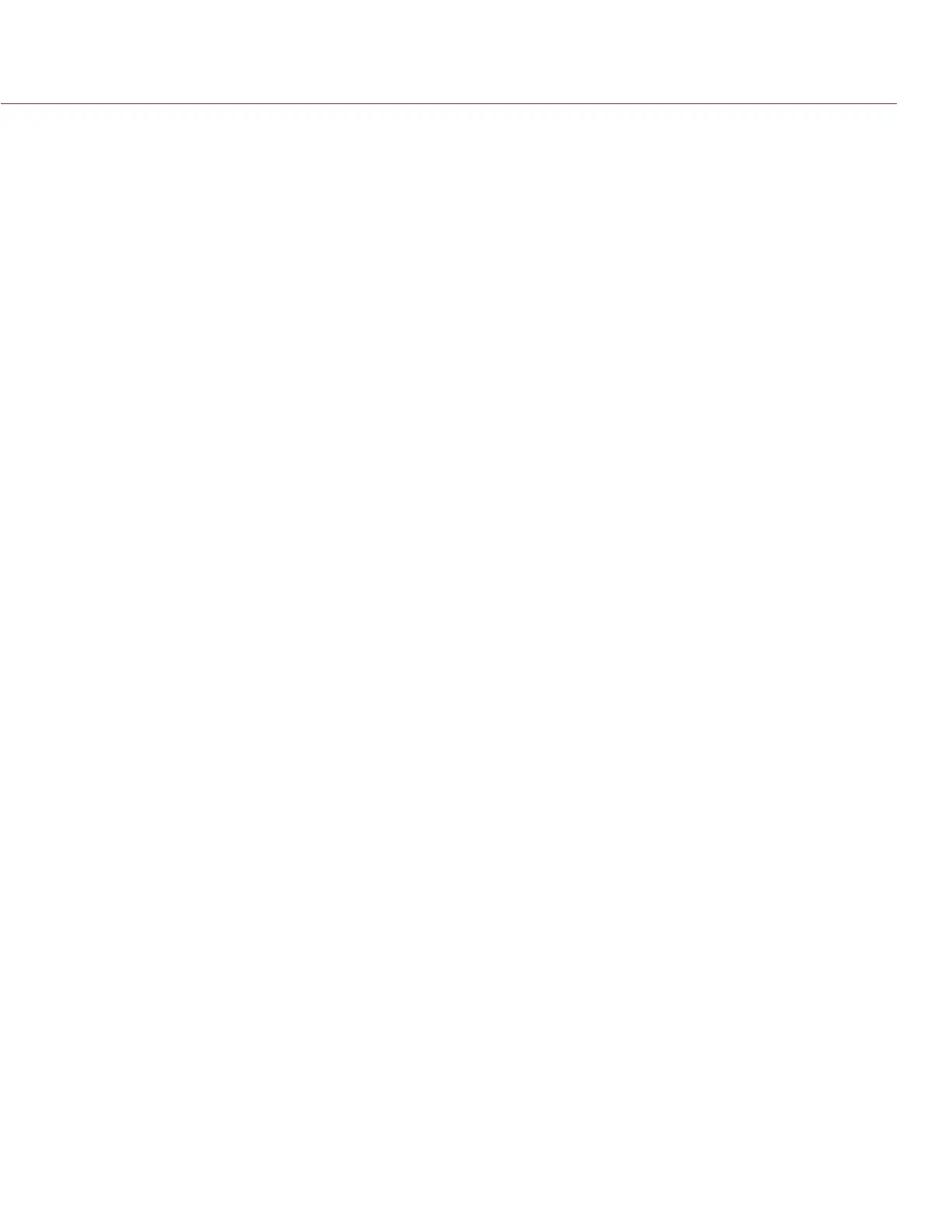RED DSMC OPERATION GUIDE
COPYRIGHT © 2014 RED.COM, INC
955-0020_V5.1, REV-H | 115
Select the camera you wish to control and press the Enter button. When you want to switch to a different cam-
era, press Soft Menu Button 1: Connect again to list available cameras and re-select.
REDMOTE OR LOCAL MENUS: SOFT MENU BUTTON 2
When selected allows the user to toggle the REDMOTE between REMOTE and LOCAL menus.
REMOTE
Allows the user to adjust camera settings from REDMOTE, by navigating the camera menus appearing on the
VIEWFINDER output of the camera, with summary data only appearing on the REDMOTE LCD.
LOCAL
Allows the user to adjust camera settings from REDMOTE, by navigating camera menus appearing on the RED-
MOTE LCD, with summary data only appearing on the VIEWFINDER output of the camera.
CUSTOMIZING LOCAL MENUS
When operating in LOCAL mode, REDMOTE provides the user the option to configure which parameters to
display in each of the parameter status windows. You can assign the parameters to one of the 5 pages of in-
formation available under Soft Menu Buttons 4-8.
To customize parameters:
1. Ensure camera is ON and wirelessly connected to REDMOTE.
2. If Soft Menu Button 2 reports as REMOTE, press Soft Menu Button 2 once so it reports LOCAL.
3. Select the Soft Menu Button page you would like to set the parameter on from the right hand side of the
LCD.
4. Use the directional arrows on the Navigational Control to move the red cursor to the desired location within
that page to place the parameter.
5. Now press Setup: Soft Menu Button 3.
6. Select Setup Slot and press the Enter button.
A new Setup window will appear displaying available parameters to display.
7. Select the desired parameter and press the Enter button.
You may now control this parameter directly from the REDMOTE.
REDMOTE SETUP: SOFT MENU BUTTON 3
When pressed, SETUP provides the option of forcing the REDLINK wireless link ON or OFF and selecting the
following REDMOTE Setup menu.
Adjustable parameters include LCD screen brightness; beep speaker Volume and Auto Shutdown time. In the
lower section of the display is the MAC address and the current firmware build of the REDMOTE
BRIGHTNESS
The BRIGHTNESS control adjusts the LCD backlight intensity. Set value to maximum for daylight visibility, set
value lower for nighttime operation or for maximum battery run time when operating in wireless mode.
Default value is Maximum.
VOLUME
The VOLUME control adjusts the loudness of the beep speaker. As you adjust this value the REDMOTE will beep
the speaker to give an audible confirmation of the selected volume. Default value is Minimum.
AUTO SHUTDOWN
The AUTO SHUTDOWN control adjusts the amount of time a REDMOTE will continue to operate when in the
wireless mode after no detected activity (i.e. no button presses are detected) before powering down.