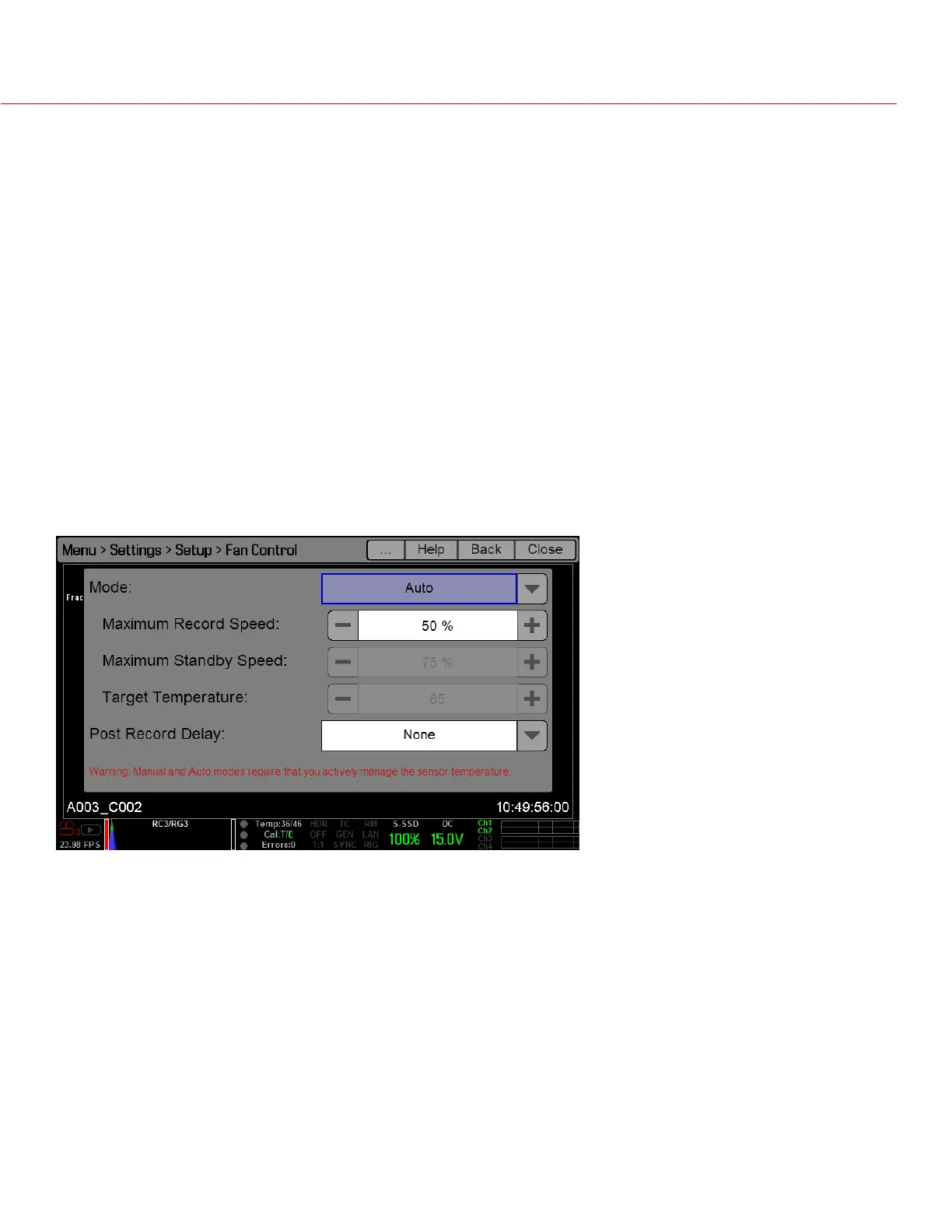COPYRIGHT © 2014 RED.COM, INC
RED DSMC OPERATION GUIDE
955-0020_V5.1, REV-H | 76
FAN AND TEMPERATURE MANAGEMENT
Each RED DSMC is controlled by complex thermal algorithms to ensure that both the sensor and camera op-
erate at a safe temperature. Each fan control mode affects the sensor temperature, sensor warm-up time, fan
speed, and resulting fan noise.
When selecting a fan mode, RED recommends that you take into consideration how each fan mode behaves,
and then select a fan mode that fits the needs of your project.
Regardless of your sensor type and target temperature, you will get the best image quality by performing a
black shading calibration at the temperature you want to use for your shoot.
FAN CONTROL MODES
Select a fan control mode for your bottom fan. If a top fan is installed, it will activate at a constant speed when
necessary.
NOTE: If you select a new fan setting, run the DSMC until the core temperature stabilizes, and then perform a
black shading calibration.
NOTE: If you’re using a top fan, the top fan may not run immediately after turning on the DSMC, as the top fan
runs when the DSMC requires additional cooling power.
NOTE: Manual and Auto modes require that you actively manage the sensor temperature, because these modes
focus on controlling fan speed and do not target a narrow sensor temperature range. The T/E status icons can
be used as guides for proper temperature calibration.
ADAPTIVE
Select a target temperature and the bottom fan self-adjusts to maintain the selected temperature. The default
target temperature is 65°C. This is the default mode for EPIC DRAGON and SCARLET-X DRAGON.
After the camera reaches the target temperature, and if the ambient temperature remains constant, Adaptive
mode results in a consistent fan speed and fan noise over time.
Targeting a higher temperature raises the sensor temperature, lengthens the sensor warm-up time, and lowers
the fan speed. Targeting a lower temperature lowers the sensor temperature, shortens the sensor warm-up
time, and increases the fan speed.
EPIC DRAGON and SCARLET-X DRAGON: Target temperature range is 55°C to 70°C. A target temperature of
65°C works best across most environmental conditions.
EPIC MYSTERIUM-X and SCARLET MYSTERIUM-X: Target temperature range is 45°C to 70°C. Target tempera-
tures above 50°C will give noticeable fan noise improvements when compared to Auto mode.