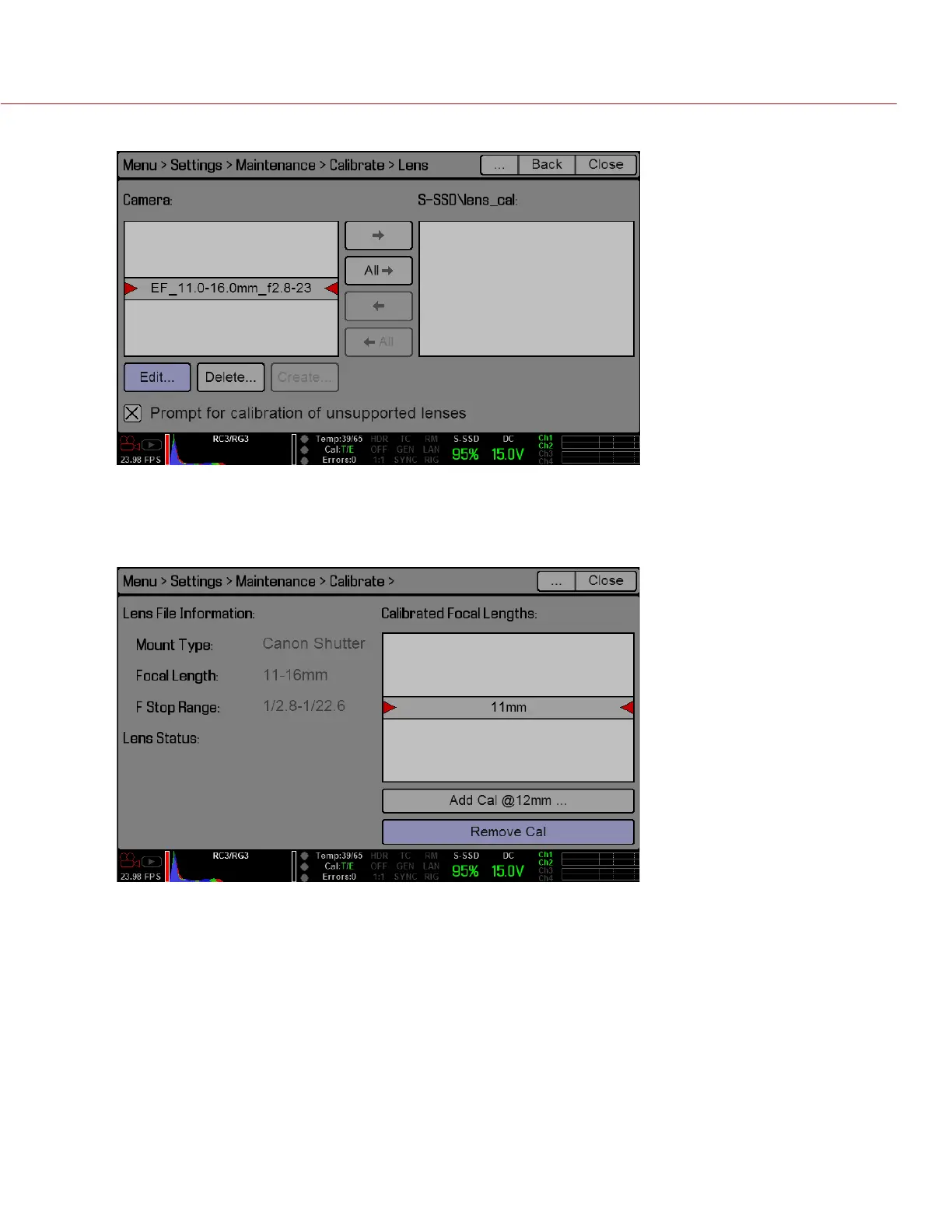COPYRIGHT © 2014 RED.COM, INC
RED DSMC OPERATION GUIDE
955-0020_V5.1, REV-H | 86
B. Select the calibration file name in the Camera list and select Edit....
C. Manually set the next focal length.
D. Select Add Cal @ xx..., where “xx” is the current focal length.
NOTE: If you calibrate a focal length that has already been calibrated, the new files overrides the previ-
ous file.
The lens calibration process for the current focal length starts and a progress bar displays. Once the
calibration process starts, DO NOT touch the lens, as doing so may cause the lens to calibrate incor-
rectly.