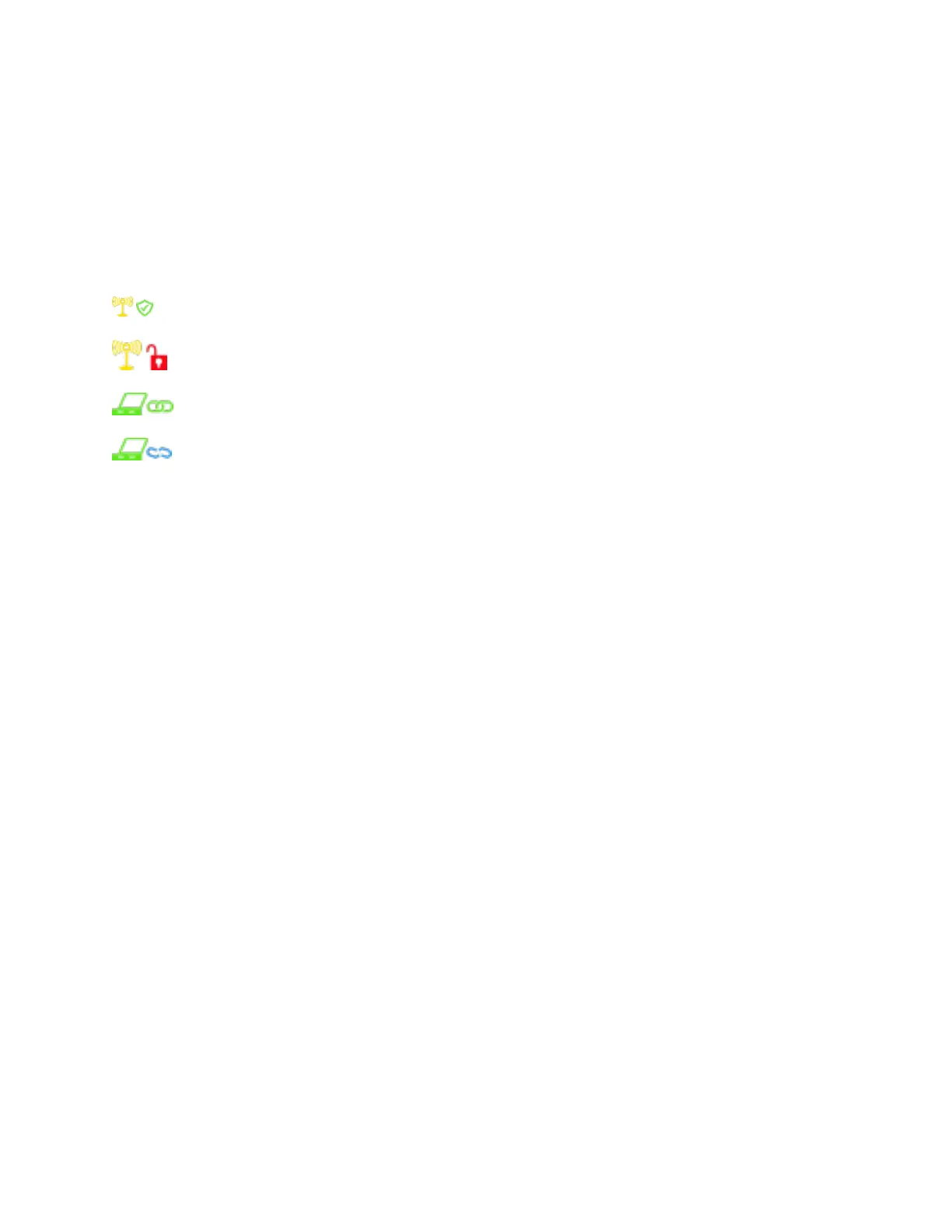69
To change the ID for a device:
1) Tap in the ID column of the row for the device to classify.
2) Select one of the values from the resulting pop-up list.
SSID/Name Column
In this column, the MESA 2.0 will identify WiFi devices by several parameters. First, the device will be
classified as an Access Point (AP) or a Client and indicate this by a symbol:
Access Point, secured
Access Point, unsecured
Client, connected to an AP
NC Client, not connected to an AP
If AP/Client device names are available, they will be listed beside the symbol. However, a name in blue
indicates an NC Client’s probe request and not the actual device’s name. An NC Client is not connected
to an Access Point. (For more on how the MESA 2.0 classifies devices, see page 72, #3).