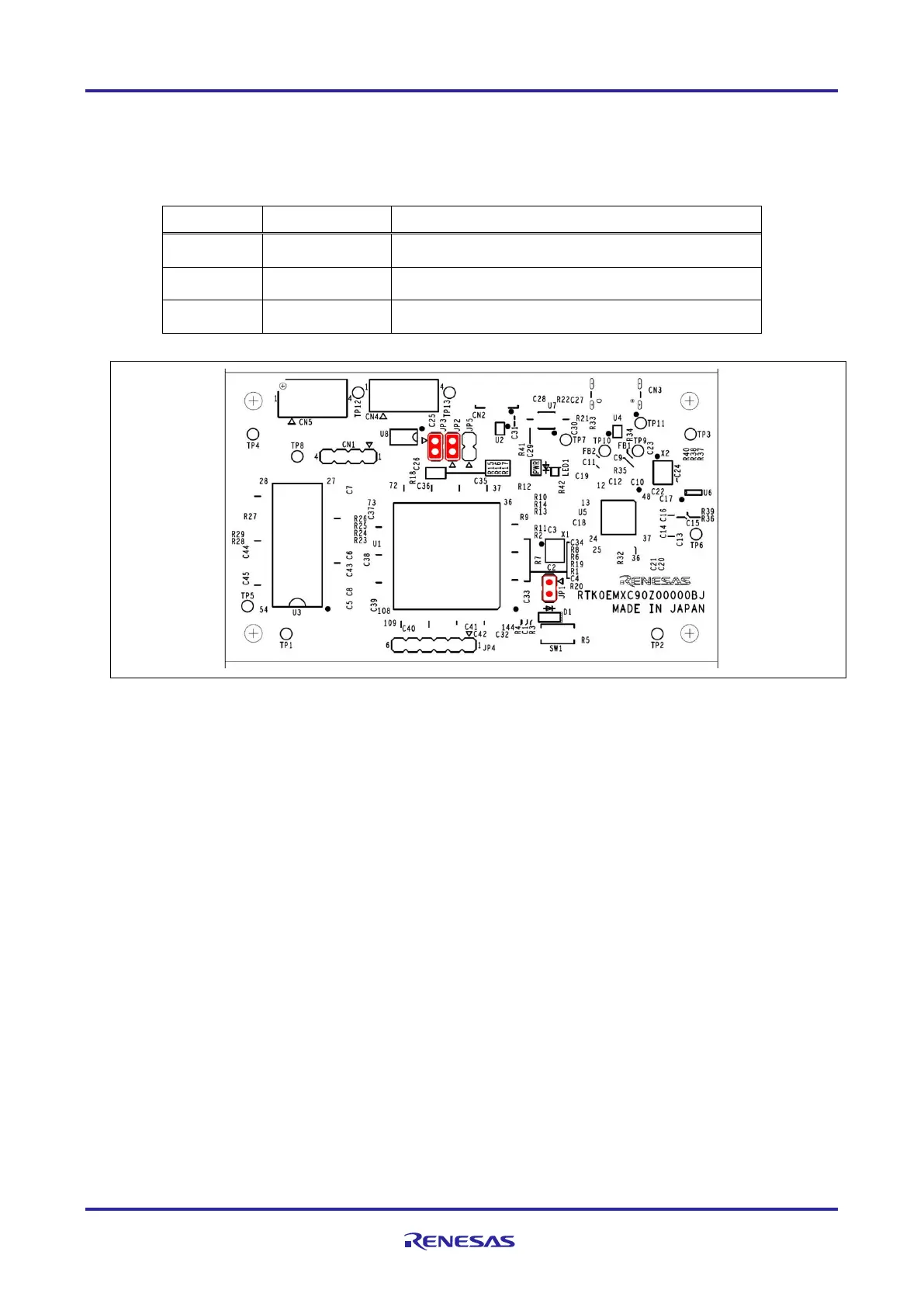Renesas RA Family MCK-RA6T2 User's Manual
R12UZ0091EJ0100 Rev 1.00 Page 16 of 38
August 3, 2021
4.5.3 Communication Board
Default settings and functions of the jumper pins (JP1~JP3) are as follows.
Table 4-7 Jumper pin setting of communication board
1-2pin short : Enable pull-up for MD port (Not available)
1-2pin open : Enable pull-up for MD port
1-2pin short : Disable pull-up for GPIO(PC6)
1-2pin open : Enable pull-up for GPIO(PC6)
1-2pin short : Disable pull-up for GPIO(PC5)
1-2pin open : Enable pull-up for GPIO(PC5)
Figure 4-8 Default jumper pin setting of communication board
