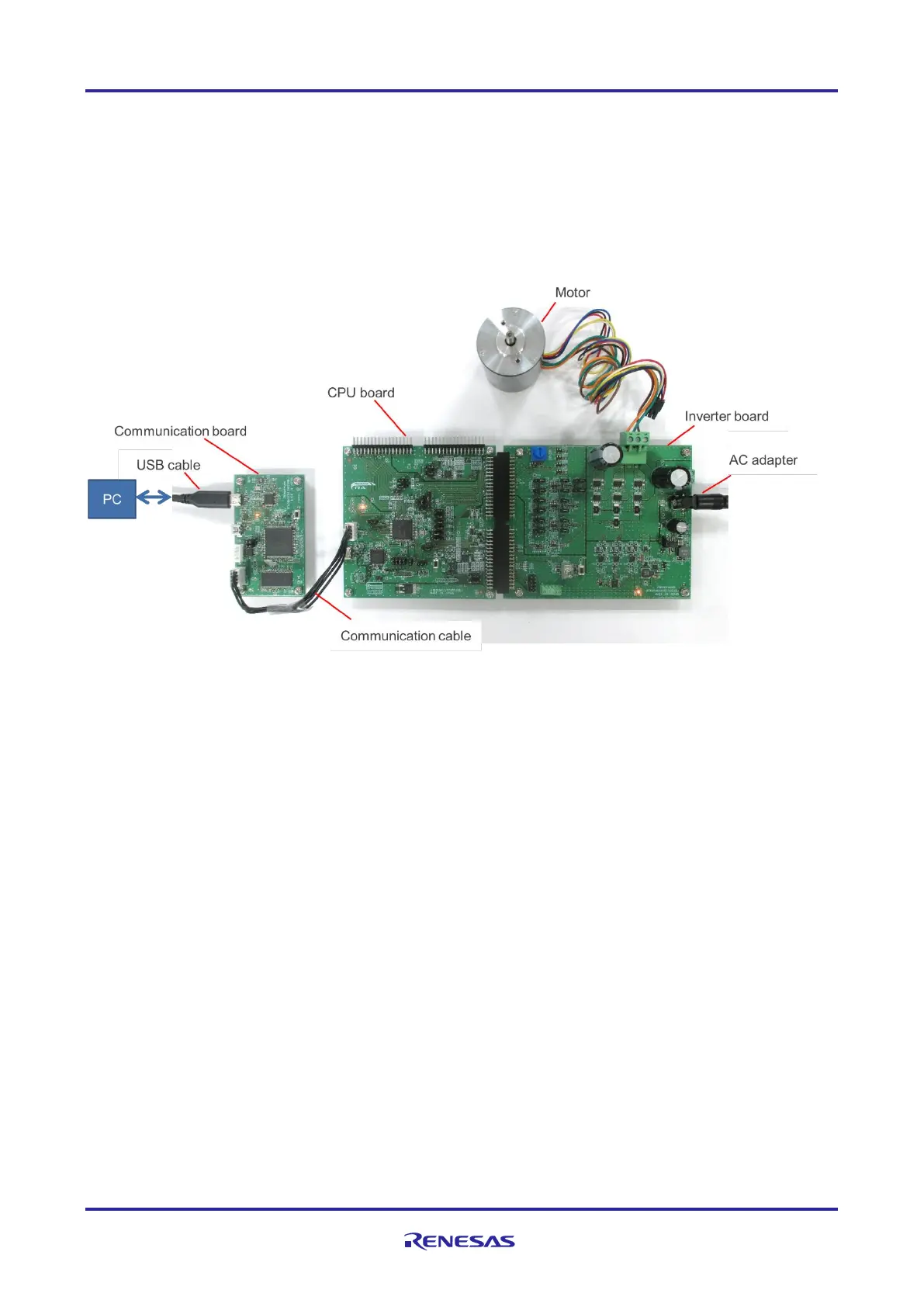Renesas RA Family MCK-RA6T2 User's Manual
R12UZ0091EJ0100 Rev 1.00 Page 17 of 38
August 3, 2021
4.6 Hardware Setup
4.6.1 Board Connection
When using this product for motor control evaluation, connect the boards as shown in Figure 4-9. Note that
the connector between the CPU board and the inverter board is a tight fit, so be careful not to bend the pins
when connecting or disconnecting.
Please refer to 4.6.2 for the power supply method. In Figure 4-9, the power is supplied from the AC adapter.
The RA6T2 CPU board supports a maximum of two-motor control and can be connected as shown in Fig.
6.1 shown later, if you prepare an additional inverter board and motor.
Figure 4-9 Board connection
