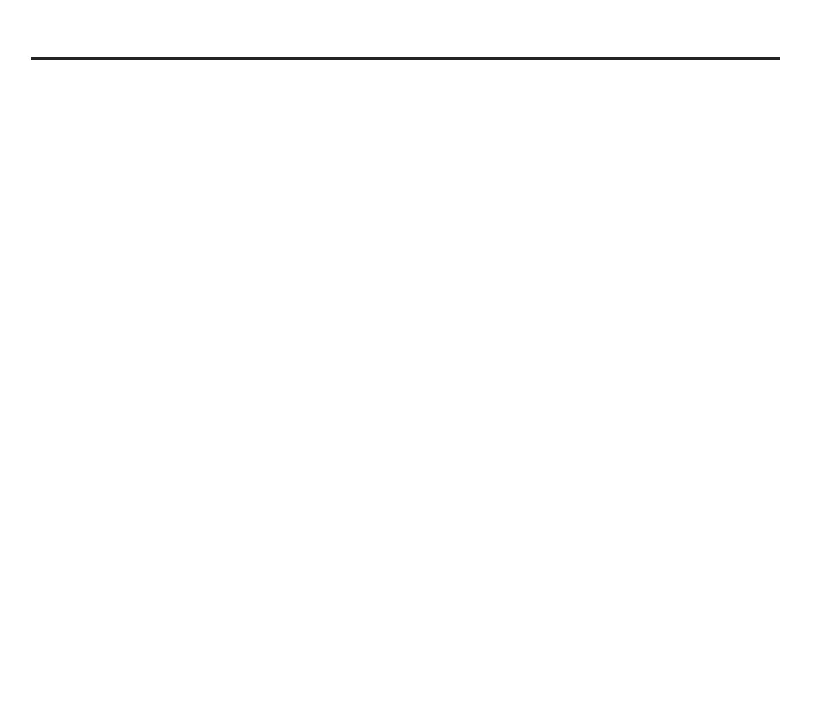Interface unit ........................................................................................................................3
Introduction .....................................................................................................................3
Installing the interface unit ..............................................................................................4
Specication
........................................................................................................................ 5
Dimensions
.......................................................................................................................... 7
Preparing the machine for APC installation
.....................................................................8
Introduction .....................................................................................................................8
Machine cutout (orientation to suit installation) ............................................................... 8
Acceptable orientation of the APC ..................................................................................9
Connecting the APC to an HSI interface and the CNC
.................................................. 10
Connecting the APC to an HSI-C interface and the CNC
............................................... 11
Probe inhibit function
....................................................................................................... 12
Pneumatic set-up
.............................................................................................................. 13
Introduction ...................................................................................................................13
“Air bleed” conguration ................................................................................................13
Logic table APCA .......................................................................................................... 14
Logic table APCS .......................................................................................................... 14
Logic table APCs with “air bleed” .................................................................................. 14
Position monitoring ........................................................................................................15
ii Contents (continued)
