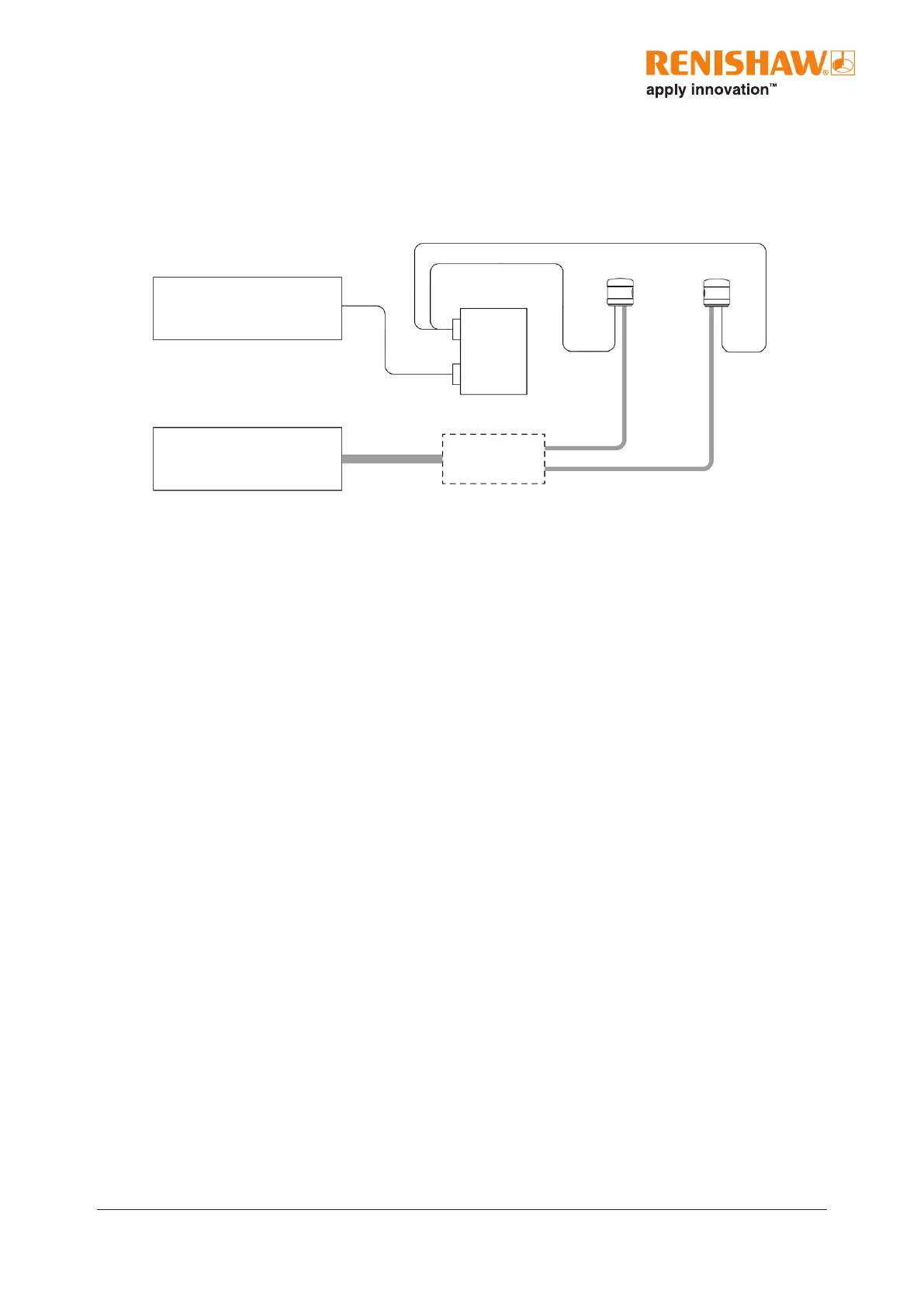3-1
www.renishaw.com/nc4
System installation
How to install and congure the NC4 system
Install and congure the NC4 system in the sequence described below:
1. Install the air preparation pack (see page 3-3, “Installing the air preparation pack”, for further
information). Do not switch on the air supply or set the air pressure at this stage.
2. Install the NC4 system (see page 3-4, “Installing the NC4 system”, for further information).
3. Install the NCi-6 interface unit (see page 3-7, “Installing the NCi-6 interface unit”, for further
information).
4. Switch on electrical power to the NCi-6 interface unit (see page 3-8, “Supplying electrical power to
the NCi-6 interface unit”, for further information).
5. Switch on the barrier air supply to the NC4 unit and set the air pressure (see page 3-9, “Setting the
NC4 barrier air pressure”, for further information).
6. Align the NC4 unit (see page 3-14, “Aligning the NC4 unit to the machine axes”, for further
information).
7. Finally, calibrate the system as described in the appropriate non-contact tool setting software
programming guide.
8. If problems occur, or for more information, see page 5-1, “Fault-nding”.
Air preparation for barrier air
CNC machine
controller
Reduce pipe
diameter and split
as appropriate
Rx head
NCi-6 interface
unit
Ø3.0 mm
air pipe
Ø6.0 mm
air pipe
Ø6.0 mm (0.24 in) cable
Ø3.0 mm
air pipe
Tx head
