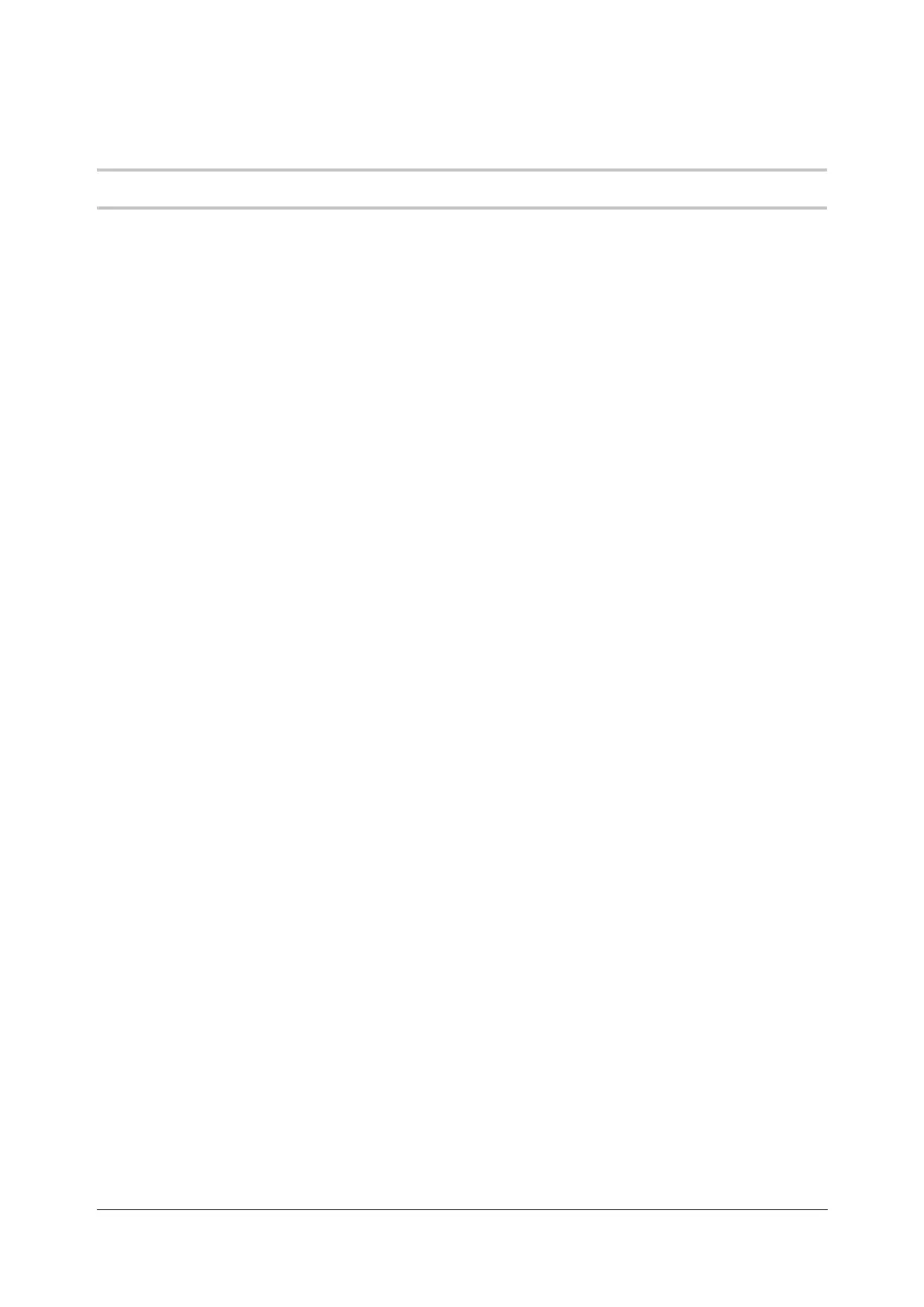3-14
NC4 non-contact tool setting system: System installation
Aligning the NC4 unit to the machine axes
WARNING: Before aligning and setting up an NC4 unit, ensure that the machine is safe to work on.
This procedure involves moving the NC4 unit so that the laser beam is parallel/perpendicular to the
machine’s axes. The alignment should be adjusted so that it is within the recommended tolerances (see
page 3-15, “Alignment tolerances”, for further information).
The beam alignment macro described in the relevant non-contact tool setting software programming guide
is used for this process. The macro indicates how well the unit is aligned to the machine axes. You can
then use this information to make adjustments to the NC4 unit.
To align an NC4 unit
1. Run the beam alignment macro (for further information, see the relevant non-contact tool setting
software programming guide).
2. If alignment is outside the values described in “Alignment tolerances” on page 3-15, make the
appropriate adjustments to the NC4 unit.
Calculate the required correction move based on the output of the alignment cycle and the system
separation.
Start by moving the receiver unit, as this denes the effective beam path. If possible, use a dial test
indicator on the receiver housing to control the correction.
3. On the NCi-6 interface unit, set switch SW1-2 (NC set-up) to ‘On’.
4. Adjust the transmitter head so that the laser beam shines on the centre of the receiver MicroHole and
the maximum signal is obtained on the voltmeter or set-up tool.
Check that either:
• the voltmeter reading is between 1.0 V and 7.0 V, or
• the set-up tool reading is between 1.0 and 7.0.
5. On the NCi-6 interface unit, set switch SW1-2 (NC set-up) to ‘Off’.
6. Run the beam alignment macro again.
7. When the system is aligned correctly, tighten the conduit clamping screws.
