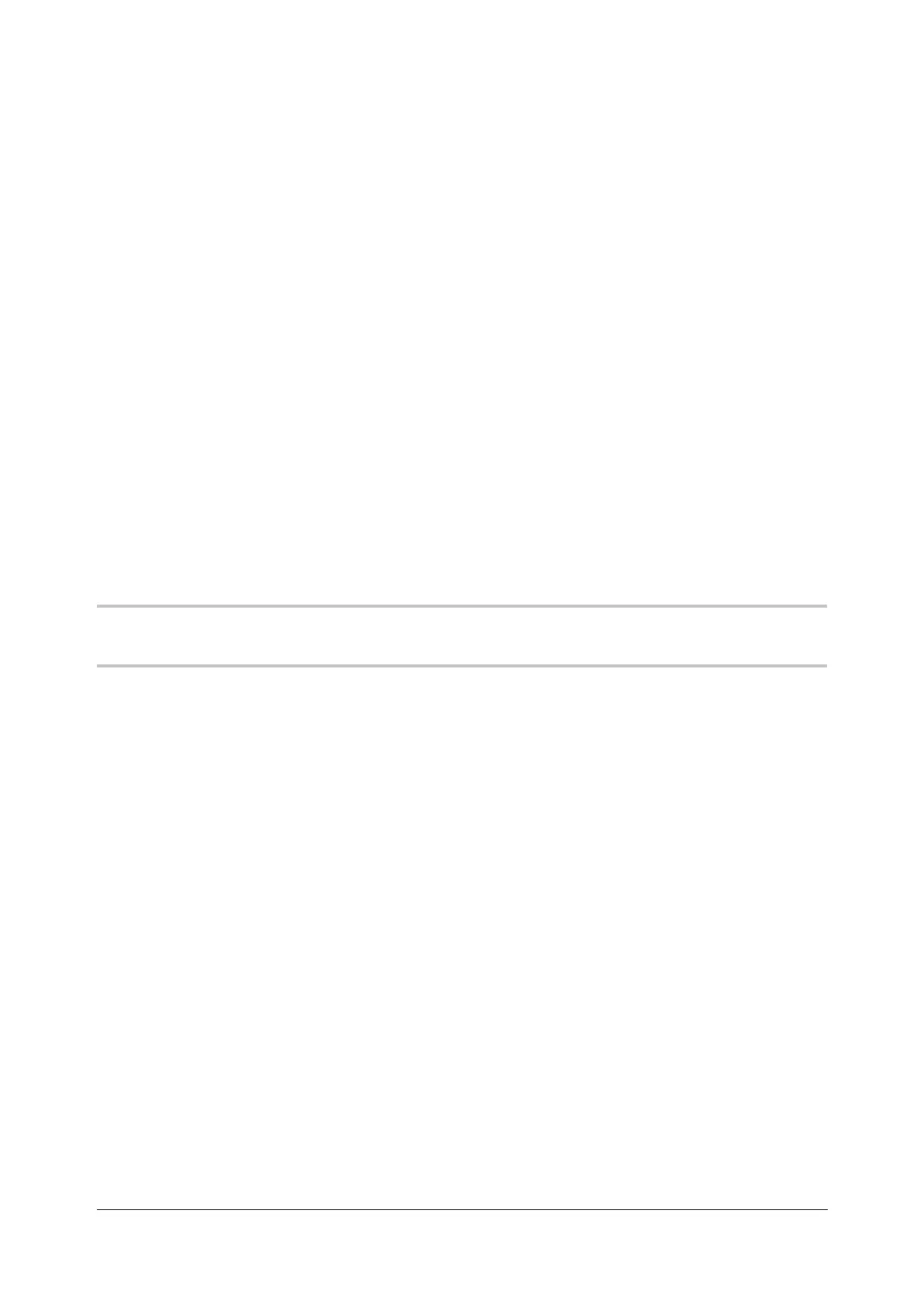4-2
NC4 non-contact tool setting system: Maintenance
Removing and retting the air preparation lter elements
For the following instructions, refer to the gure on page 4-4.
Regularly inspect the lter elements (A). They should be replaced when dirty or wet and at least once each
year:
1. Switch off the air supply.
2. Unscrew the lter bowl by hand.
3. Remove the O-ring from the recess in the lter bowl. Discard the O-ring.
4. Unscrew and remove the lter elements from lter body.
5. Fit the replacement lters.
6. Fit a new O-ring into the recess in the lter bowl.
7. Ret the lter bowl and screw hand-tight.
8. Switch on the air supply and set the pressure as described in “Setting the NC4 barrier air pressure” on
page 3-9.
NOTE: Items shown within dotted box (A) are included in the air lter service pack obtainable from
Renishaw; see the NC4 non-contact tool setting accessories data sheet (Renishaw part no. H-2000-2223).
