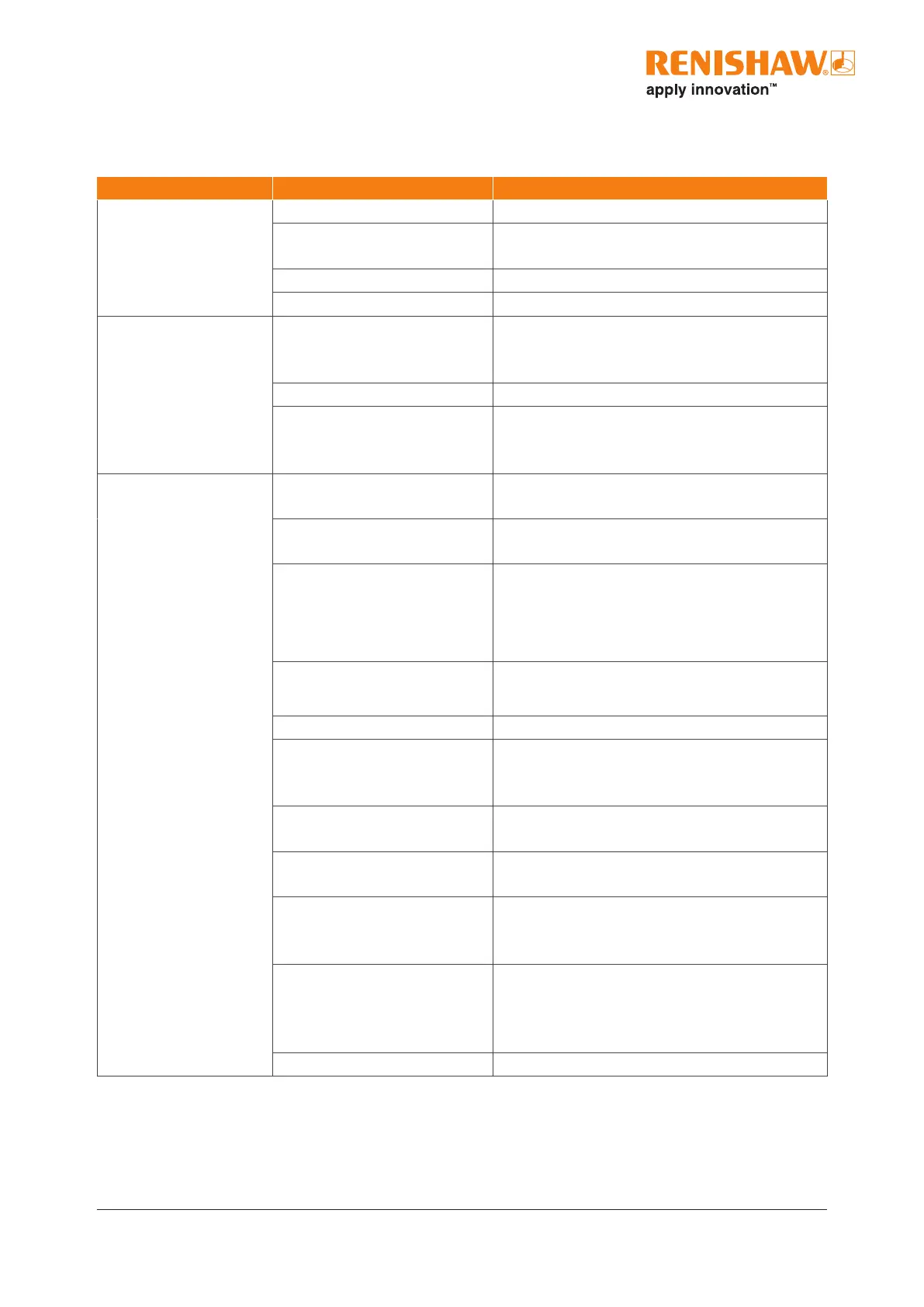5-1
www.renishaw.com/nc4
Fault-nding
Symptom Cause Action
NC4 fails to turn on
(Tx and Rx status
LEDs are not lit).
Faulty connections. Check that the wiring connections are correct.
Wrong supply voltage. Check the supply voltage to the NCi-6
interface unit.
Blown fuse. Check the connections for a short circuit.
Damaged cable. Replace the cable.
No laser beam is
exiting the transmitter
(Tx and Rx status
LEDs are lit).
The PassiveSeal is protecting
the device.
Check that the air supply to the NC4 system is
switched on (for more information, see page
3-9, “Setting the NC4 barrier air pressure”).
Damaged air pipe. Check the air pipe for damage or kinks.
Access panel could be
blocked.
Turn off NC4 system, remove access panel
from Tx head and clean debris from access
panel before retting.
Poor repeatability/
spurious readings.
Coolant or swarf on the tool. Clean the tool with compressed air or
high-speed spin.
Feedrate is too high. Set the correct feedrate – 2.0 µm (78.74 µin)
per revolution is the recommended value.
Electrical interference. Ensure that the NC4 cables are not routed
alongside cables carrying high current.
Ensure that the screen wire is connected to
the NCi-6 interface unit.
Thermal growth of the
machine and the workpiece.
Minimise temperature changes.
Increase the frequency of calibration.
Excessive machine vibration. Eliminate vibration.
NC4 air pressure is set
incorrectly.
Reset the air pressure (for more information,
see page3-9, “Setting the NC4 barrier air
pressure”).
Calibration and updating of
the offset is not occurring.
Check the software.
Measuring speed is different
from the calibration speed.
Review the software program.
Measuring occurring during
the machine acceleration and
deceleration zones.
Review the software program.
Poor machine repeatability
due to worn slides, for
example accidental damage,
loose encoders.
Perform a health check on the machine.
Loose brackets. Check and tighten the brackets as appropriate.
