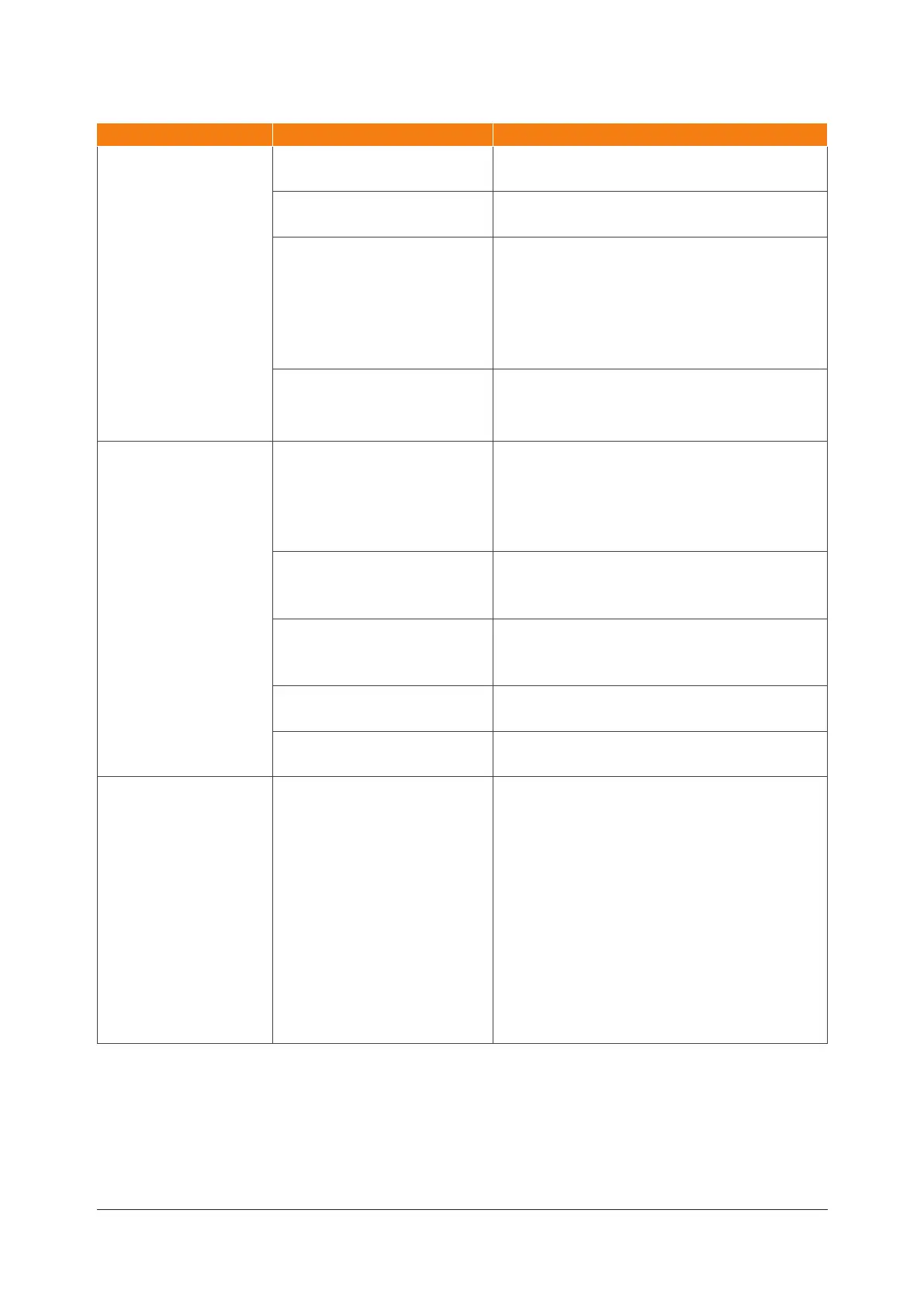5-2
NC4 non-contact tool setting system: Fault-nding
Symptom Cause Action
Poor repeatability/
spurious readings
(continued).
Poor tool change repeatability. Check repeatability of the NC4 without
performing a tool change.
Poorly regulated power
supply.
Ensure that the power supply is correctly
regulated.
Coolant drips or mist. Select tool set mode 2. If no M-codes are
available or tool set mode 2 cannot be
implemented, use tool set mode 1 and select
the drip-rejection mode using the switch on the
NCi-6 interface unit and the NC software. Wait
until the mist has cleared before measuring.
Contaminated optics. Follow the cleaning procedure, (for more
information, see page4-5, “Cleaning the
optics”).
Voltage is outside the
range 1.0 V to 7.0 V
when in set-up mode
(NCi-6 interface unit
set-up switch SW1-2
is set to ‘On’).
Incorrect access panel for
separation.
Ensure that the NC4 unit has the correct
access panels installed (for more information,
see the NC4 non-contact tool setting system
accessories data sheet
(Renishaw part no. H-2000-2223).
Poor connection. Check that the voltmeter is operating correctly
and is correctly connected to the NCi-6
interface unit.
NC4 air pressure is set
incorrectly.
Reset the air pressure (for more information,
see page3-9, “Setting the NC4 barrier air
pressure”).
An object is blocking the
beam.
Ensure that the laser beam is unobstructed.
Dirty MicroHole or optics. Clean the optics (for more information, see
page 4-5, “Cleaning the optics”).
NC4 status LED
is amber (this is a
fault only in certain
conditions; for more
information, see the
tables on page 4-13).
System is not set for optimum
performance.
The system operating voltage has decreased
since it was last set up. This may occur if:
• The optics are contaminated (for more
information, see page 4-5, “Cleaning the
optics”).
• The air pressure is incorrect (for more
information, see page 3-9, “Setting the NC4
barrier air pressure”).
• The system is out of alignment (for more
information, see page 3-14, “Aligning the NC4
unit to the machine axes”).
