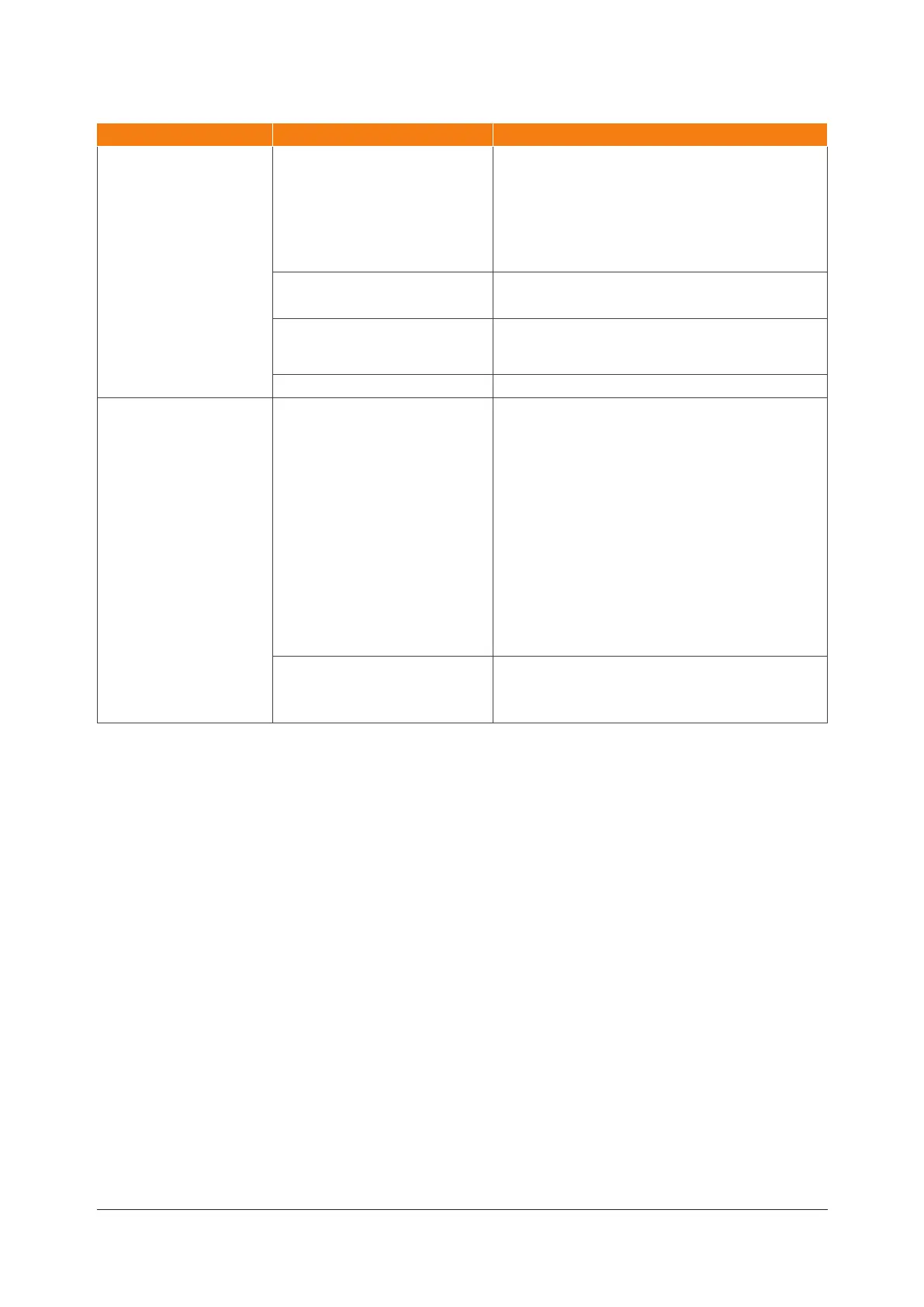5-4
NC4 non-contact tool setting system: Fault-nding
Symptom Cause Action
NC4 set-up tool does
not power up.
Faulty connection. Check that the NC4 set-up tool is clean and
free from swarf.
Check that the spring-loaded contact springs
on the underside of the tool are clean and are
not damaged.
Coolant build up/deposits on
NC4 cover.
Clean the top of the NC4 outer cover to ensure
good electrical contact to the set-up tool.
Battery tted incorrectly. Fit the battery correctly.
Check that the correct battery is tted.
Flat battery. Replace the battery.
NC4 set-up tool gives
incorrect reading.
Incorrect reading. The numerical display of the setup tool
provides an indication only. This may differ
from the reading obtained on a voltmeter that
is connected to the NCi-6 interface unit. The
reading may also vary when the set-up tool is
swapped between the transmitter and receiver
heads. This variation in voltage is not greater
than ±0.2 V.
Check that the set-up switch is on.
An incorrect reading is obtained when the NC
set-up mode is switched off.
Dirty optics. Ensure that the NC4 status LED and the
optical lter on the set-up tool are clean and
are not damaged.
