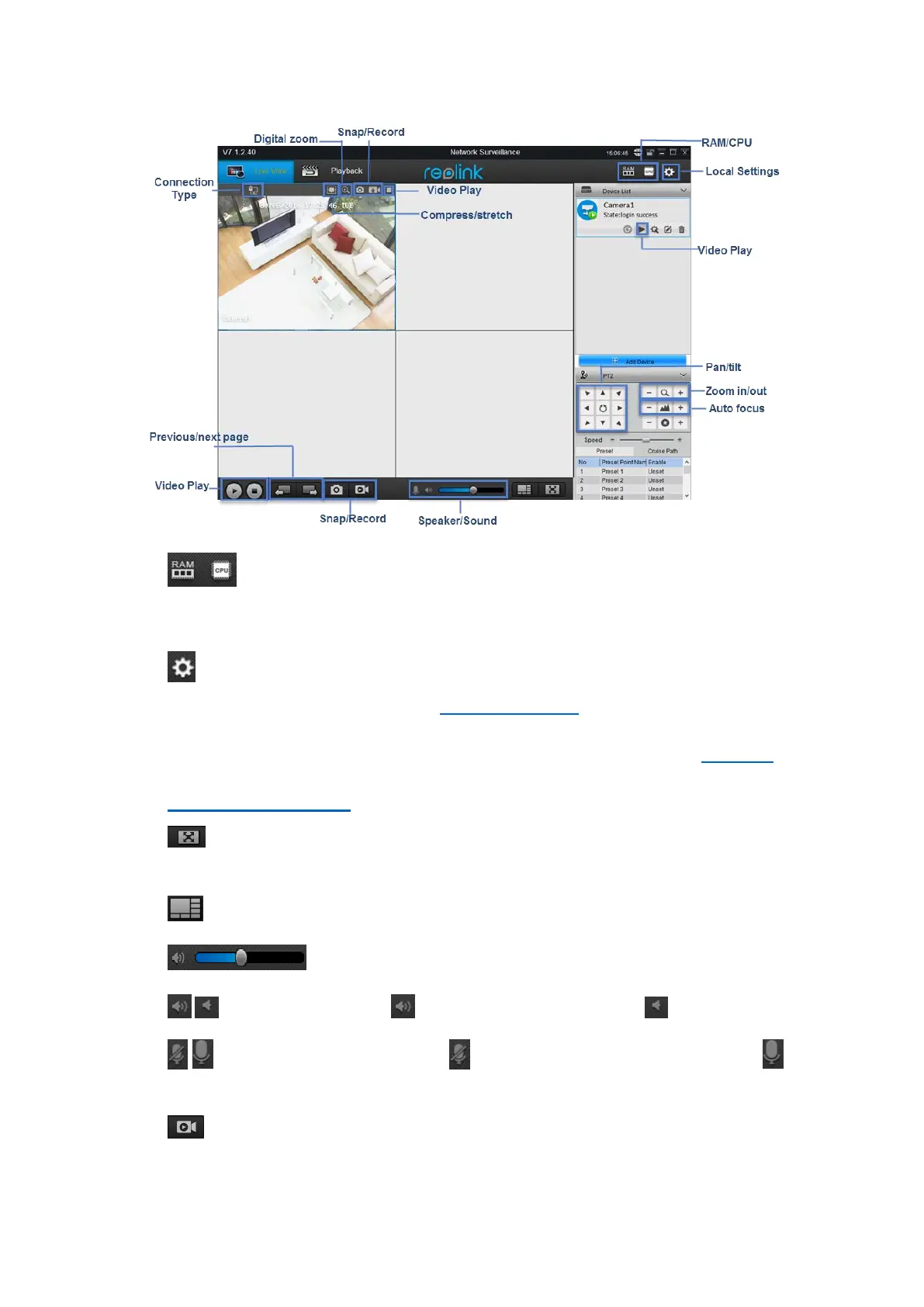7
1. : Place your mouse over RAM icon, it will show the memory loading
performance; Place your mouse over CPU icon, it will Shows the CPU loading
performance.
2. : Local Setting, set the parameters for the camera to record to your computer. For
detailed configuration, please refer to 3.2 Local Settings.
3. Device List: Lists the cameras Reolink client has detected and added on your network,
users can configure the camera, for detailed configuration, please refer to chapter 4.
4. PTZ: Set the Pan/Tilt/Zoom Parameters. For detailed configuration, please refer to
3.1.3 Pan/tilt and Preset.
5. : Click to stretch the windows to full screen. Right click on the screen or hit ESC
on the keyboard to exit full screen.
6. : Click to choose 1/4 and multi-channel view up to 32 Channels.
7. : Click to adjust its volume.
8. / : Enable/disable audio. means audio is enabled while disabled.
9. / : Enable/disable two-way audio. means two-way audio is enabled while
disabled.
10. : Start/stop manual recording for all the channels. the video will be automatically
saved to your computer.
