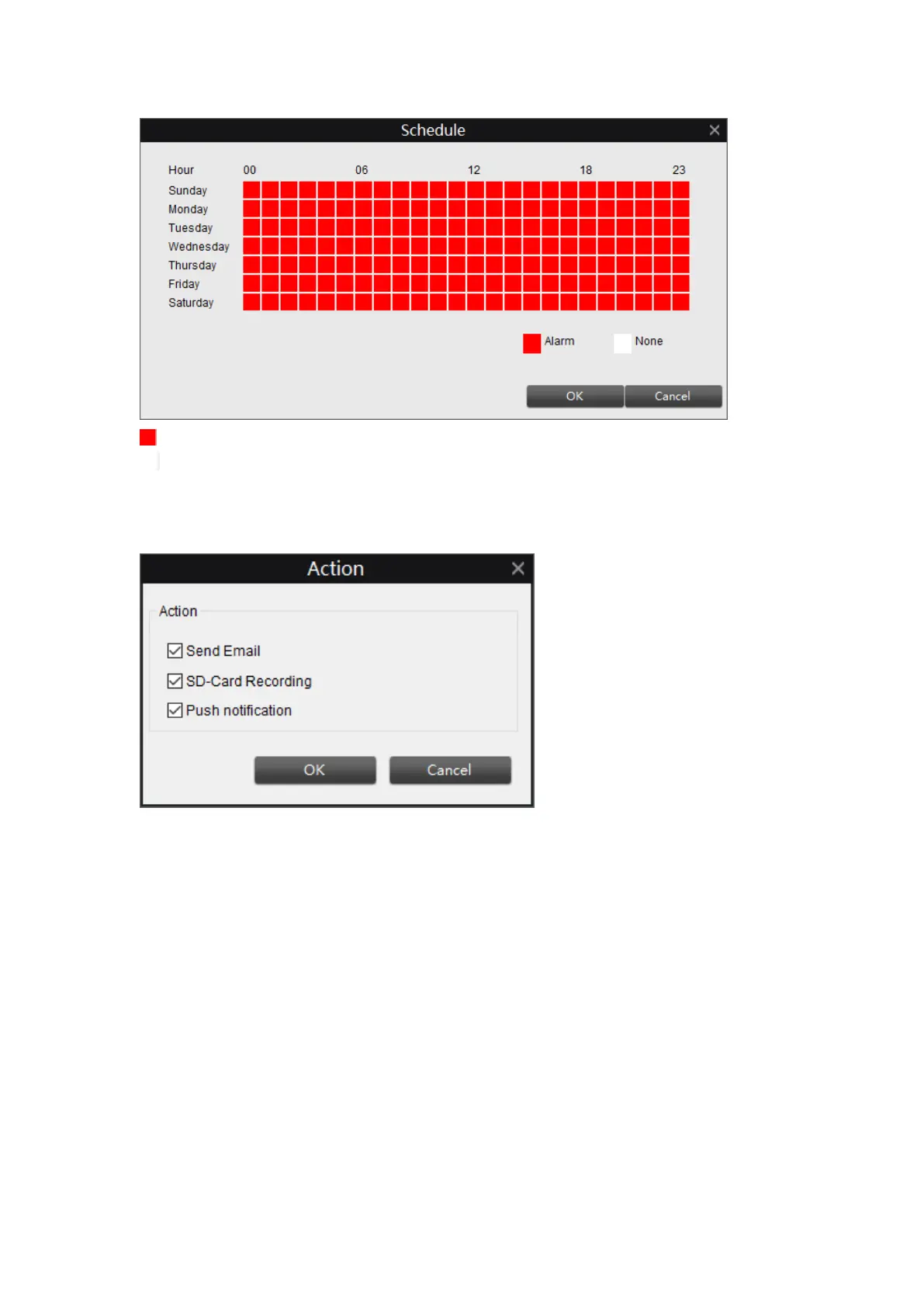31
Alarm: Camera is sensitive to motion and will trigger an alarm during this period.
None: Camera is not sensitive to motion and will not trigger an alarm during this period.
4.4.3 Motion > Action
Choose the action you’d like the Camera to take when motion occurs.
Send Email: When selected, the camera will send an auto-email alert when the event
type you have selected occurs.
SD-Card Recording: When selected, the camera will start to record to SD card when
the event type you have selected occurs.
Push Notification: When selected, the Reolink App will send a notification to you
phone when the event type you have selected occurs.
4.4.4 Motion > Motion Detect
Click the Setup button to enter the motion detect setup page. You can set the motion
detection area on this page. Areas marked by white boxes will be sensitive to motion, those
not marked will not be. Click and drag the left-click button on the mouse to select or de-
select the area you want.
