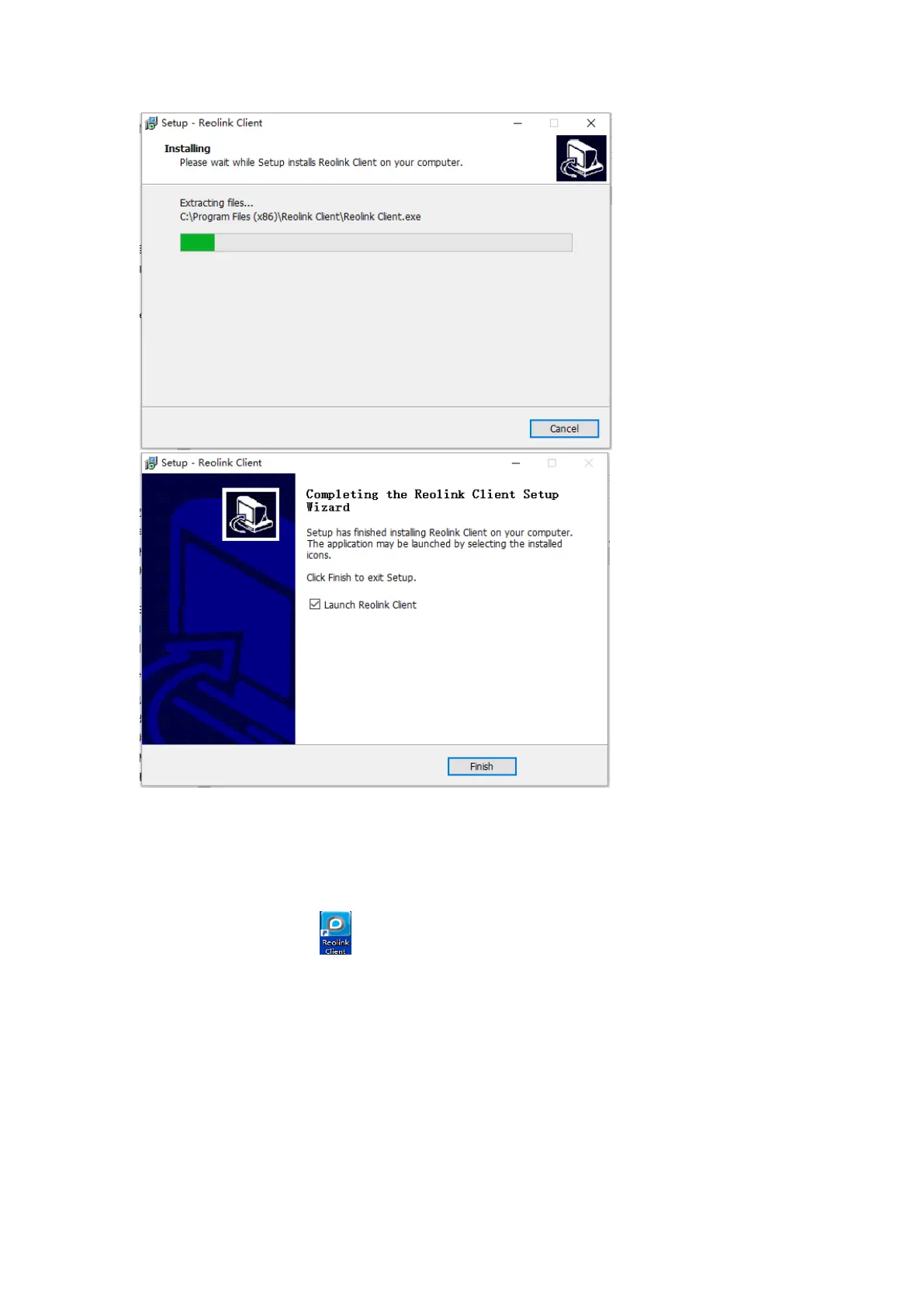6
Chapter 3 Overview of client software
After the Client software is successfully installed on your computer, you can use it to
manage your camera.
Double click on the icon to launch the client software on your computer.
3.1 Live View
Live view is the default mode. Under live view, users can view the video feed from the
camera and go to configure the camera.
3.1.1 General Introduction of the icons
