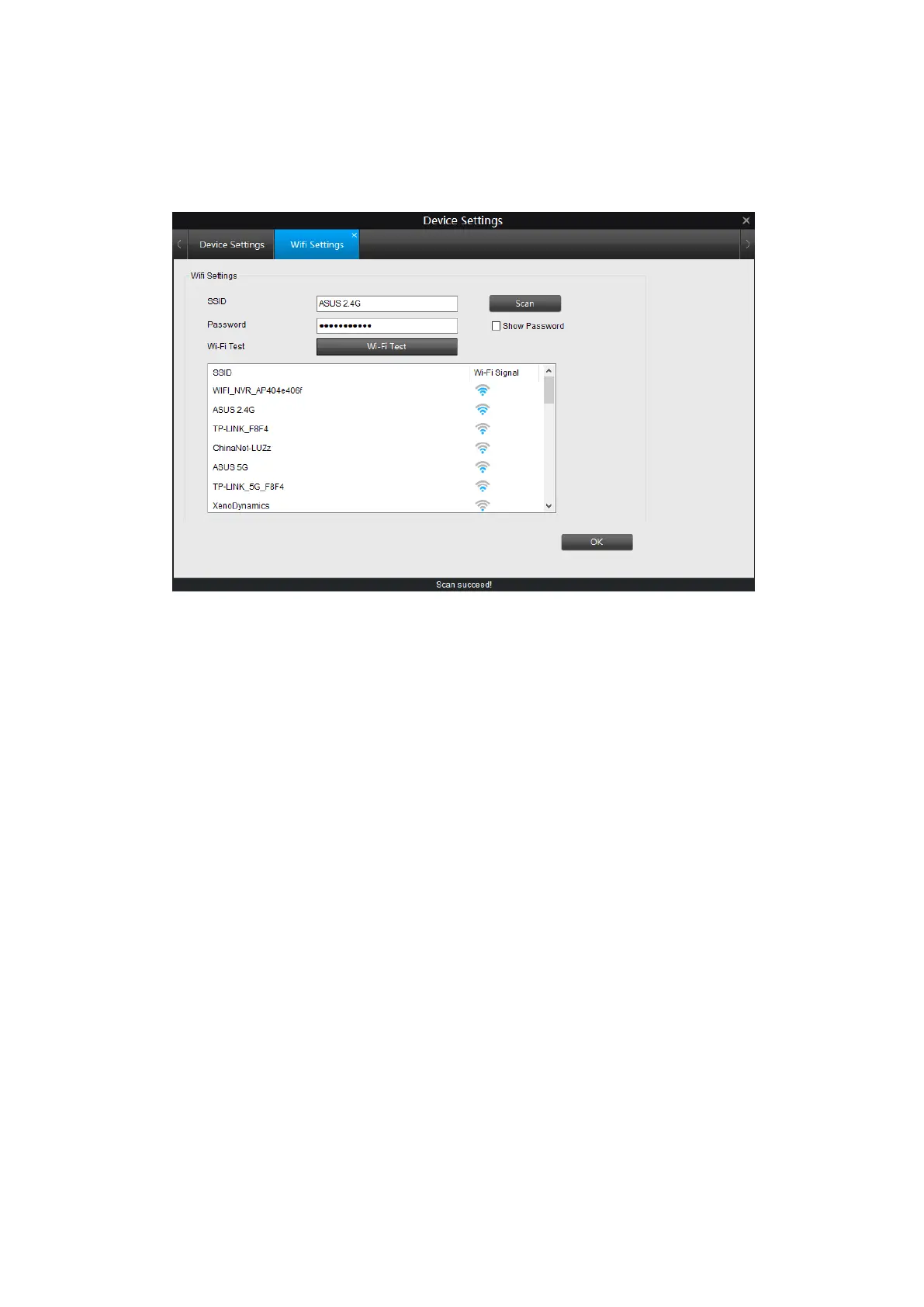28
4.3.4 Wi-Fi Settings
You can configure the Wi-Fi settings and connect your camera to a wireless network
on this page.
SSID: Wireless Network Name, it displays the wireless network name you are
connected or prepare to connect.
Password: Input the Wi-Fi password of SSID you choose.
Show Password: Tick to show the password.
How to connect to a wireless network:
1. Click the Scan button, it will show all the SSIDs and the Wi-Fi Signal Strength.
2. Double click on the Wi-Fi network you want to Join, the SSID will show in the SSID
field.
3. Enter the Wi-Fi password of the SSID you choose. Click Show Password to
display the password you entered, double check whether it is correct.
4. Click on Wi-Fi Test to test if the WIFI Setting is succeeded. If Wi-Fi Test Succeed,
click OK to save the settings.
If Wi-Fi Test Failed, please check:
a) if the password is correct.
b) If the Antenna on Wi-Fi Camera connected properly.
c) if the Wi-Fi Router working properly.
NOTE:
1. The wireless network has to be set up by using cable network connection. After setting
up successfully, you can remove the cable and use the camera via Wi-Fi connection.
2. When changing the settings, they should always be made first in the camera and then
in the wireless router. This ensures that the camera is always accessible when making
changes.
