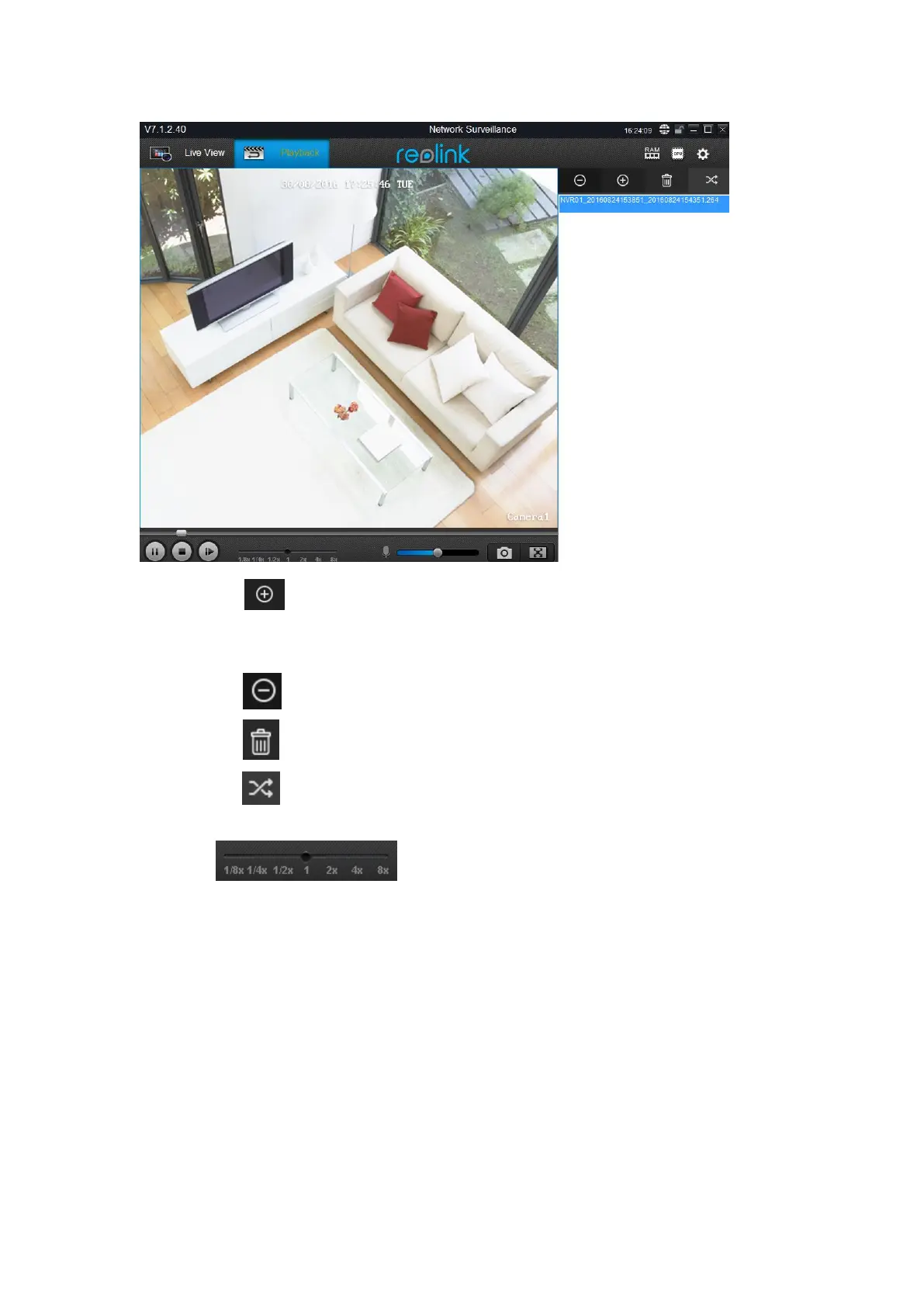14
Click the button to choose a file saved on your computer to play. The video
recorded by the camera has a default path which can be found under Local Settings >
General.
Click the button to remove the selected file from the list.
Click the button to delete the selected file from the list and your computer.
Click the button to choose the play mode among single play, single cycle, order
play and loop play.
Click to choose the playing speed.
3.3.2 Remote Playback
Click the Playback button and go to Remote Playback. On this page, you can play the
recorded video saved on the SD card.
