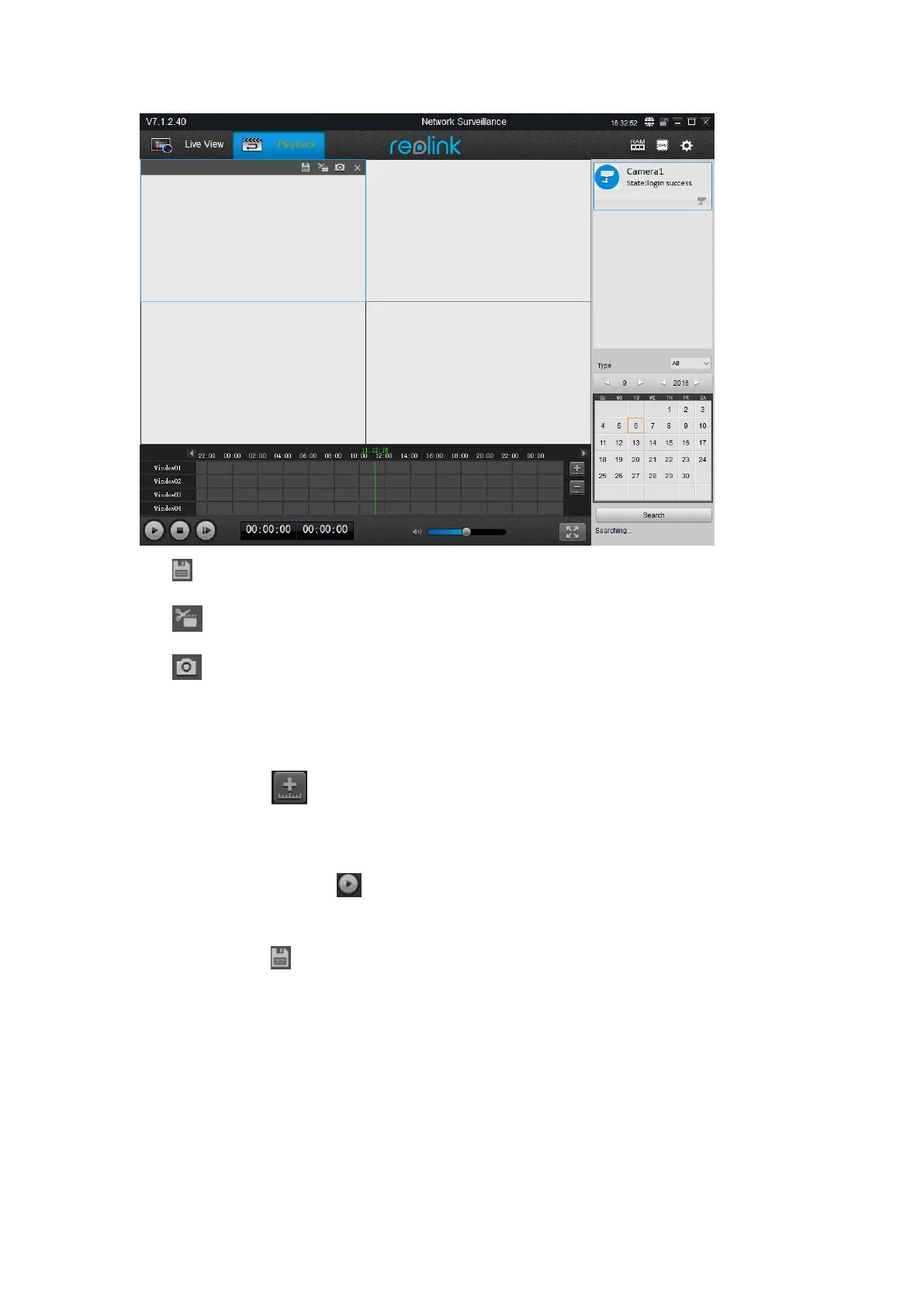15
: Click to download the video file from SD card.
: Click to cut some specific parts of the video and download it.
: Click to take a snap shot.
How to play back the video:
1. Click on the camera whose video you want to check under Device List.
2. Click on the date when the video was recorded.
3. Click the button to show time in detailed hours and minutes, click the left
arrow or the right arrow to choose the time.
4. The recorded video will show in blue color, click on the segment where you want
to play and hit the button to play.
How to download video from SD card:
1. Click the button.
2. Choose the video you want and click on the download button.
