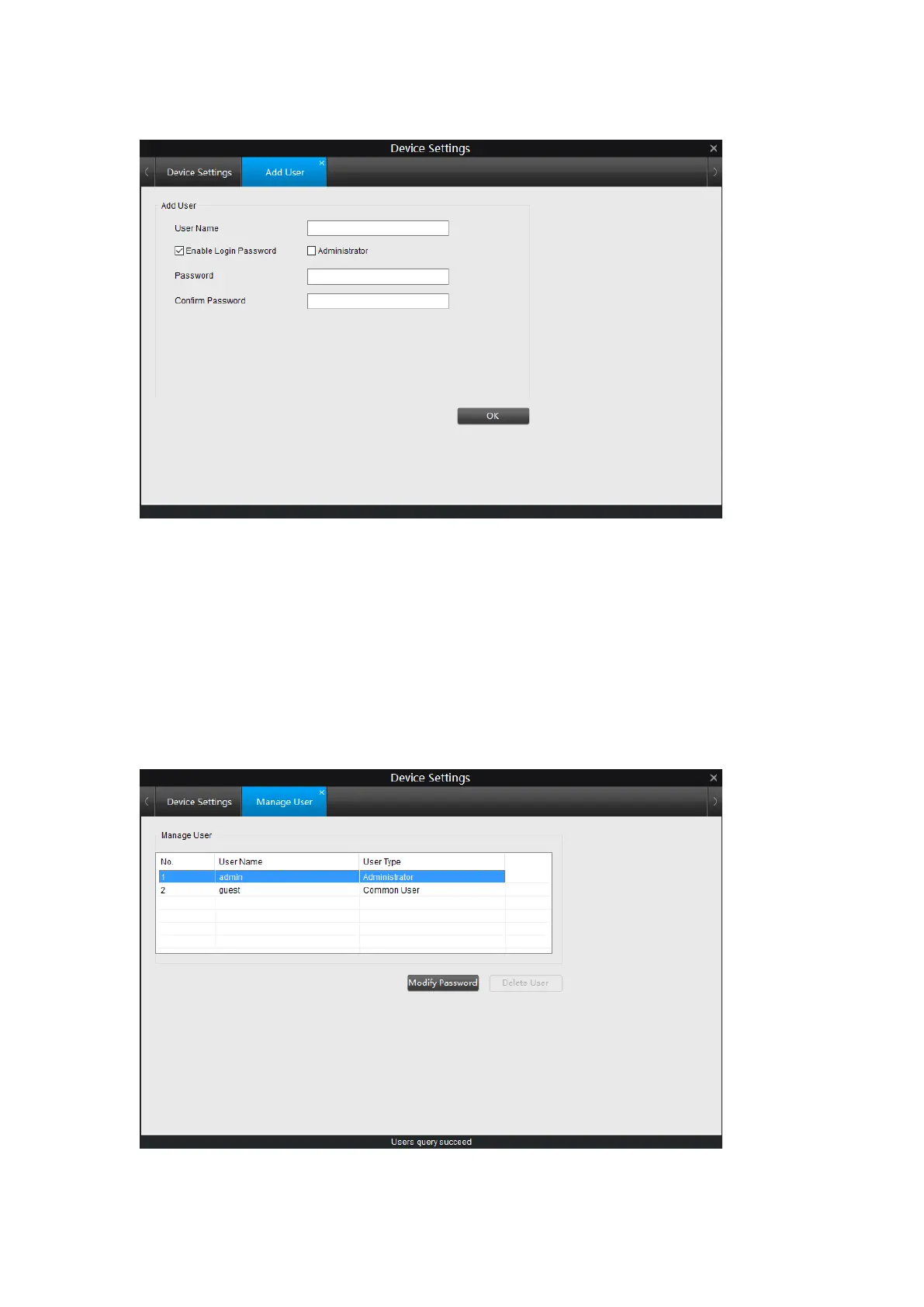38
32.
User Name: Type in a user name.
Enable Login Password: check to enable password for the added user.
Administrator: Whether or not this account has administrator authority.
Password: Type a password for the added user.
Confirm Password: Re-type the password to confirm.
Click OK to save and enable settings.
4.7.3 User > Manage User
Change the password for the User or delete user on this page.
