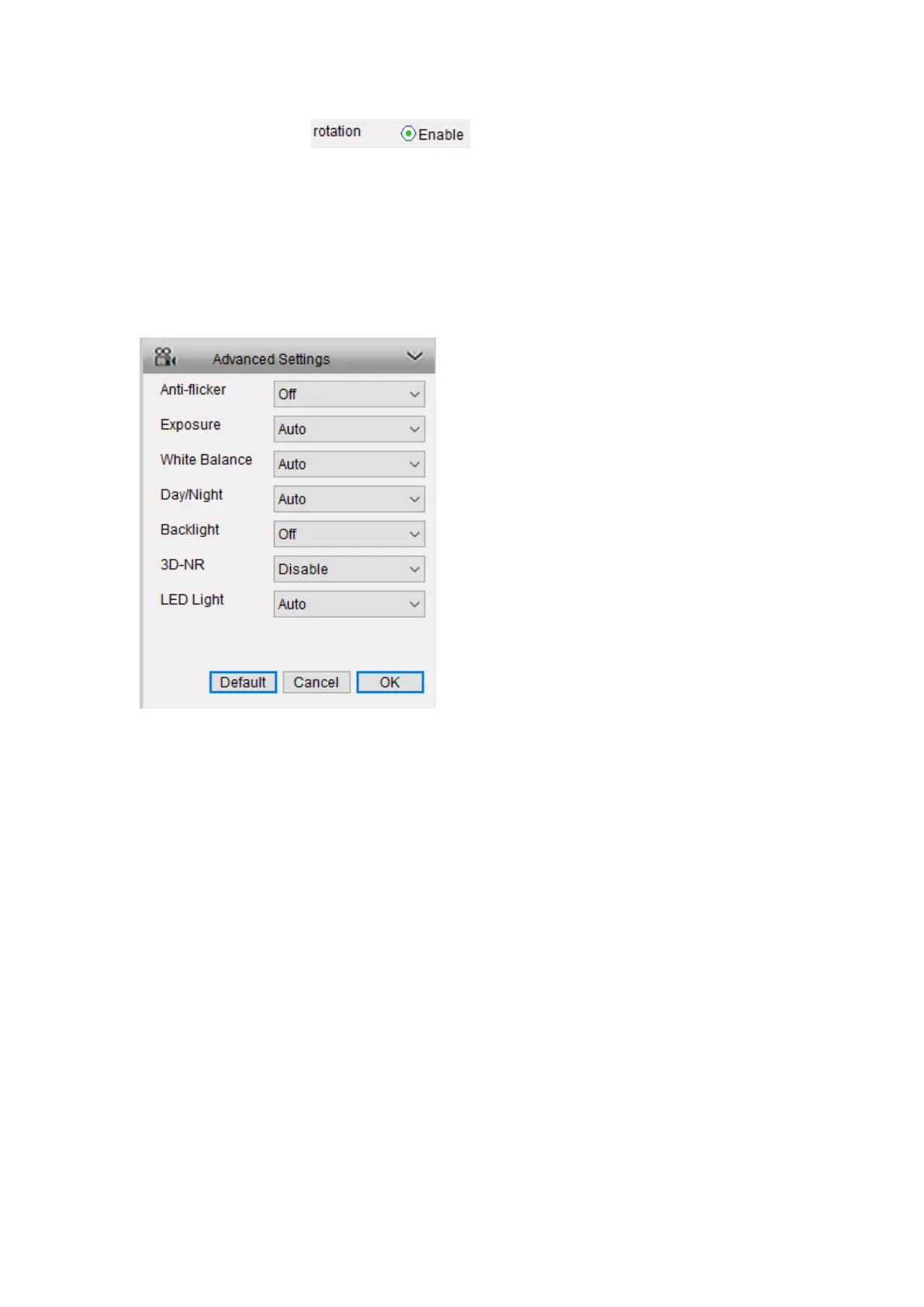41
Rotation: Choose to turn the image upside down.
Default: Click Default to restore default image settings.
Note: Your image settings will affect your recordings!
Chapter 6 Advanced Settings
You can adjust various camera settings according to the environment where the camera is
installed under this menu.
Anti-flicker: Use this feature if some devices such as TV screens and lights are
flickering.
50GHz: Used for Australia and the UK.
60GHz: Used for the USA and Canada.
Exposure: Select the exposure level of the camera based on pre-defined conditions.
Select Manual to adjust shutter range and gain value of the camera manually.
White Balance: Change the way the camera processes white balance to correct
image colors. Select Manual to adjust red gain and blue gain.
Day/Night: Set the camera’s color mode during different times of the day and night.
Color: the camera will show a colorful image which is usually in the day time.
Black and white: the camera will show the image only with black and white color
which is usually during the night when the IR LEDs are on.
Auto: the camera will automatically switch between Color and Black and white
according to the light conditions.
Backlight: Optimize brightness and contrast levels to compensate for differences
between dark and bright objects using either BLC or WDR mode. This may improve
image clarity in high contrast situations but should be tested at different times of the
day and night to ensure there is no negative effect.
3D-NR: Short for 3D-Noise Ratio, if Enabled, it may decrease the noise of the image.
