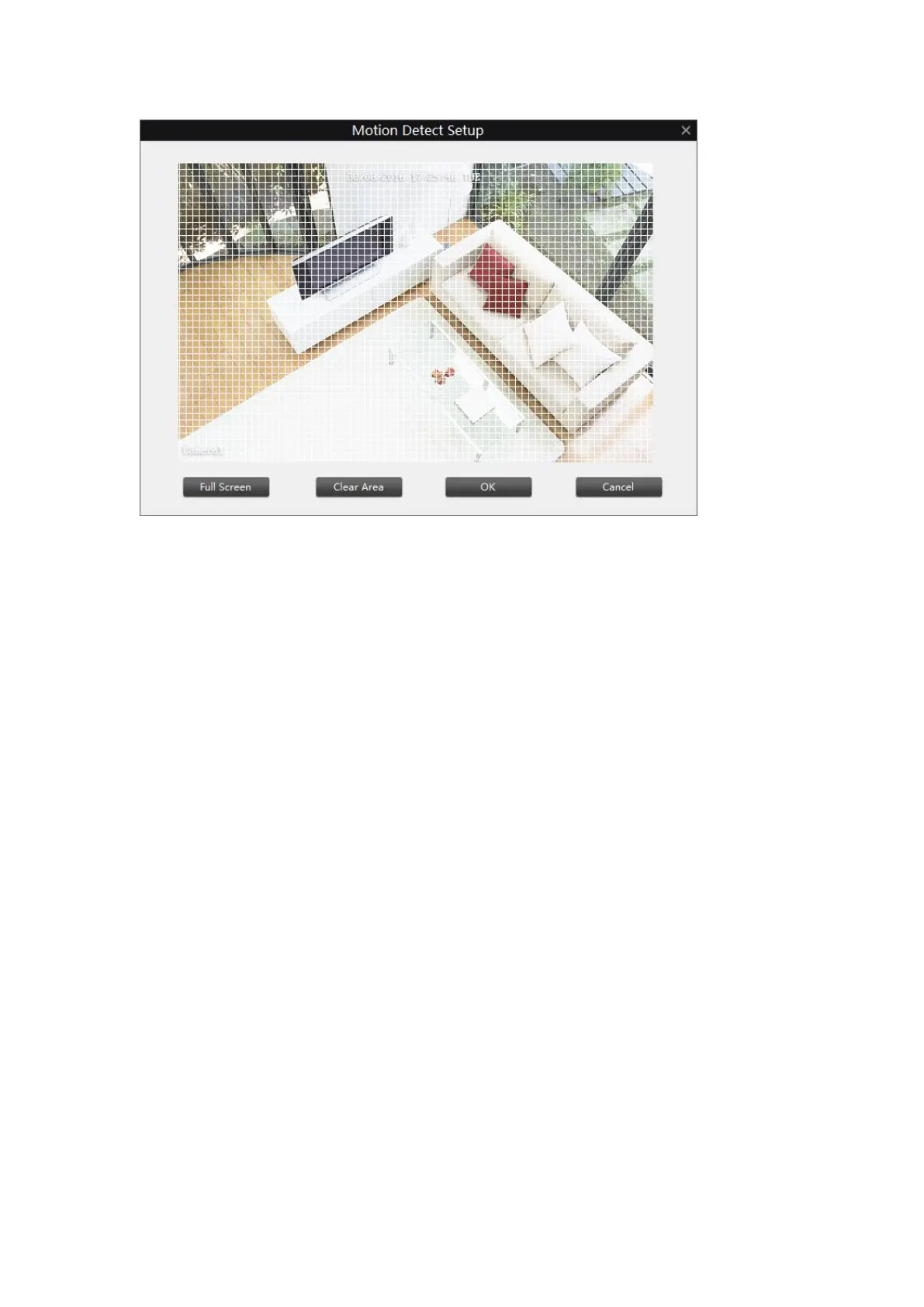32
Full Screen: Click to select the whole screen as the motion detection area.
Clear Area: Click to clear all the motion detection area you configured.
OK: Click to save the motion detection area configured.
Cancel: Cancel the settings you just made.
Tips:
1. Click mouse to select and click again to de-select.
2. Click and drag the left-click button on the mouse to select or de-select certain area you
want.
Click OK on the Alarm page to save and enable settings.
4.5 Device Settings > System
Under this menu, you may check the system information of the device, configure the time
settings, upgrade the firmware of the camera and reboot it.
4.5.1 System > General
Under General, users can set up the Video Standard and time settings etc.
