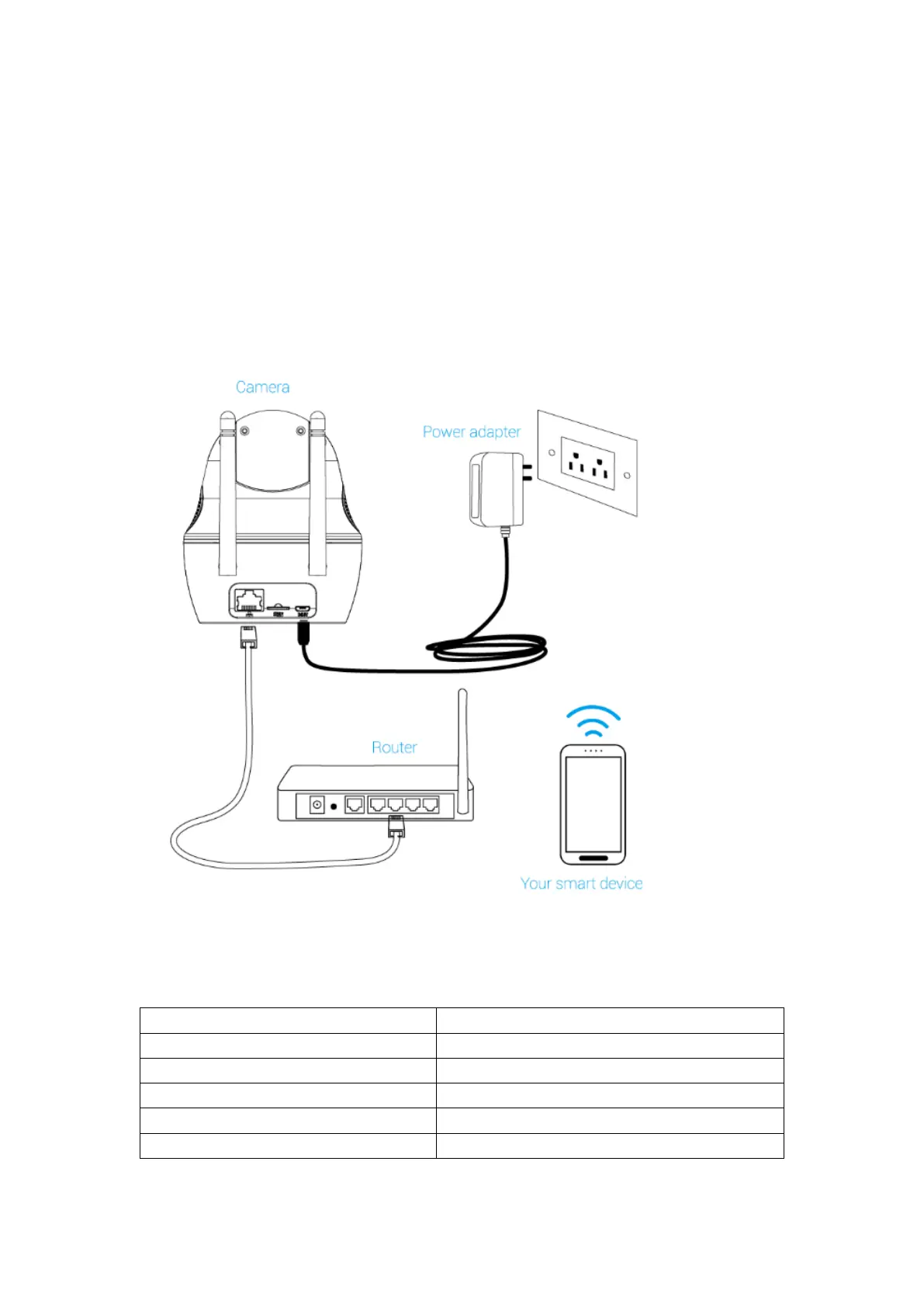3
Chapter 2 Install Reolink Client software
2.1 Connection Diagram
For initial setup:
1. connect the camera to the LAN port on the router by an Ethernet cable, otherwise,
Reolink client software will not be able to find the camera.
2. Make sure the camera and your computer are connected to the same router.
2.2 Requirement for computer
