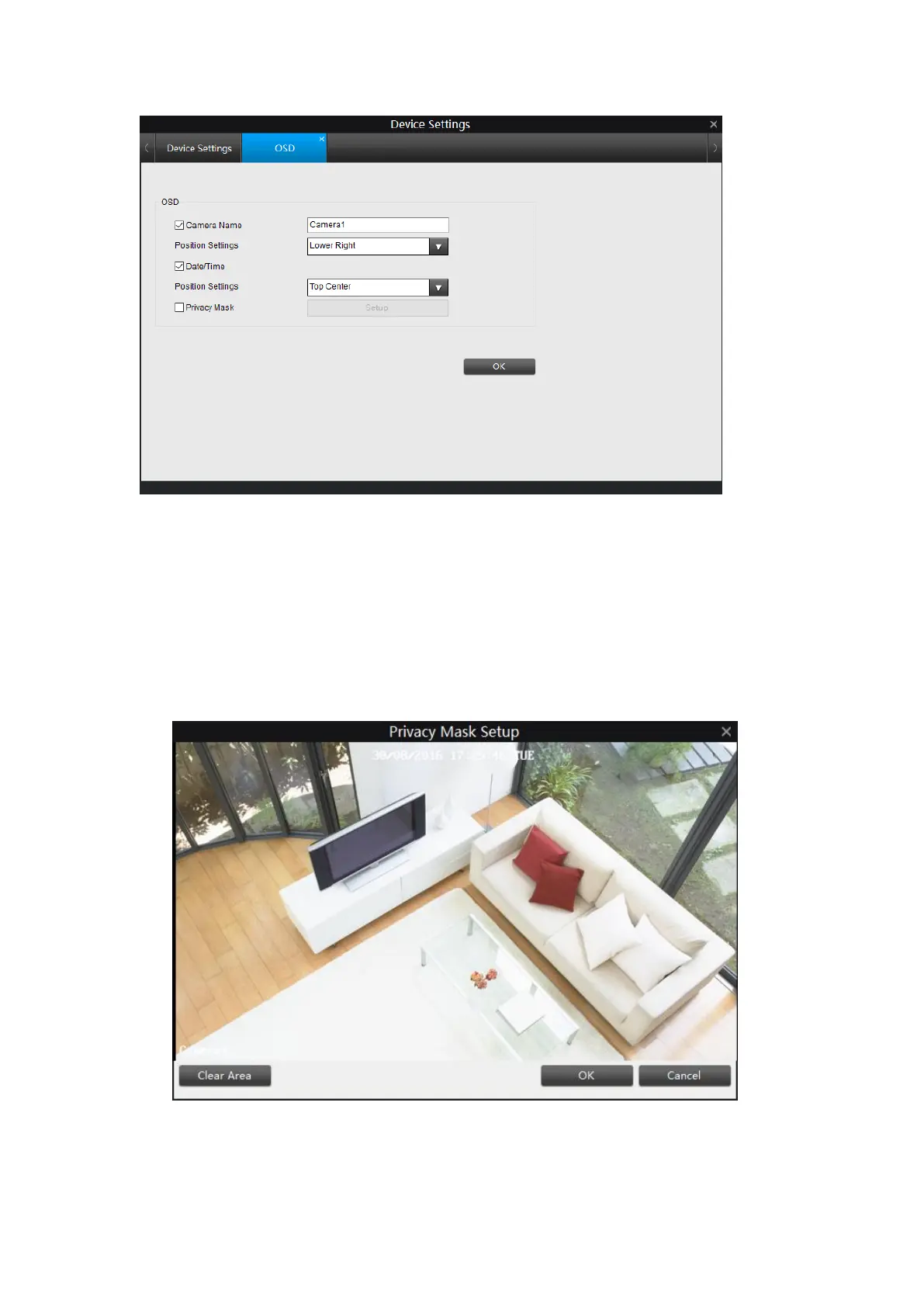18
Camera Name: Enable or Disable channel name, you may also rename the camera
name here.
Position Settings: Choose where to display the Camera Name including upper left,
lower left, upper right, lower right, top center or bottom center.
Date/Time: Enable or disable to show the date and time on the screen.
Position Settings: Choose where to display the time including upper left, lower left,
upper right, lower right, top center or bottom center
Privacy Mask: Turns on/off the masking function.
How to set up Mask:
1. Check the box Privacy Mask to enable it, then click Setup.
2. Move the cursor to where you want to cover with a mask, press the left-click button
on the mouse and move it to select the area. Click Clear to cancel the area you
