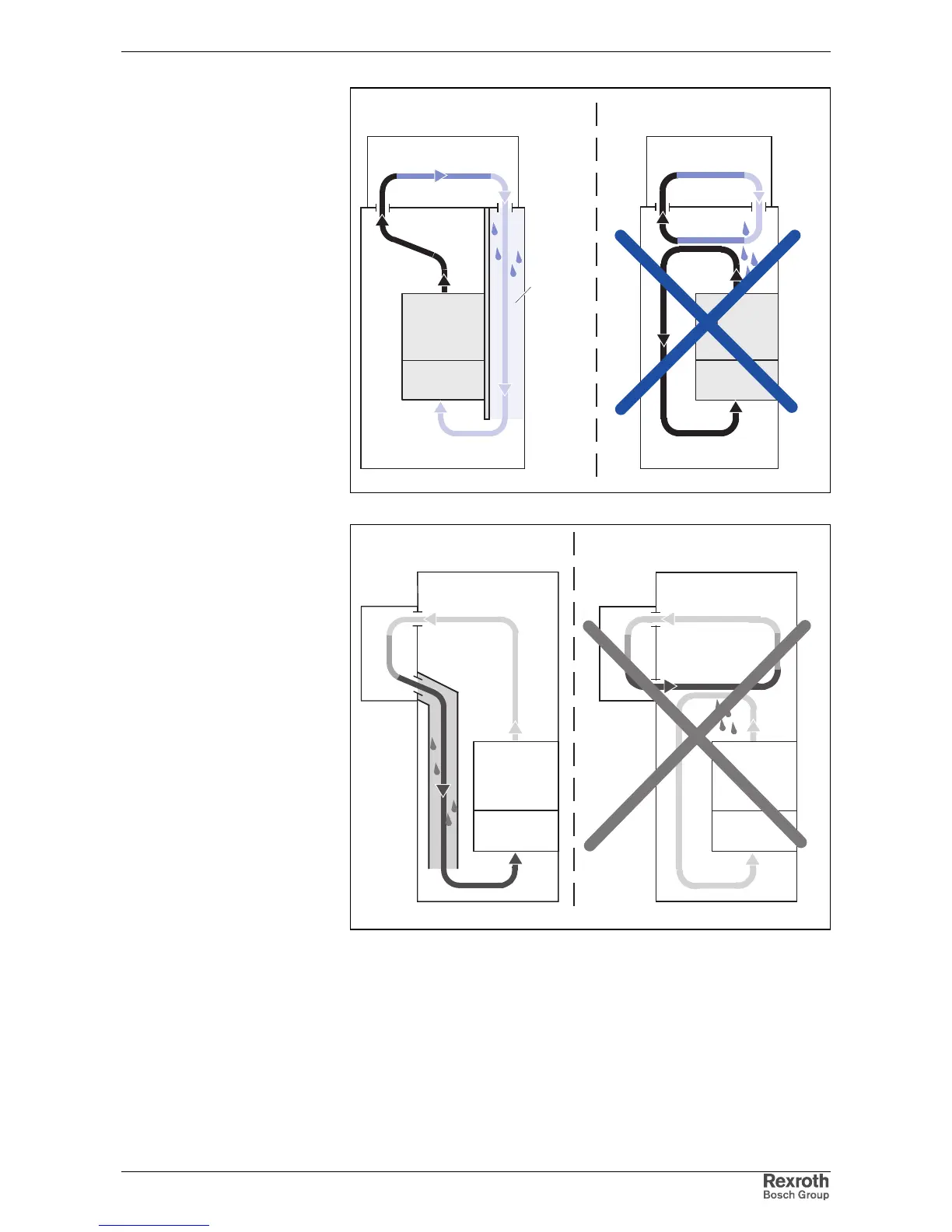Rexroth EcoDrive 03 DKC**.3-040...200 Instructions for Use 5-21
DOK-ECODR3-DKC40*200UL-IB01-EN-P
electronic
equipment
Eb0001f1.fh7
incorrect
correct
warm cold
Cooling system
Cabinet
warm cold
Air duct
electronic
equipment
Cabinet
Cooling system
Fig. 5-43: Arranging the cooling unit on the control cabinet
electronic
equip.
Eb0002f1.fh7
incorrect
cooling
unit
control cabinet
air inflow
air outflow
correct
control cabinet
air inflow
air
duct
electronic
equip.
cooling
unit
Fig. 5-44: Arranging the cooling unit at the front of the control cabinet
Moisture condensation occurs when the temperature of the device is
lower than the ambient temperature.
• Set cooling units with temperature adjustment to the maximum
surrounding temperature and not lower!
• Set cooling units with follow-up temperature in such a way that the
interior temperature of the control cabinet is no lower than the
temperature of the surrounding air. Set the temperature limitation to
the maximum surrounding temperature!
Avoiding Moisture Condensation